This forum is disabled, please visit https://forum.opencv.org
 | 1 | initial version |
step 1. you should have vtk installed like
Directory of C:\Program Files\VTK
29.01.2018 11:25 <DIR> .
29.01.2018 11:25 <DIR> ..
29.01.2018 11:25 <DIR> bin
29.01.2018 11:25 <DIR> cmake
29.01.2018 11:24 <DIR> include
29.01.2018 11:25 <DIR> lib
29.01.2018 11:24 <DIR> share
 | 2 | No.2 Revision |
step 1. cmake
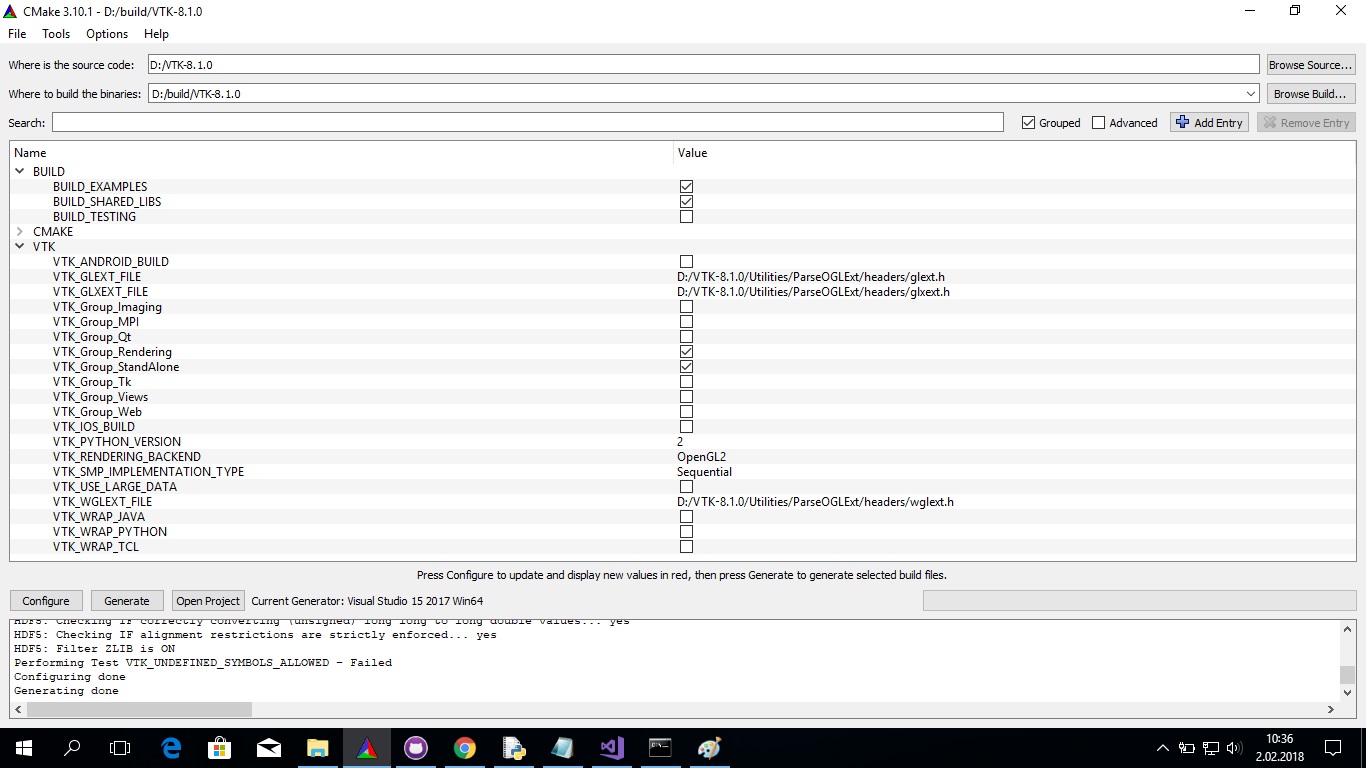
step 2. Visual Studio ( Build / Install )
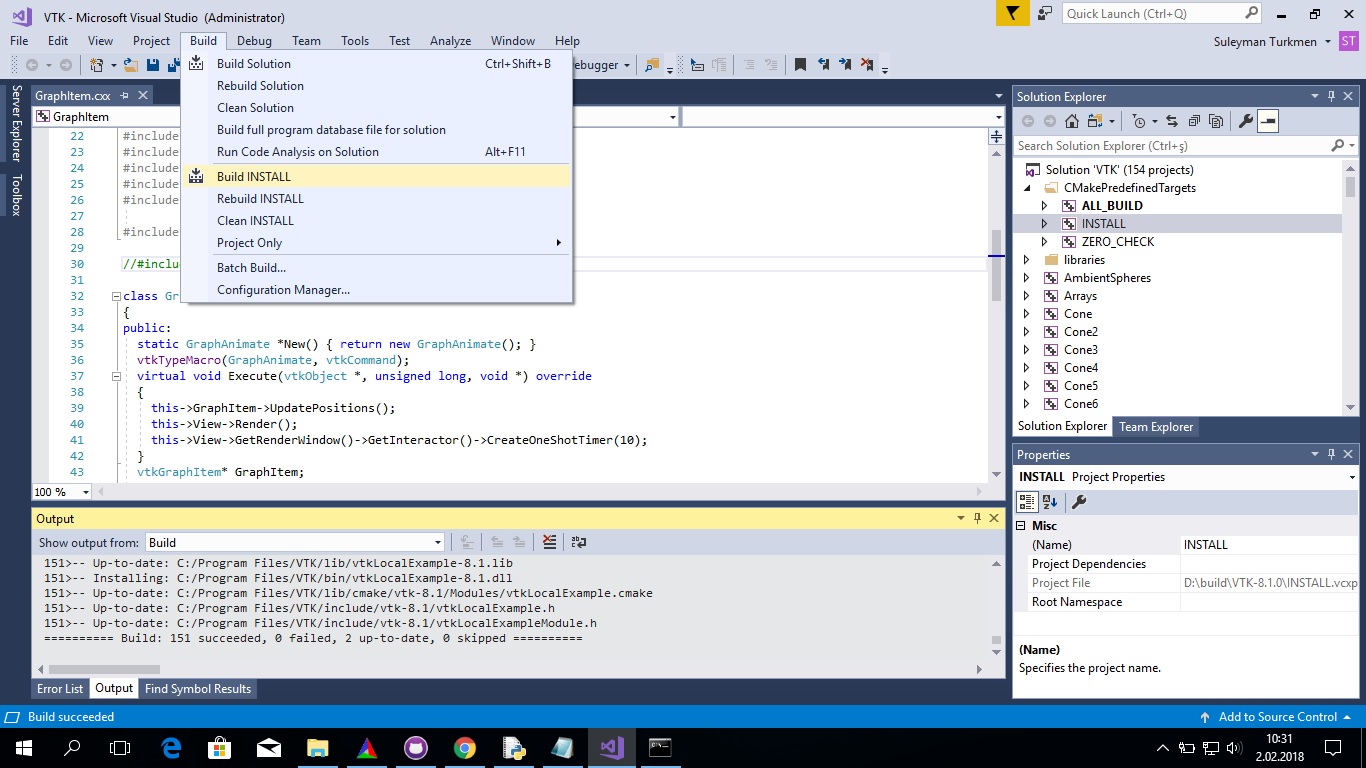
you should have vtk installed like
Directory of C:\Program Files\VTK
29.01.2018 11:25 <DIR> .
29.01.2018 11:25 <DIR> ..
29.01.2018 11:25 <DIR> bin
29.01.2018 11:25 <DIR> cmake
29.01.2018 11:24 <DIR> include
29.01.2018 11:25 <DIR> lib
29.01.2018 11:24 <DIR> share
 | 3 | No.3 Revision |
step 1. cmake
step 2. Visual Studio ( Build / Install )
you should have vtk installed like
Directory of C:\Program Files\VTK
29.01.2018 11:25 <DIR> .
29.01.2018 11:25 <DIR> ..
29.01.2018 11:25 <DIR> bin
29.01.2018 11:25 <DIR> cmake
29.01.2018 11:24 <DIR> include
29.01.2018 11:25 <DIR> lib
29.01.2018 11:24 <DIR> share
 | 4 | No.4 Revision |
step 1. cmake
step 2. Visual Studio ( Build / Install )
you should have vtk installed like
Directory of C:\Program Files\VTK
29.01.2018 11:25 <DIR> .
29.01.2018 11:25 <DIR> ..
29.01.2018 11:25 <DIR> bin
29.01.2018 11:25 <DIR> cmake
29.01.2018 11:24 <DIR> include
29.01.2018 11:25 <DIR> lib
29.01.2018 11:24 <DIR> share
step 3. cmake ( OpenCV )
cmake finds VTK_DIR like C:/Program Files/VTK/lib/cmake/vtk-8.1
you should see viz in the list below when you press configure
OpenCV modules:
To be built: ...calib3d ccalib core dnn dnn_objdetect ....viz ...