This forum is disabled, please visit https://forum.opencv.org
 | 1 | initial version |
i tried to test new train_HOG.cpp on your image and get this result.
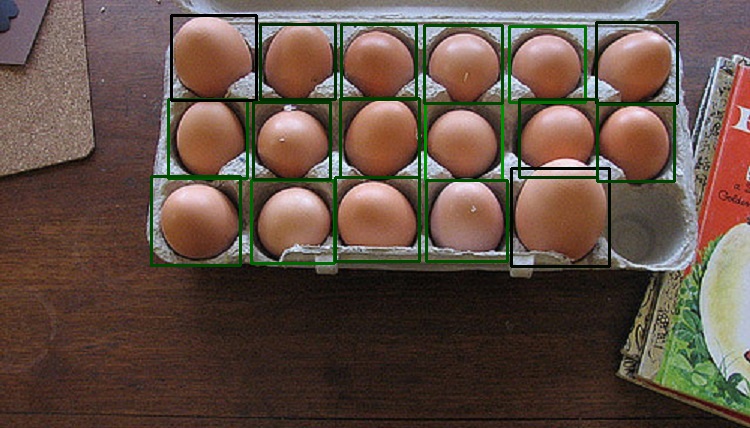
i cant say that it is the best method but it is worthy to try.
you can find the code and the data in this Github repository HOG-object-detection
 | 2 | No.2 Revision |
i tried to test new train_HOG.cpp on your image and get this result.
(color of the detection rectangles differs according to returned value of foundWeights. brighter rectangles means they are found with higher confidence)
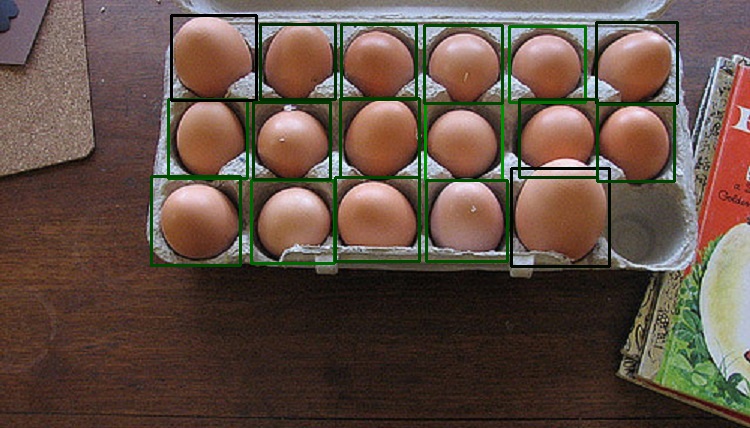
i cant say that it is the best method but it is worthy to try.
you can find the code and the data in this Github repository HOG-object-detection
 | 3 | No.3 Revision |
i tried to test new train_HOG.cpp on your image and get this result.
(color of the detection rectangles differs according to returned value of foundWeights. brighter rectangles means they are found with higher confidence)
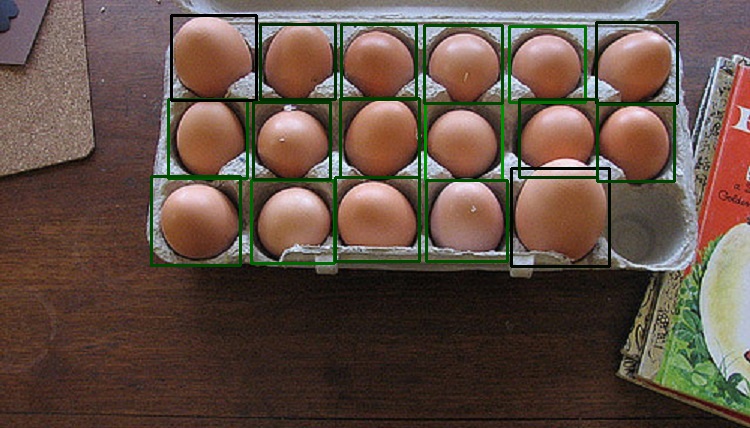
all detection images can bu found here
i cant say that it is the best method but it is worthy to try.
you can find the code and the data in this Github repository HOG-object-detection
 | 4 | No.4 Revision |
i tried to test new train_HOG.cpp on your image and get this result.
(color of the detection rectangles differs according to returned value of foundWeights. brighter rectangles means they are found with higher confidence)
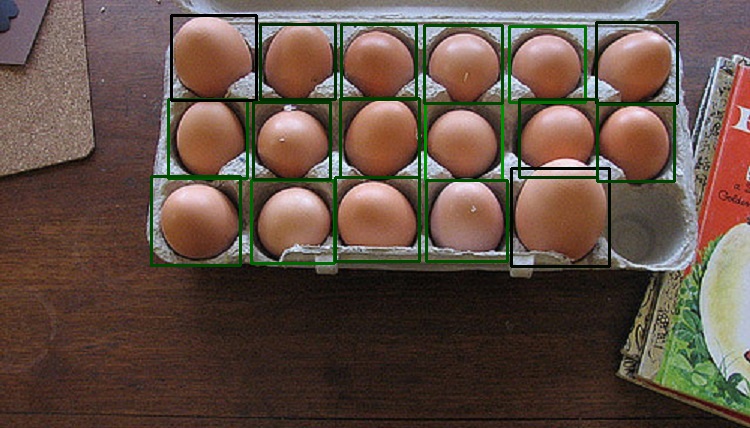
all detection images can bu found here
i cant say that it is the best method but it is worthy to try.
you can find the code and the data in this Github repository HOG-object-detection
 | 5 | No.5 Revision |
i tried to test new train_HOG.cpp on your image and get this result.
(color of the detection rectangles differs according to returned value of foundWeights. brighter rectangles means they are found with higher confidence)
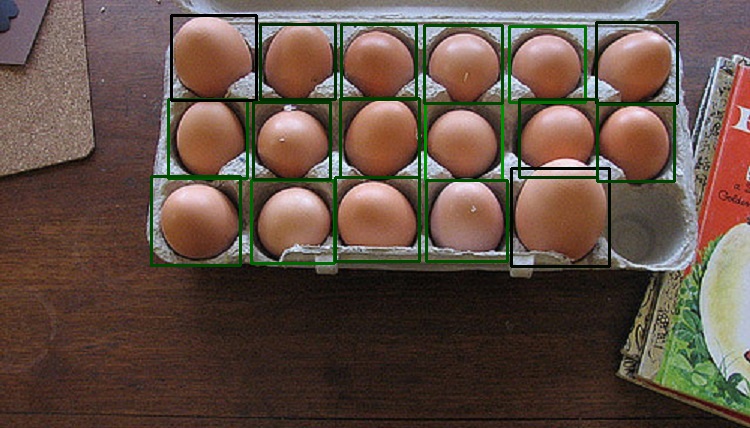
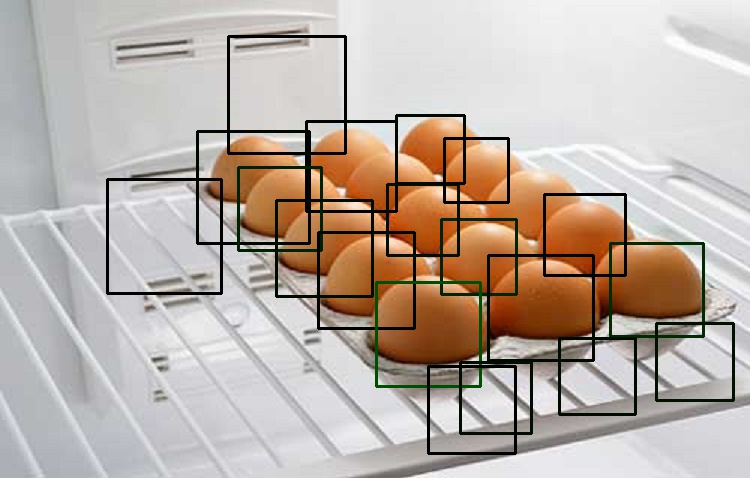
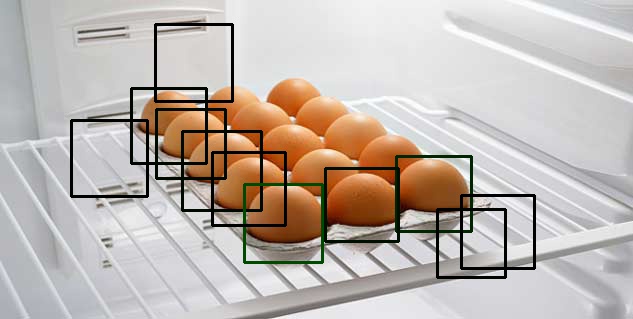
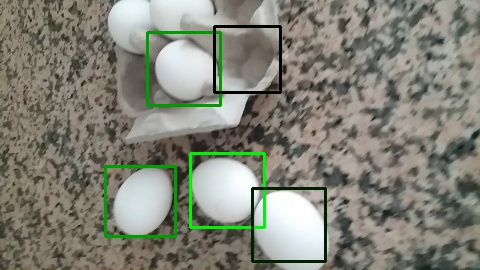
all detection images showing detections can bu found here
i cant say that it is the best method but it is worthy to try.
you can find the code and the data in this Github repository HOG-object-detection