This forum is disabled, please visit https://forum.opencv.org
 | 1 | initial version |
1.download https://github.com/DanBloomberg/leptonica/archive/1.74.4.zip
extract it in a dir like "E:/leptonica-1.74.4"
run cmake
where is the source code : E:/leptonica-1.74.4
where to build binaries : E:/leptonica-1.74.4/build
click Configure button select compiler
see "Configuring done" click Generate button and see "Generating done"
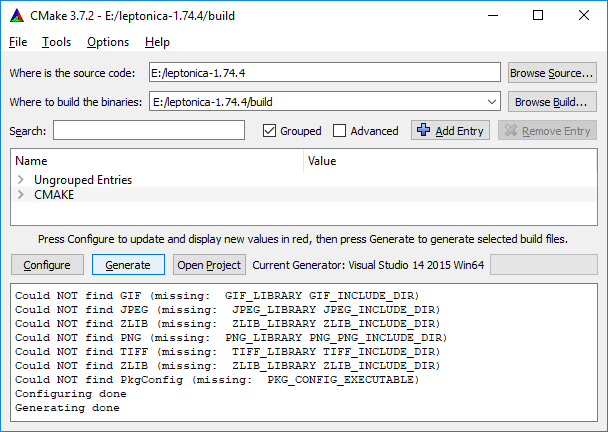
Open Visual Studio 2015 >> file >> open "E:\leptonica-1.74.4\build\ALL_BUILD.vcxproj" select release, build ALL BUILD
see "Build: 3 succeeded" and be sure "E:\leptonica-1.74.4\build\bin\Release\leptonica-1.74.4.dll" has created
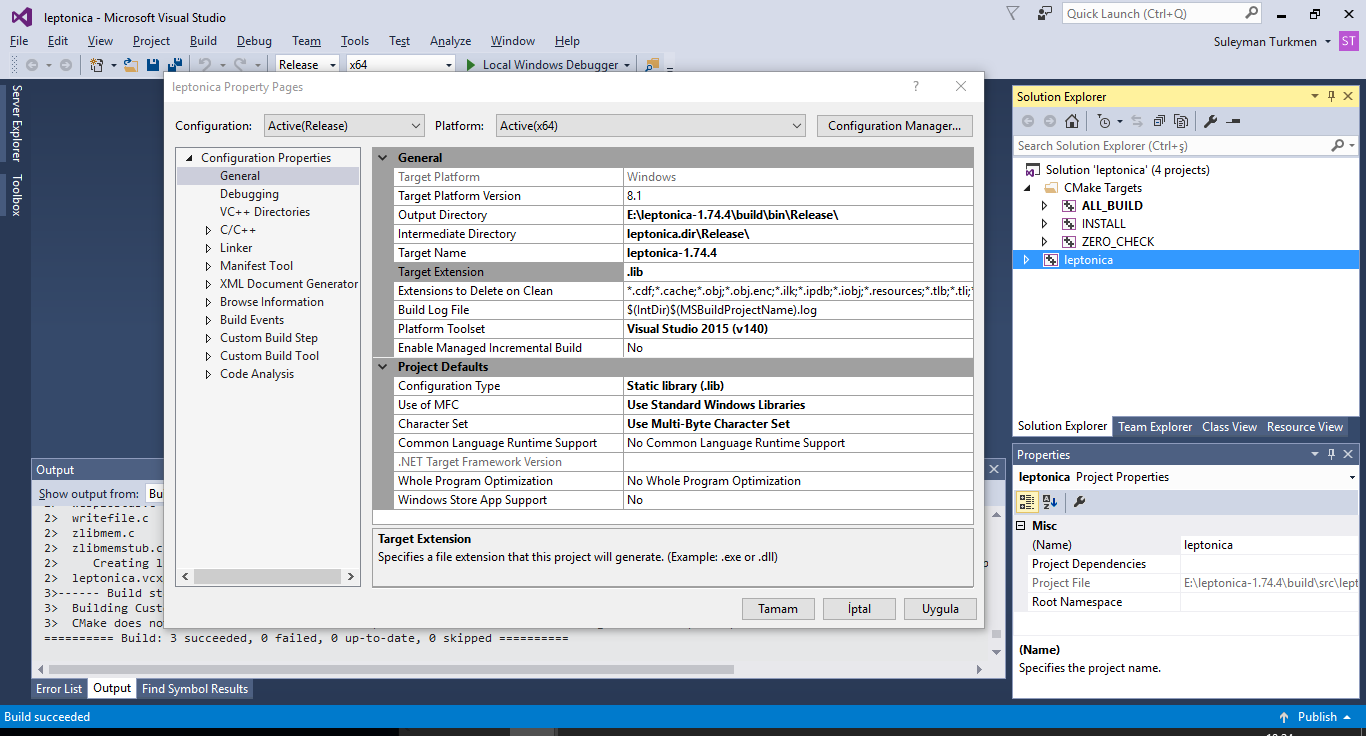
build leptonica-1.74.4.lib
2.download https://github.com/tesseract-ocr/tesseract/archive/3.05.01.zip
extract it in a dir like "E:/tesseract-3.05.01"
run cmake
where is the source code : E:/tesseract-3.05.01
where to build binaries : E:/tesseract-3.05.01/build
click Configure button select compiler
set Leptonica_DIR to E:/leptonica-1.74.4\build click Configure button again see "Configuring done" click Generate button and see "Generating done"
Open Visual Studio 2015 >> file >> open "E:/tesseract-3.05.01\build\ALL_BUILD.vcxproj" build libtesseract
and you will see many "Severity Code Description Project File Line Suppression State Error C1083 Cannot open include file: 'allheaders.h': No such file or directory (compiling source file E:\tesseract-3.05.01\textord\tordmain.cpp) libtesseract e:\tesseract-3.05.01\textord\bbgrid.h 30
"
( maybe there is better ways ) to solve it i copied all *.h files from E:\leptonica-1.74.4\src and E:\leptonica-1.74.4\build\src to E:\tesseract-3.05.01\api
and E:\tesseract-3.05.01\build\bin\Release\tesseract305.dll generated then build tesseract305.lib
 | 2 | No.2 Revision |
1.download https://github.com/DanBloomberg/leptonica/archive/1.74.4.zip
extract it in a dir like "E:/leptonica-1.74.4"
run cmake
where is the source code : E:/leptonica-1.74.4
where to build binaries : E:/leptonica-1.74.4/build
click Configure button select compiler
see "Configuring done" click Generate button and see "Generating done"
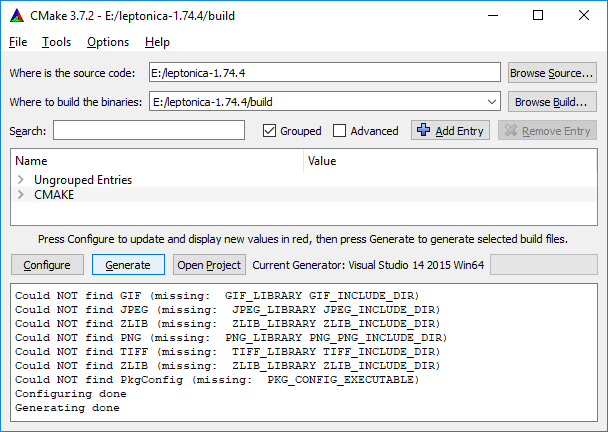
Open Visual Studio 2015 >> file >> open "E:\leptonica-1.74.4\build\ALL_BUILD.vcxproj" select release, build ALL BUILD
see "Build: 3 succeeded" and be sure "E:\leptonica-1.74.4\build\bin\Release\leptonica-1.74.4.dll" has created
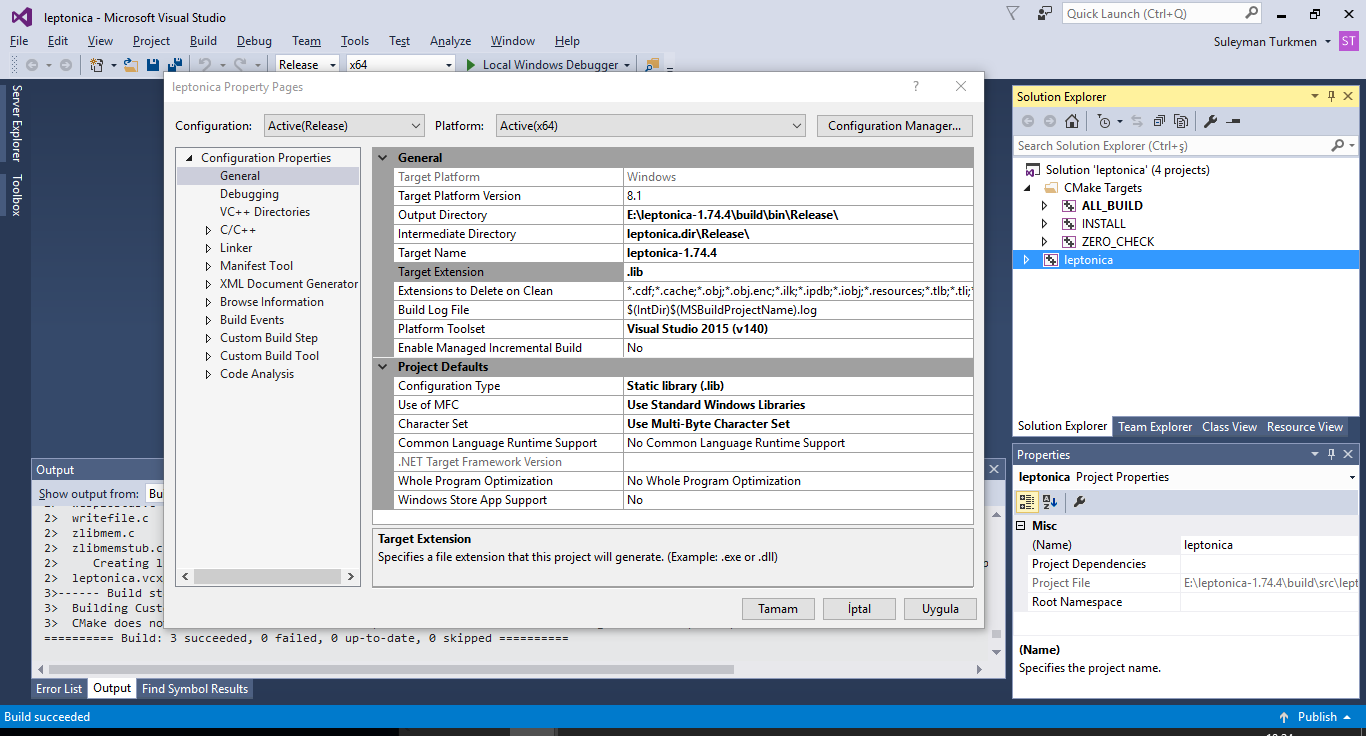
build leptonica-1.74.4.lib
2.download https://github.com/tesseract-ocr/tesseract/archive/3.05.01.zip
extract it in a dir like "E:/tesseract-3.05.01"
run cmake
where is the source code : E:/tesseract-3.05.01
where to build binaries : E:/tesseract-3.05.01/build
click Configure button select compiler
set Leptonica_DIR to E:/leptonica-1.74.4\build click Configure button again see "Configuring done" click Generate button and see "Generating done"
Open Visual Studio 2015 >> file >> open "E:/tesseract-3.05.01\build\ALL_BUILD.vcxproj" build libtesseract
and you will see many "Severity Code Description Project File Line Suppression State Error C1083 Cannot open include file: 'allheaders.h': No such file or directory (compiling source file E:\tesseract-3.05.01\textord\tordmain.cpp) libtesseract e:\tesseract-3.05.01\textord\bbgrid.h 30
"
( maybe there is better ways ) to solve it i copied all *.h files from E:\leptonica-1.74.4\src and E:\leptonica-1.74.4\build\src to E:\tesseract-3.05.01\api
and E:\tesseract-3.05.01\build\bin\Release\tesseract305.dll generated then build tesseract305.lib
3.in OpenCV cmake set Tesseract_INCLUDE_DIR : E:/tesseract-3.05.01/include
create a sub dir "tesseract" in include
copy all *.h from E:\tesseract-3.05.01\api to E:/tesseract-3.05.01/include
set tesseract_LIBRARY E:/tesseract-3.05.01/build/bin/Release/tesseract305.lib
set Lept_LIBRARY E:/leptonica-1.74.4/build/bin/Release/leptonica-1.74.4.lib
 | 3 | No.3 Revision |
1.download https://github.com/DanBloomberg/leptonica/archive/1.74.4.zip
extract it in a dir like "E:/leptonica-1.74.4"
run cmake
where is the source code : E:/leptonica-1.74.4
where to build binaries : E:/leptonica-1.74.4/build
click Configure button select compiler
see "Configuring done" click Generate button and see "Generating done"
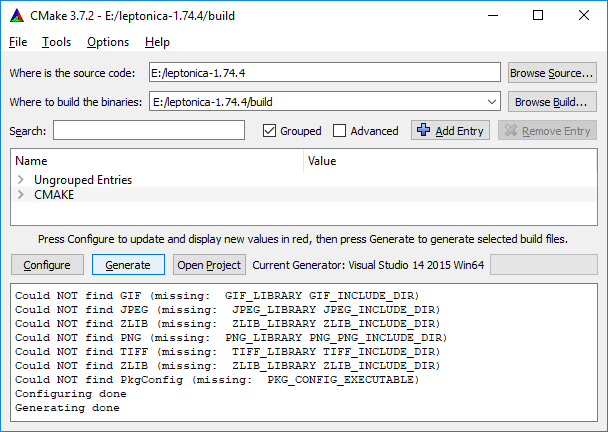
Open Visual Studio 2015 >> file >> open "E:\leptonica-1.74.4\build\ALL_BUILD.vcxproj" select release, build ALL BUILD
see "Build: 3 succeeded" and be sure "E:\leptonica-1.74.4\build\bin\Release\leptonica-1.74.4.dll" has created
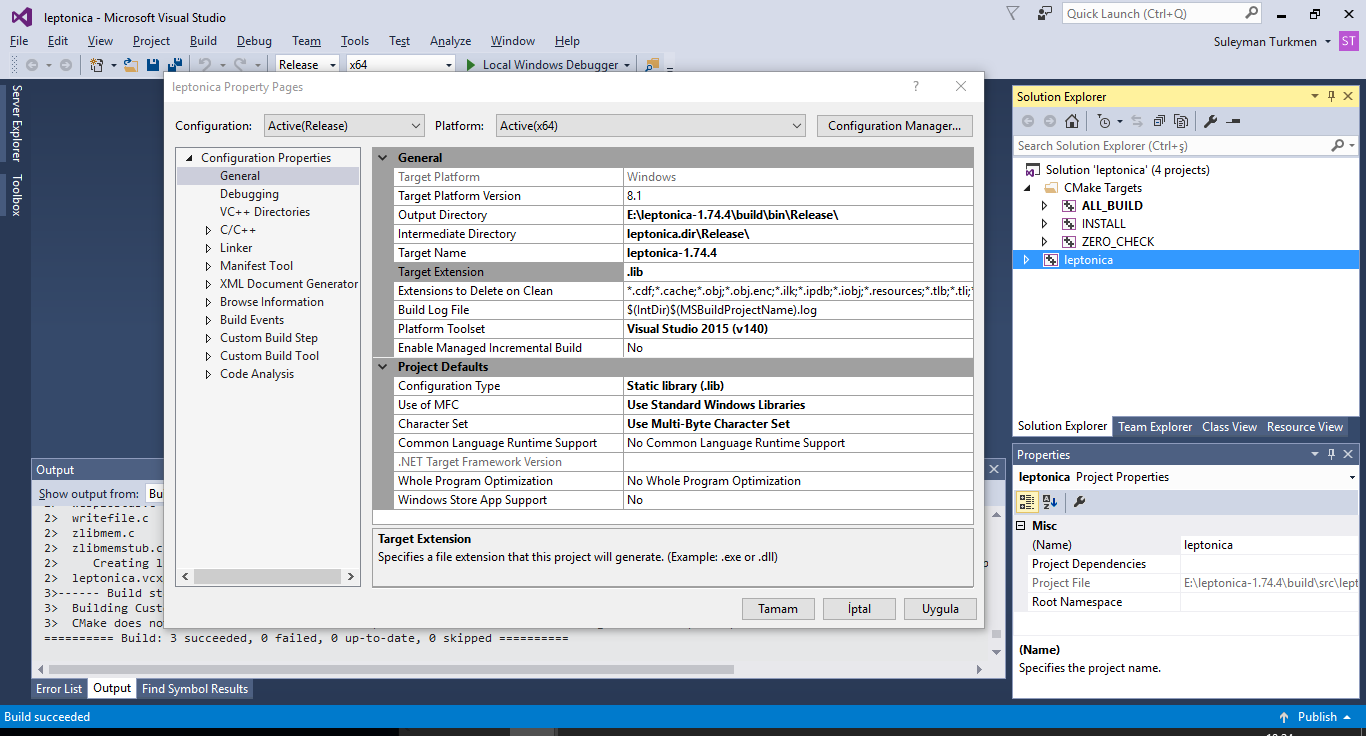
build leptonica-1.74.4.lib
2.download https://github.com/tesseract-ocr/tesseract/archive/3.05.01.zip
extract it in a dir like "E:/tesseract-3.05.01"
run cmake
where is the source code : E:/tesseract-3.05.01
where to build binaries : E:/tesseract-3.05.01/build
click Configure button select compiler
set Leptonica_DIR to E:/leptonica-1.74.4\build click Configure button again see "Configuring done" click Generate button and see "Generating done"
Open Visual Studio 2015 >> file >> open "E:/tesseract-3.05.01\build\ALL_BUILD.vcxproj" build libtesseract
and you will see many "Severity Code Description Project File Line Suppression State Error C1083 Cannot open include file: 'allheaders.h': No such file or directory (compiling source file E:\tesseract-3.05.01\textord\tordmain.cpp) libtesseract e:\tesseract-3.05.01\textord\bbgrid.h 30
"
( maybe there is better ways ) to solve it i copied all *.h files from E:\leptonica-1.74.4\src and E:\leptonica-1.74.4\build\src to E:\tesseract-3.05.01\api
and E:\tesseract-3.05.01\build\bin\Release\tesseract305.dll generated then build tesseract305.lib
3.in OpenCV cmake set Tesseract_INCLUDE_DIR : E:/tesseract-3.05.01/include
create a sub dir "tesseract" in include
copy all *.h from E:\tesseract-3.05.01\api to E:/tesseract-3.05.01/include
set tesseract_LIBRARY E:/tesseract-3.05.01/build/bin/Release/tesseract305.lib
set Lept_LIBRARY E:/leptonica-1.74.4/build/bin/Release/leptonica-1.74.4.lib
when you click Configure button you will see "Tesseract: YES" it means everything is OK
make other settings and generate. Compile ....
 | 4 | No.4 Revision |
1.download https://github.com/DanBloomberg/leptonica/archive/1.74.4.zip
extract it in a dir like "E:/leptonica-1.74.4"
run cmake
where is the source code : E:/leptonica-1.74.4
where to build binaries : E:/leptonica-1.74.4/build
click Configure button select compiler
see "Configuring done" click Generate button and see "Generating done"
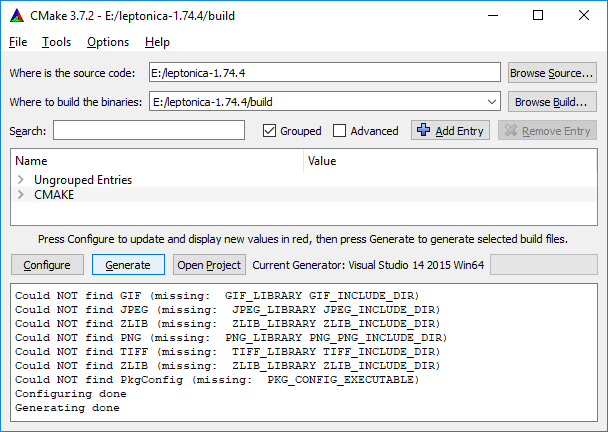
Open Visual Studio 2015 >> file >> open "E:\leptonica-1.74.4\build\ALL_BUILD.vcxproj" select release, build ALL BUILD
see "Build: 3 succeeded" and be sure "E:\leptonica-1.74.4\build\bin\Release\leptonica-1.74.4.dll" has created
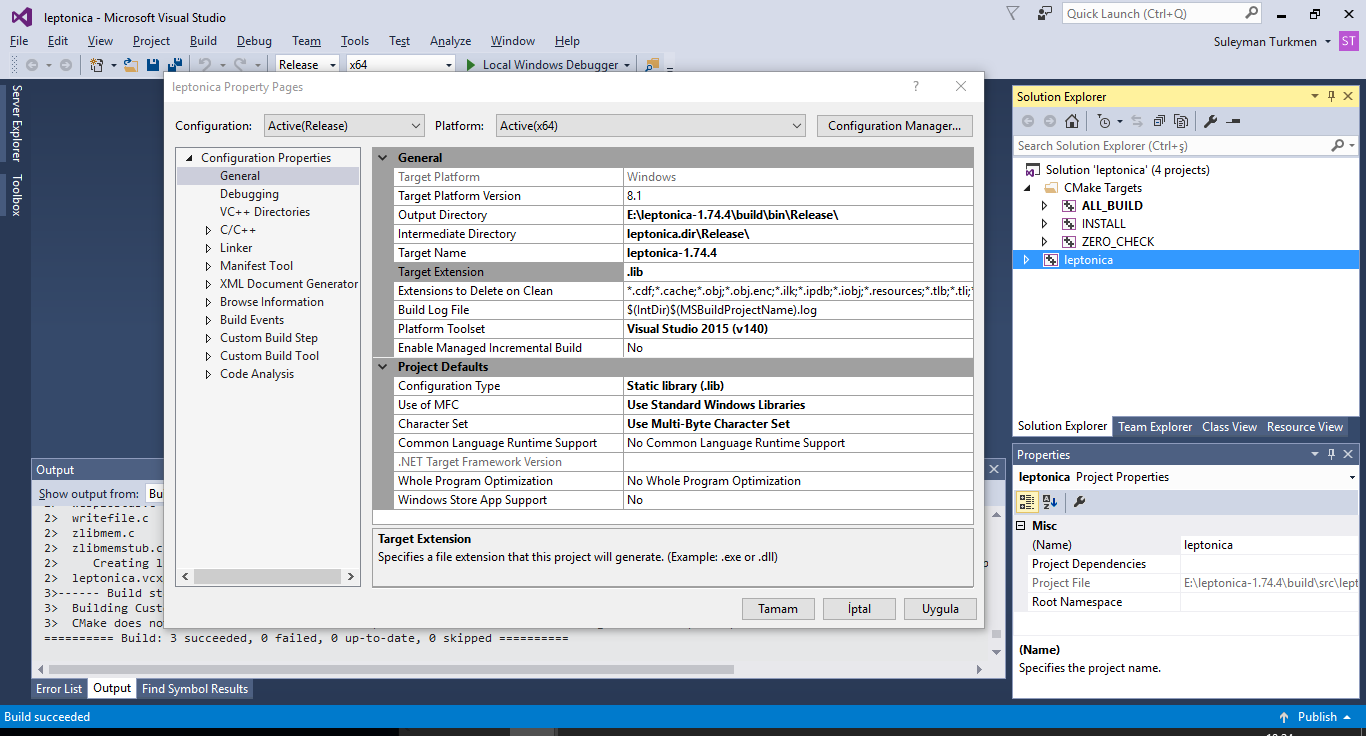
build leptonica-1.74.4.lib
2.download https://github.com/tesseract-ocr/tesseract/archive/3.05.01.zip
extract it in a dir like "E:/tesseract-3.05.01"
run cmake
where is the source code : E:/tesseract-3.05.01
where to build binaries : E:/tesseract-3.05.01/build
click Configure button select compiler
set Leptonica_DIR to E:/leptonica-1.74.4\build click Configure button again see "Configuring done" click Generate button and see "Generating done"
Open Visual Studio 2015 >> file >> open "E:/tesseract-3.05.01\build\ALL_BUILD.vcxproj" build libtesseract
and you will see many "Severity Code Description Project File Line Suppression State Error C1083 Cannot open include file: 'allheaders.h': No such file or directory (compiling source file E:\tesseract-3.05.01\textord\tordmain.cpp) libtesseract e:\tesseract-3.05.01\textord\bbgrid.h 30
"
( maybe there is better ways ) to solve it i copied all *.h files from E:\leptonica-1.74.4\src and E:\leptonica-1.74.4\build\src to E:\tesseract-3.05.01\api
and E:\tesseract-3.05.01\build\bin\Release\tesseract305.dll generated then build tesseract305.lib
3.in OpenCV cmake set Tesseract_INCLUDE_DIR : E:/tesseract-3.05.01/include
create a sub dir "tesseract" in include
copy all *.h from E:\tesseract-3.05.01\api E:\tesseract-3.05.01\api,E:\tesseract-3.05.01\ccmain, E:\tesseract-3.05.01\ccutil to E:/tesseract-3.05.01/include
set tesseract_LIBRARY E:/tesseract-3.05.01/build/bin/Release/tesseract305.lib
set Lept_LIBRARY E:/leptonica-1.74.4/build/bin/Release/leptonica-1.74.4.lib
when you click Configure button you will see "Tesseract: YES" it means everything is OK
make other settings and generate. Compile ....
still getting some problem ( i have alredy compiled with tesseract-3.05 maybe i need some changes on the answer)
 | 5 | No.5 Revision |
EDIT: the answer below seems garbage to me now. i will post a valid answer soon.
sorry for inconvenience.
1.download https://github.com/DanBloomberg/leptonica/archive/1.74.4.zip
extract it in a dir like "E:/leptonica-1.74.4"
run cmake
where is the source code : E:/leptonica-1.74.4
where to build binaries : E:/leptonica-1.74.4/build
click Configure button select compiler
see "Configuring done" click Generate button and see "Generating done"
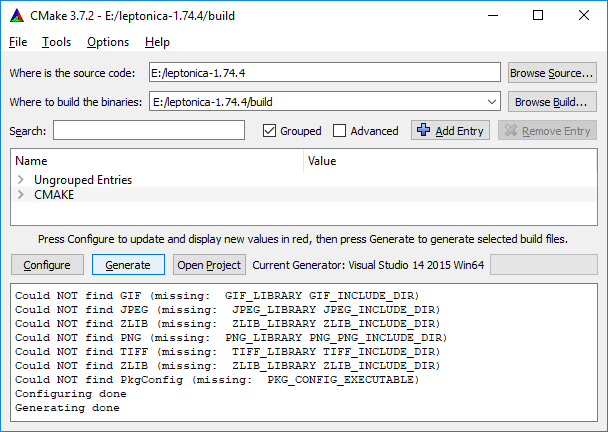
Open Visual Studio 2015 >> file >> open "E:\leptonica-1.74.4\build\ALL_BUILD.vcxproj" select release, build ALL BUILD
see "Build: 3 succeeded" and be sure "E:\leptonica-1.74.4\build\bin\Release\leptonica-1.74.4.dll" has created
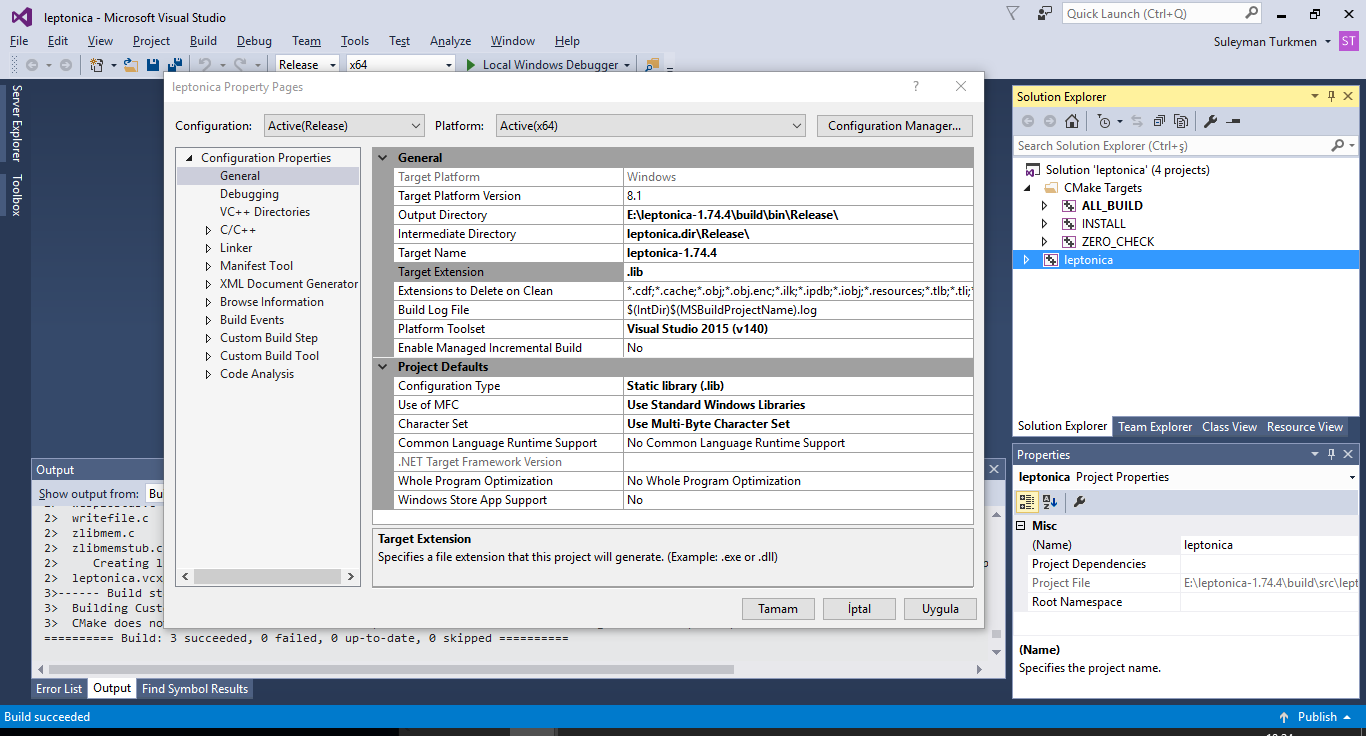
build leptonica-1.74.4.lib
2.download https://github.com/tesseract-ocr/tesseract/archive/3.05.01.zip
extract it in a dir like "E:/tesseract-3.05.01"
run cmake
where is the source code : E:/tesseract-3.05.01
where to build binaries : E:/tesseract-3.05.01/build
click Configure button select compiler
set Leptonica_DIR to E:/leptonica-1.74.4\build click Configure button again see "Configuring done" click Generate button and see "Generating done"
Open Visual Studio 2015 >> file >> open "E:/tesseract-3.05.01\build\ALL_BUILD.vcxproj" build libtesseract
and you will see many "Severity Code Description Project File Line Suppression State Error C1083 Cannot open include file: 'allheaders.h': No such file or directory (compiling source file E:\tesseract-3.05.01\textord\tordmain.cpp) libtesseract e:\tesseract-3.05.01\textord\bbgrid.h 30
"
( maybe there is better ways ) to solve it i copied all *.h files from E:\leptonica-1.74.4\src and E:\leptonica-1.74.4\build\src to E:\tesseract-3.05.01\api
and E:\tesseract-3.05.01\build\bin\Release\tesseract305.dll generated then build tesseract305.lib
3.in OpenCV cmake set Tesseract_INCLUDE_DIR : E:/tesseract-3.05.01/include
create a sub dir "tesseract" in include
copy all *.h from E:\tesseract-3.05.01\api,E:\tesseract-3.05.01\ccmain, E:\tesseract-3.05.01\ccutil to E:/tesseract-3.05.01/include
set tesseract_LIBRARY E:/tesseract-3.05.01/build/bin/Release/tesseract305.lib
set Lept_LIBRARY E:/leptonica-1.74.4/build/bin/Release/leptonica-1.74.4.lib
when you click Configure button you will see "Tesseract: YES" it means everything is OK
make other settings and generate. Compile ....
still getting some problem ( i have alredy compiled with tesseract-3.05 maybe i need some changes on the answer)
 | 6 | No.6 Revision |
EDIT: the answer below seems garbage to me now. i will post a valid answer soon.
sorry for inconvenience.
1.download https://github.com/DanBloomberg/leptonica/archive/1.74.4.zip
extract it in a dir like "E:/leptonica-1.74.4"
run cmake
where is the source code : E:/leptonica-1.74.4
where to build binaries : E:/leptonica-1.74.4/build
click Configure button select compiler
see "Configuring done" click Generate button and see "Generating done"
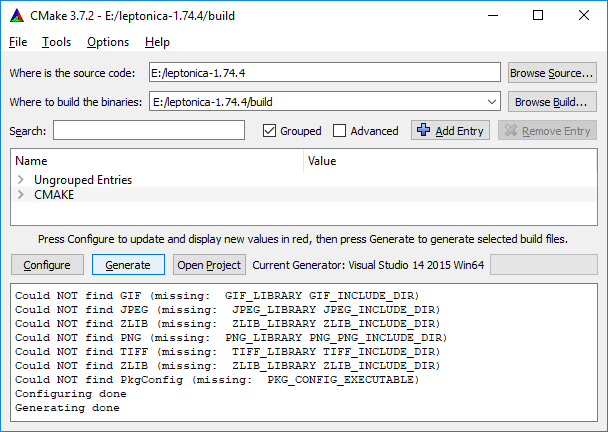
Open Visual Studio 2015 >> file >> open "E:\leptonica-1.74.4\build\ALL_BUILD.vcxproj" select release, build ALL BUILD
see "Build: 3 succeeded" and be sure "E:\leptonica-1.74.4\build\bin\Release\leptonica-1.74.4.dll" has created
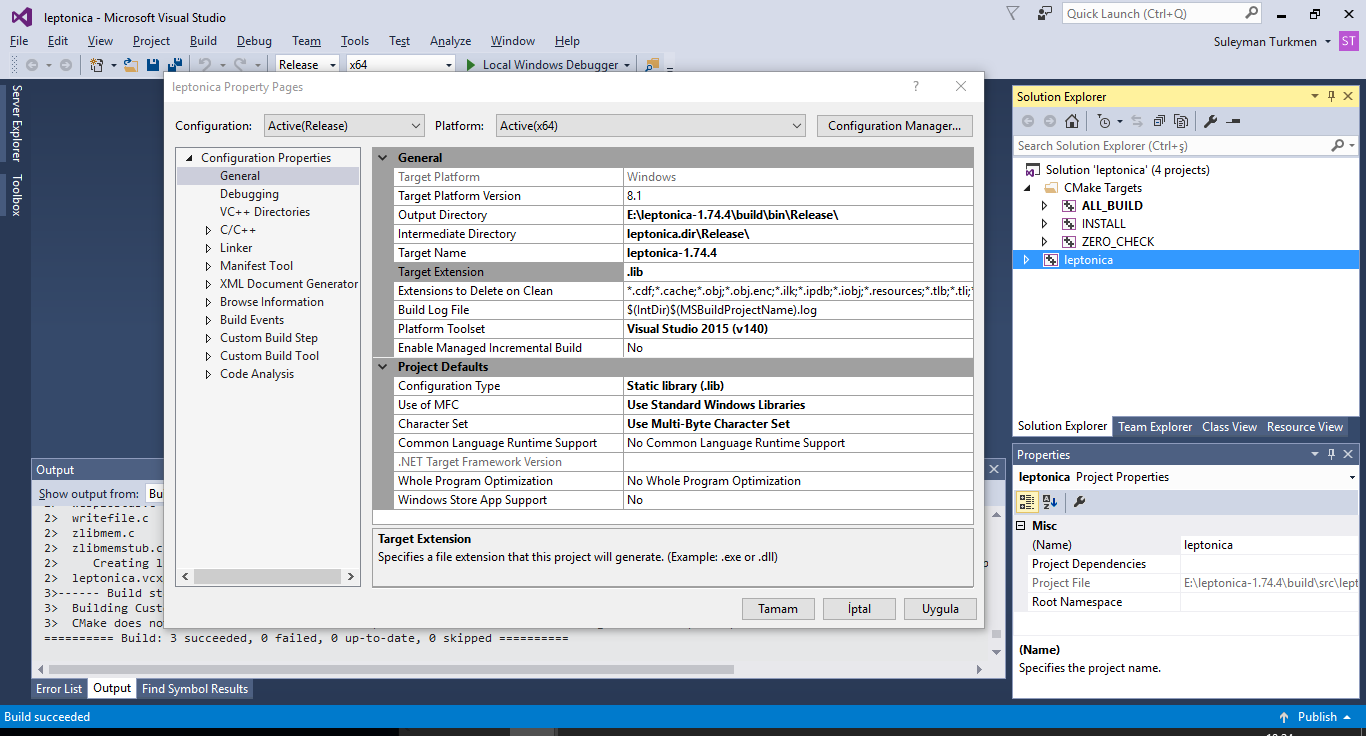
build leptonica-1.74.4.lib
2.download https://github.com/tesseract-ocr/tesseract/archive/3.05.01.zip
extract it in a dir like "E:/tesseract-3.05.01"
create a directory E:\tesseract-3.05.01\Files\leptonica\include
copy *.h from E:\leptonica-master\src into E:\tesseract-3.05.01\Files\leptonica\include
copy *.h from E:\leptonica-master\build\src into E:\tesseract-3.05.01\Files\leptonica\include
run cmake
where is the source code : E:/tesseract-3.05.01
where to build binaries : E:/tesseract-3.05.01/build
click Configure button select compiler
set Leptonica_DIR to E:/leptonica-1.74.4\build click Configure button again see "Configuring done" click Generate button and see "Generating done"
Open Visual Studio 2015 >> file >> open "E:/tesseract-3.05.01\build\ALL_BUILD.vcxproj"
build libtesseract ALL_BUILD
be sure E:\tesseract-3.05.01\build\Release\tesseract305.lib and E:\tesseract-3.05.01\build\bin\Release\tesseract305.dll generated
and you will see many "Severity Code Description Project File Line Suppression State Error C1083 Cannot open include file: 'allheaders.h': No such file or
3.
create directory (compiling source file
E:\tesseract-3.05.01\textord\tordmain.cpp) libtesseract e:\tesseract-3.05.01\textord\bbgrid.h 30
"
( maybe there is better ways ) to solve it i copied E:\tesseract-3.05.01\include\tesseract
copy all *.h files from E:\leptonica-1.74.4\src and E:\leptonica-1.74.4\build\src to E:\tesseract-3.05.01\api
and E:\tesseract-3.05.01\build\bin\Release\tesseract305.dll generated then build tesseract305.lib
3.in E:\tesseract-3.05.01\api,E:\tesseract-3.05.01\ccmain, E:\tesseract-3.05.01\ccutil to E:/tesseract-3.05.01/include\tesseract
in OpenCV cmake set Tesseract_INCLUDE_DIR : E:/tesseract-3.05.01/include
create a sub dir "tesseract" in include
copy all *.h from E:\tesseract-3.05.01\api,E:\tesseract-3.05.01\ccmain, E:\tesseract-3.05.01\ccutil to E:/tesseract-3.05.01/include
set tesseract_LIBRARY E:/tesseract-3.05.01/build/bin/Release/tesseract305.libE:/tesseract-3.05.01/build/Release/tesseract305.lib
set Lept_LIBRARY E:/leptonica-1.74.4/build/bin/Release/leptonica-1.74.4.libE:/leptonica-master/build/src/Release/leptonica-1.74.4.lib
when you click Configure button you will see "Tesseract: YES" it means everything is OK
make other settings and generate. Compile ....
still getting some problem ( i have alredy compiled with tesseract-3.05 maybe i need some changes on the answer)
 | 7 | No.7 Revision |
EDIT: the answer below seems garbage to me now. i will post a valid answer soon.
sorry for inconvenience.
1.download Step 1. download https://github.com/DanBloomberg/leptonica/archive/1.74.4.zip
extract it in a dir like "E:/leptonica-1.74.4"
run cmake
where is the source code : E:/leptonica-1.74.4
where to build binaries : E:/leptonica-1.74.4/build
click Configure button select compiler
see "Configuring done" click Generate button and see "Generating done"
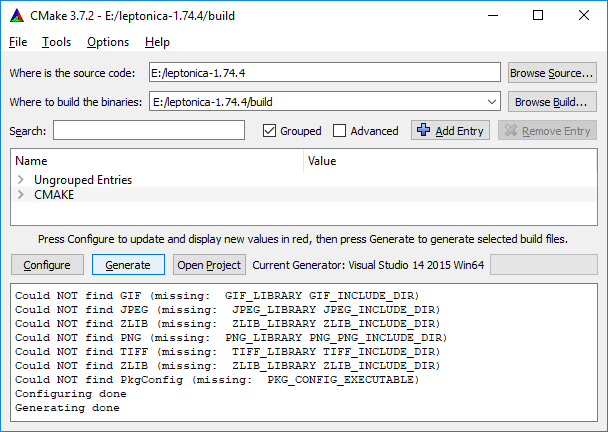
Open Visual Studio 2015 >> file >> open "E:\leptonica-1.74.4\build\ALL_BUILD.vcxproj" select release, build ALL BUILD
see "Build: 3 succeeded" and be sure "E:\leptonica-1.74.4\build\bin\Release\leptonica-1.74.4.dll" has E:\leptonica-master\build\src\Release\leptonica-1.74.4.lib and E:\leptonica-1.74.4\build\bin\Release\leptonica-1.74.4.dll have been created
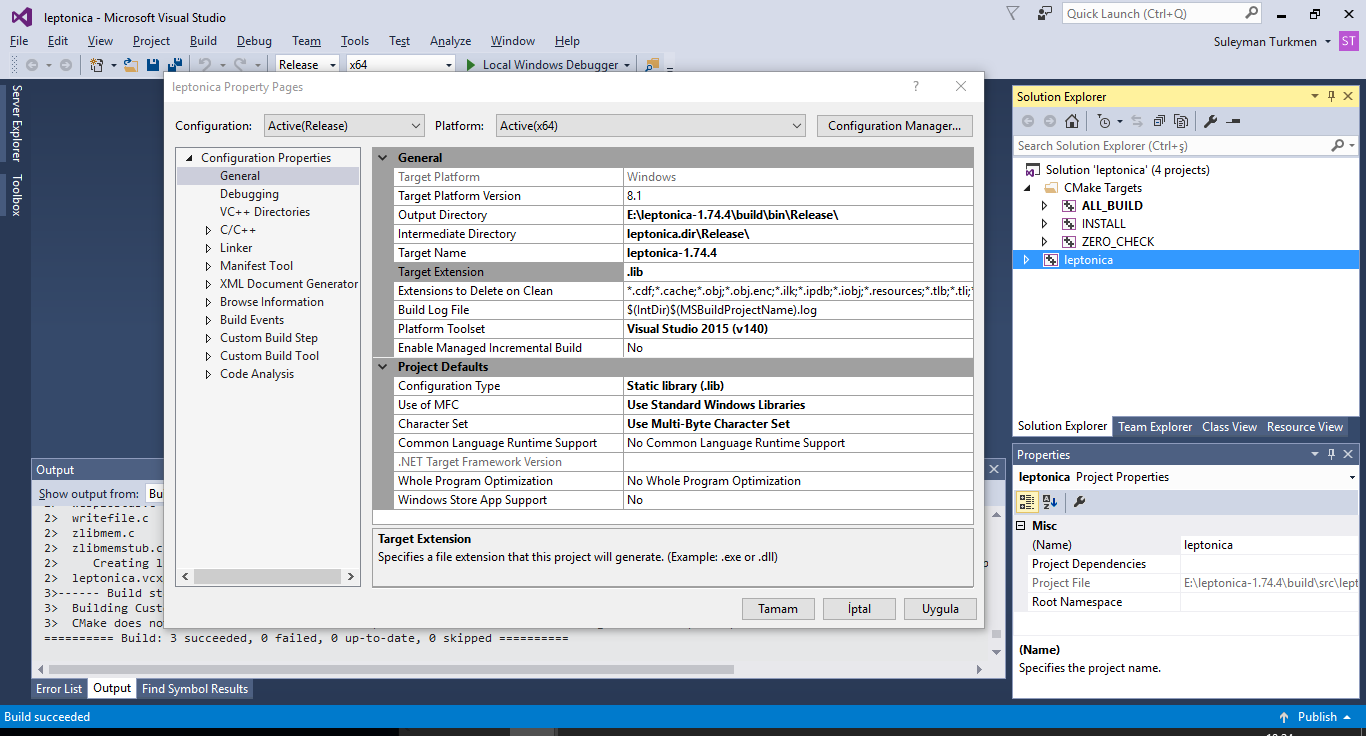
build leptonica-1.74.4.lib
2.download Step 2. download https://github.com/tesseract-ocr/tesseract/archive/3.05.01.zip
extract it in a dir like "E:/tesseract-3.05.01"
create a directory E:\tesseract-3.05.01\Files\leptonica\include
copy *.h from E:\leptonica-master\src into E:\tesseract-3.05.01\Files\leptonica\include
copy *.h from E:\leptonica-master\build\src into E:\tesseract-3.05.01\Files\leptonica\include
run cmake
where is the source code : E:/tesseract-3.05.01
where to build binaries : E:/tesseract-3.05.01/build
click Configure button select compiler
set Leptonica_DIR to E:/leptonica-1.74.4\build click Configure button again see "Configuring done" click Generate button and see "Generating done"
Open Visual Studio 2015 >> file >> open "E:/tesseract-3.05.01\build\ALL_BUILD.vcxproj" build ALL_BUILD
be sure E:\tesseract-3.05.01\build\Release\tesseract305.lib and E:\tesseract-3.05.01\build\bin\Release\tesseract305.dll generated
3.
Step 3. create directory E:\tesseract-3.05.01\include\tesseract
copy all *.h from E:\tesseract-3.05.01\api,E:\tesseract-3.05.01\ccmain, E:\tesseract-3.05.01\ccutil to E:/tesseract-3.05.01/include\tesseract
in OpenCV cmake set Tesseract_INCLUDE_DIR : E:/tesseract-3.05.01/include
set tesseract_LIBRARY E:/tesseract-3.05.01/build/Release/tesseract305.lib
set Lept_LIBRARY E:/leptonica-master/build/src/Release/leptonica-1.74.4.lib
when you click Configure button you will see "Tesseract: YES" it means everything is OK
make other settings and generate. Compile ....
 | 8 | No.8 Revision |
EDIT: the answer below seems garbage to me now. i will post a valid answer soon.
sorry for inconvenience.
Step 1. download https://github.com/DanBloomberg/leptonica/archive/1.74.4.zip
extract it in a dir like "E:/leptonica-1.74.4"
run cmake
where is the source code : E:/leptonica-1.74.4
where to build binaries : E:/leptonica-1.74.4/build
click Configure button select compiler
see "Configuring done" click Generate button and see "Generating done"
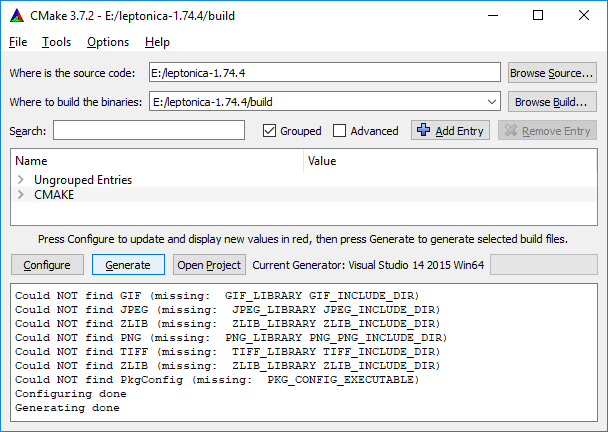
Open Visual Studio 2015 >> file >> open "E:\leptonica-1.74.4\build\ALL_BUILD.vcxproj" select release, build ALL BUILD
see "Build: 3 succeeded" and be sure E:\leptonica-master\build\src\Release\leptonica-1.74.4.lib and E:\leptonica-1.74.4\build\bin\Release\leptonica-1.74.4.dll have been created
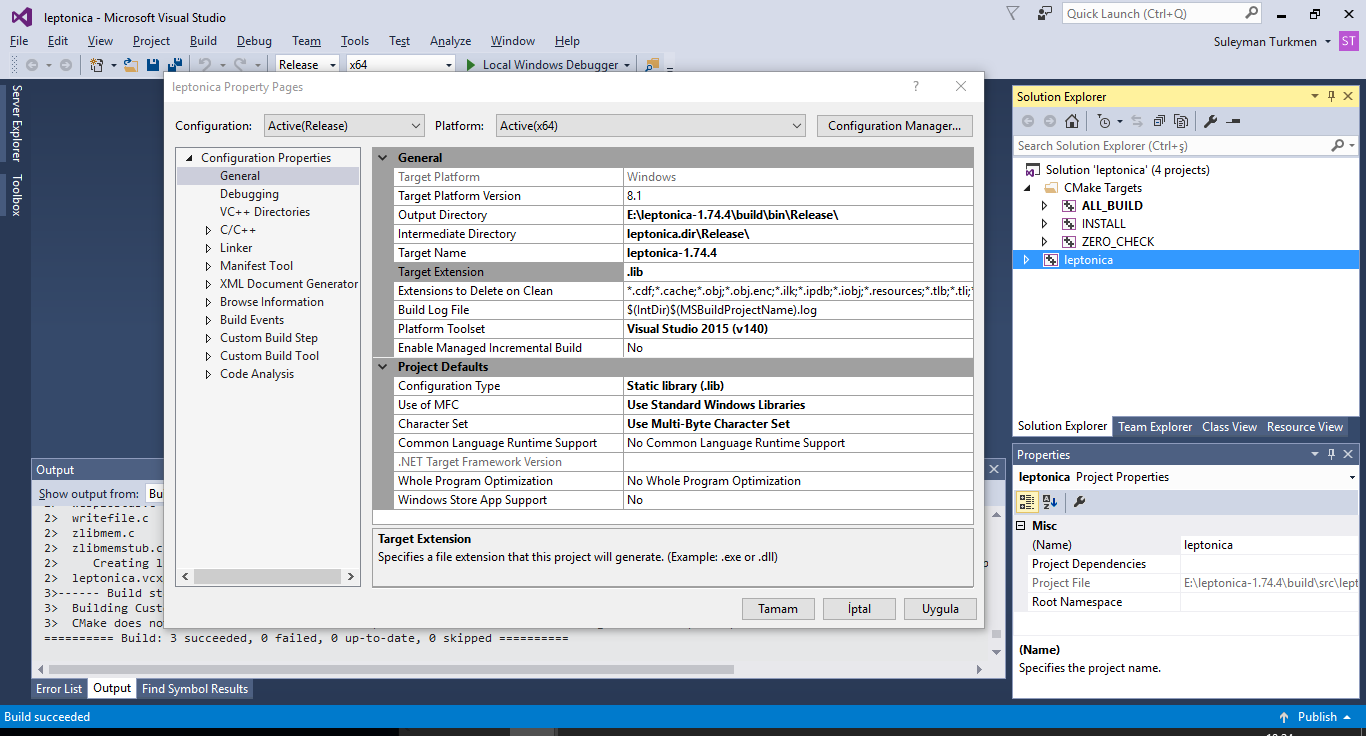
Step 2. download https://github.com/tesseract-ocr/tesseract/archive/3.05.01.zip
extract it in a dir like "E:/tesseract-3.05.01"
create a directory E:\tesseract-3.05.01\Files\leptonica\include
copy *.h from E:\leptonica-master\src into E:\tesseract-3.05.01\Files\leptonica\include
copy *.h from E:\leptonica-master\build\src into E:\tesseract-3.05.01\Files\leptonica\include
run cmake
where is the source code : E:/tesseract-3.05.01
where to build binaries : E:/tesseract-3.05.01/build
click Configure button select compiler
set Leptonica_DIR to E:/leptonica-1.74.4\build click Configure button again see "Configuring done" click Generate button and see "Generating done"
Open Visual Studio 2015 >> file >> open "E:/tesseract-3.05.01\build\ALL_BUILD.vcxproj" build ALL_BUILD
be sure E:\tesseract-3.05.01\build\Release\tesseract305.lib and E:\tesseract-3.05.01\build\bin\Release\tesseract305.dll generated
Step 3.
create directory E:\tesseract-3.05.01\include\tesseract
copy all *.h from E:\tesseract-3.05.01\api,E:\tesseract-3.05.01\ccmain, E:\tesseract-3.05.01\ccutil files from
E:\tesseract-3.05.01\api
E:\tesseract-3.05.01\ccmain
E:\tesseract-3.05.01\ccutil
E:\tesseract-3.05.01\ccstruct
to E:/tesseract-3.05.01/include\tesseract
in OpenCV cmake set Tesseract_INCLUDE_DIR : E:/tesseract-3.05.01/include
set tesseract_LIBRARY E:/tesseract-3.05.01/build/Release/tesseract305.lib
set Lept_LIBRARY E:/leptonica-master/build/src/Release/leptonica-1.74.4.lib
when you click Configure button you will see "Tesseract: YES" it means everything is OK
make other settings and generate. Compile ....
 | 9 | No.9 Revision |
EDIT: 
i tried to explain the answer below seems garbage to me now. i will post a valid answer soon.
sorry for inconvenience.steps
Step 1. download https://github.com/DanBloomberg/leptonica/archive/1.74.4.zip
extract it in a dir like "E:/leptonica-1.74.4"
run cmake
where is the source code : E:/leptonica-1.74.4
where to build binaries : E:/leptonica-1.74.4/build
click Configure button select compiler
see "Configuring done" click Generate button and see "Generating done"
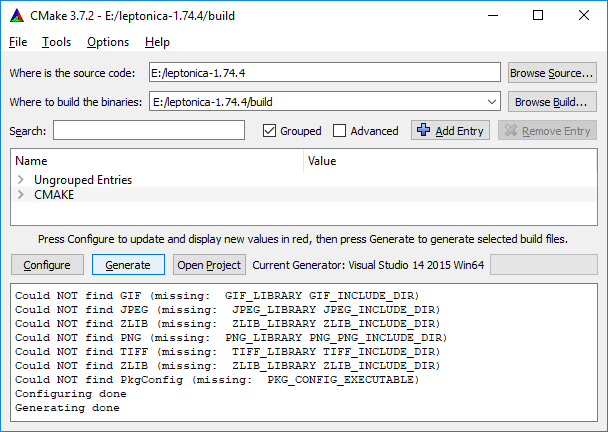
Open Visual Studio 2015 >> file >> open "E:\leptonica-1.74.4\build\ALL_BUILD.vcxproj" select release, build ALL BUILD
see "Build: 3 succeeded" and be sure E:\leptonica-master\build\src\Release\leptonica-1.74.4.lib and E:\leptonica-1.74.4\build\bin\Release\leptonica-1.74.4.dll have been created
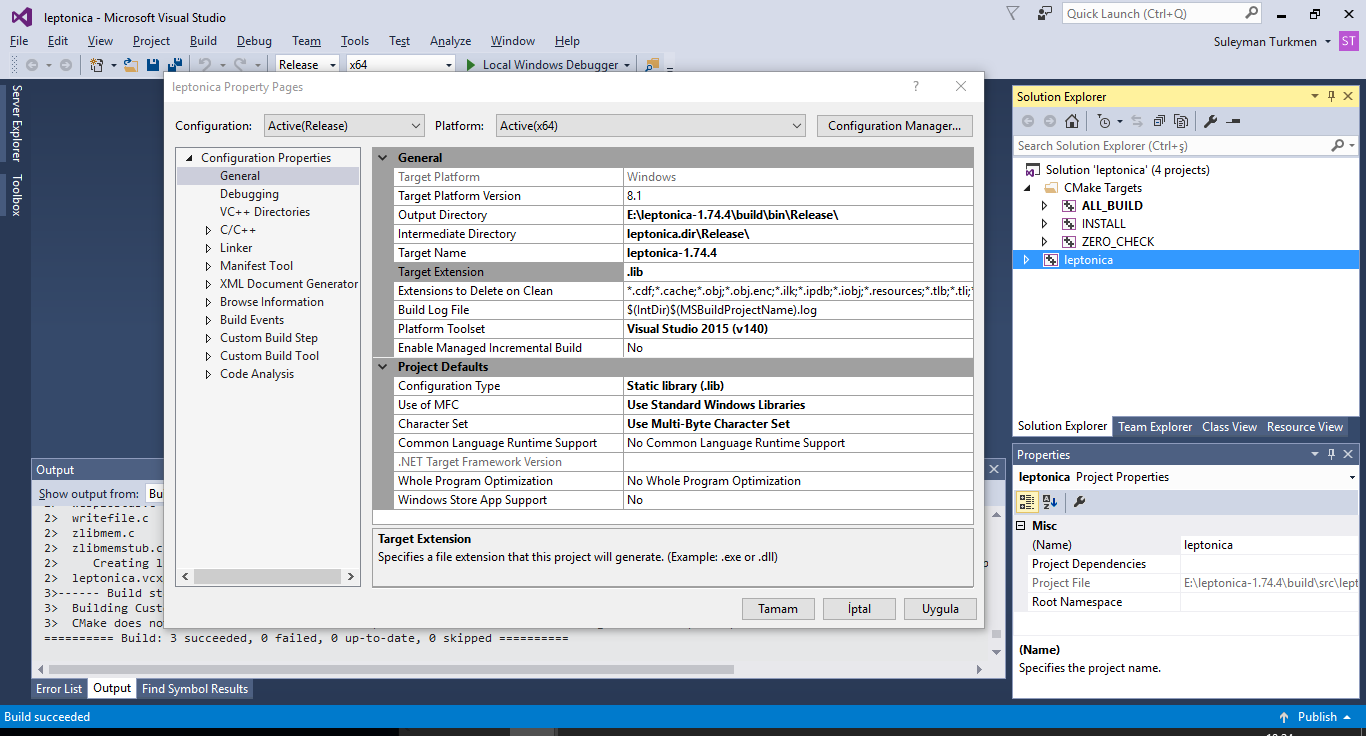
Step 2. download https://github.com/tesseract-ocr/tesseract/archive/3.05.01.zip
extract it in a dir like "E:/tesseract-3.05.01"
create a directory E:\tesseract-3.05.01\Files\leptonica\include
copy *.h from E:\leptonica-master\src into E:\tesseract-3.05.01\Files\leptonica\include
copy *.h from E:\leptonica-master\build\src into E:\tesseract-3.05.01\Files\leptonica\include
run cmake
where is the source code : E:/tesseract-3.05.01
where to build binaries : E:/tesseract-3.05.01/build
click Configure button select compiler
set Leptonica_DIR to E:/leptonica-1.74.4\build click Configure button again see "Configuring done" click Generate button and see "Generating done"
Open Visual Studio 2015 >> file >> open "E:/tesseract-3.05.01\build\ALL_BUILD.vcxproj" build ALL_BUILD
be sure E:\tesseract-3.05.01\build\Release\tesseract305.lib and E:\tesseract-3.05.01\build\bin\Release\tesseract305.dll generated
Step 3.
create directory E:\tesseract-3.05.01\include\tesseract
copy all *.h files from
E:\tesseract-3.05.01\api
E:\tesseract-3.05.01\ccmain
E:\tesseract-3.05.01\ccutil
E:\tesseract-3.05.01\ccstruct
to E:/tesseract-3.05.01/include\tesseract
in OpenCV cmake set Tesseract_INCLUDE_DIR : E:/tesseract-3.05.01/include
set tesseract_LIBRARY E:/tesseract-3.05.01/build/Release/tesseract305.lib
set Lept_LIBRARY E:/leptonica-master/build/src/Release/leptonica-1.74.4.lib
when you click Configure button you will see "Tesseract: YES" it means everything is OK
make other settings and generate. Compile ....
 | 10 | No.10 Revision |

i tried to explain the steps
Step 1. download https://github.com/DanBloomberg/leptonica/archive/1.74.4.ziphttps://codeload.github.com/DanBloomberg/leptonica/zip/1.77.0
extract it in a dir like "E:/leptonica-1.74.4""C:/leptonica-1.77.0"
run cmake
where is the source code :
E:/leptonica-1.74.4C:/leptonica-1.77.0where to build binaries :
E:/leptonica-1.74.4/buildC:/leptonica-1.77.0/build
click Configure button select compiler
see "Configuring done" click Generate button and see "Generating done"
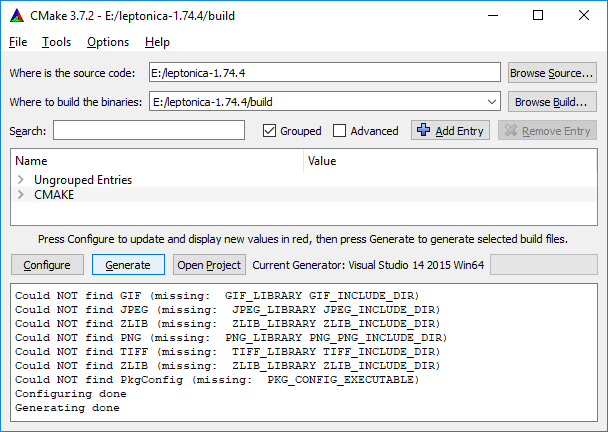
Open Visual Studio 2015 >> file >> open "E:\leptonica-1.74.4\build\ALL_BUILD.vcxproj"
"C:\leptonica-1.77.0\build\build\INSTALL.vcxproj"
select release, build ALL BUILDINSTALL
see "Build: 3 succeeded" and be sure E:\leptonica-master\build\src\Release\leptonica-1.74.4.libE:\leptonica-1.74.4\build\bin\Release\leptonica-1.74.4.dllC:\leptonica-1.77.0\build\src\Release\leptonica-1.77.0.lib and C:\leptonica-1.77.0\build\bin\Release\leptonica-1.77.0.dll have been created
created.
be sure the directory "C:\Program Files\leptonica" is created and files copied into it.
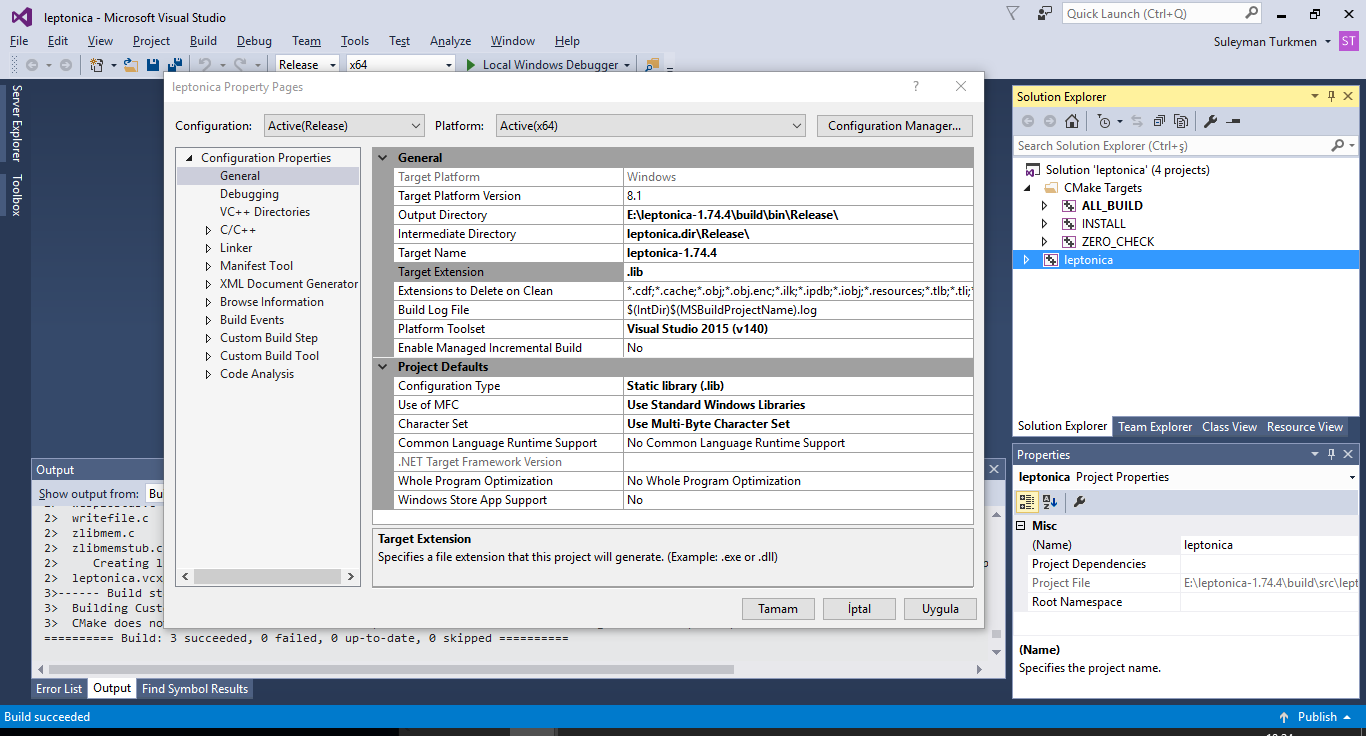
Step 2. download https://github.com/tesseract-ocr/tesseract/archive/3.05.01.ziphttps://codeload.github.com/tesseract-ocr/tesseract/zip/4.0.0
extract it in a dir like "E:/tesseract-3.05.01"
create a directory E:\tesseract-3.05.01\Files\leptonica\include
copy *.h from E:\leptonica-master\src into E:\tesseract-3.05.01\Files\leptonica\include
copy *.h from E:\leptonica-master\build\src into E:\tesseract-3.05.01\Files\leptonica\include"C:\tesseract-4.0.0"
run cmake
where is the source code :
E:/tesseract-3.05.01C:/tesseract-4.0.0where to build binaries :
E:/tesseract-3.05.01/buildC:/tesseract-4.0.0/build
click Configure button select compiler
set Leptonica_DIR to E:/leptonica-1.74.4\build
click Configure button again
see "Configuring done"
click Generate button and see "Generating done"
Open Visual Studio 2015 >> file >> open "E:/tesseract-3.05.01\build\ALL_BUILD.vcxproj"
build ALL_BUILDINSTALL
be sure E:\tesseract-3.05.01\build\Release\tesseract305.lib and E:\tesseract-3.05.01\build\bin\Release\tesseract305.dll generated
Step 3. create directory E:\tesseract-3.05.01\include\tesseract
copy all *.h files from
E:\tesseract-3.05.01\api
E:\tesseract-3.05.01\ccmain
E:\tesseract-3.05.01\ccutil
E:\tesseract-3.05.01\ccstruct
to E:/tesseract-3.05.01/include\tesseract
in OpenCV cmake set Tesseract_INCLUDE_DIR : E:/tesseract-3.05.01/includeC:/Program Files/tesseract/include
set tesseract_LIBRARY E:/tesseract-3.05.01/build/Release/tesseract305.libC:/Program Files/tesseract/lib/tesseract40.lib
set Lept_LIBRARY E:/leptonica-master/build/src/Release/leptonica-1.74.4.libC:/Program Files/leptonica/lib/leptonica-1.78.0.lib
when you click Configure button you will see "Tesseract: YES" it means everything is OK
make other settings and generate. Compile ....
 | 11 | No.11 Revision |

i tried to explain the steps
Step 1. download https://codeload.github.com/DanBloomberg/leptonica/zip/1.77.0
extract it in a dir like "C:/leptonica-1.77.0"
run cmake
where is the source code : C:/leptonica-1.77.0
where to build binaries : C:/leptonica-1.77.0/build
click Configure button select compiler
see "Configuring done" click Generate button and see "Generating done"
Open Visual Studio 2015 >> file >> open "C:\leptonica-1.77.0\build\build\INSTALL.vcxproj" select release, build INSTALL
see "Build: 3 succeeded" and be sure C:\leptonica-1.77.0\build\src\Release\leptonica-1.77.0.lib and C:\leptonica-1.77.0\build\bin\Release\leptonica-1.77.0.dll have been created.
be sure the directory "C:\Program Files\leptonica" is created and files copied into it.
it.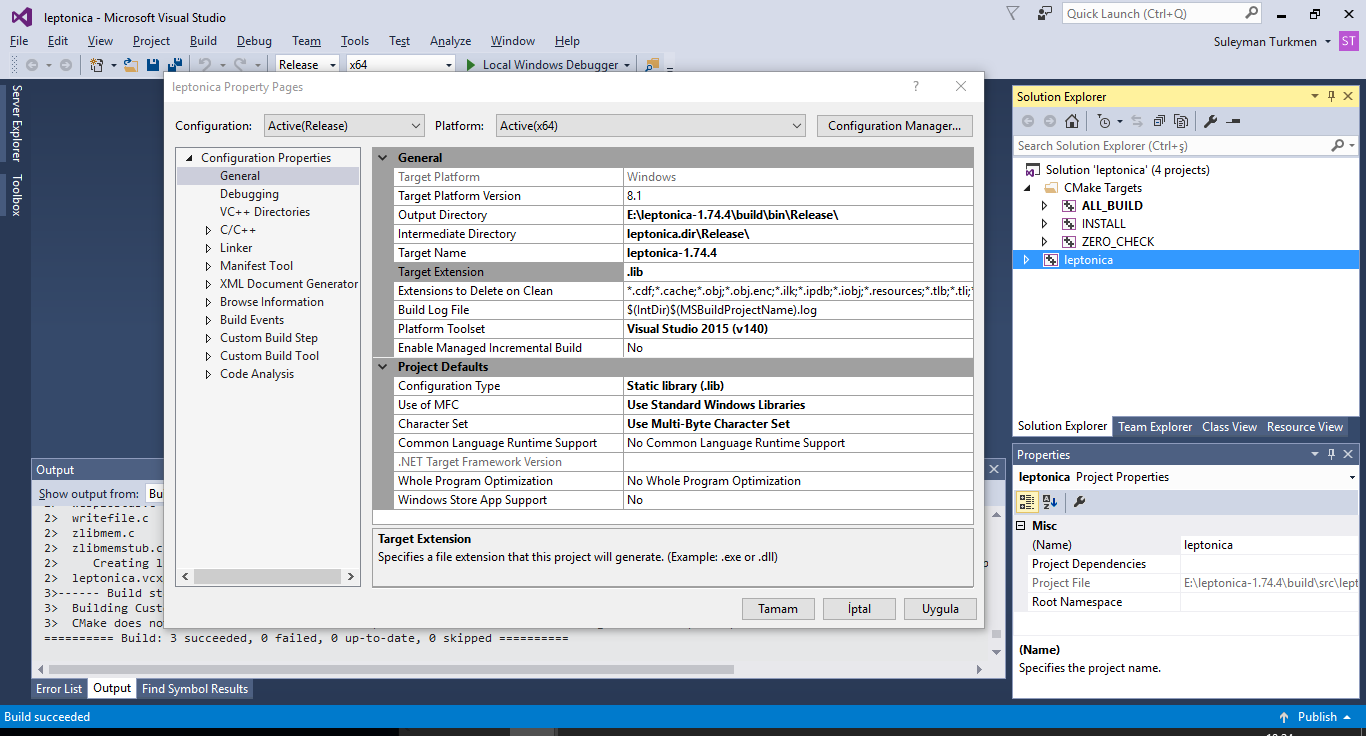
Step 2. download https://codeload.github.com/tesseract-ocr/tesseract/zip/4.0.0
extract it in a dir like "C:\tesseract-4.0.0"
run cmake
where is the source code : C:/tesseract-4.0.0
where to build binaries : C:/tesseract-4.0.0/build
click Configure button select compiler
see "Configuring done" click Generate button and see "Generating done"
Open Visual Studio 2015 >> file >> open "E:/tesseract-3.05.01\build\ALL_BUILD.vcxproj" build INSTALL
be sure E:\tesseract-3.05.01\build\Release\tesseract305.lib and E:\tesseract-3.05.01\build\bin\Release\tesseract305.dll generated
Step 3. in OpenCV cmake set Tesseract_INCLUDE_DIR : C:/Program Files/tesseract/include
set tesseract_LIBRARY C:/Program Files/tesseract/lib/tesseract40.lib
set Lept_LIBRARY C:/Program Files/leptonica/lib/leptonica-1.78.0.lib
when you click Configure button you will see "Tesseract: YES" it means everything is OK
make other settings and generate. Compile ....
 | 12 | No.12 Revision |

i tried to explain the steps
Step 1. download https://codeload.github.com/DanBloomberg/leptonica/zip/1.77.0
extract it in a dir like "C:/leptonica-1.77.0"
run cmake
where is the source code : C:/leptonica-1.77.0
where to build binaries : C:/leptonica-1.77.0/build
click Configure button select compiler
see "Configuring done" click Generate button and see "Generating done"
Open Visual Studio 2015 >> file >> open "C:\leptonica-1.77.0\build\build\INSTALL.vcxproj" select release, build INSTALL
see "Build: 3 succeeded" and be sure C:\leptonica-1.77.0\build\src\Release\leptonica-1.77.0.lib and C:\leptonica-1.77.0\build\bin\Release\leptonica-1.77.0.dll have been created.
be sure the directory "C:\Program Files\leptonica" is created and files copied into it.
Step 2. download https://codeload.github.com/tesseract-ocr/tesseract/zip/4.0.0
extract it in a dir like "C:\tesseract-4.0.0"
run cmake
where is the source code : C:/tesseract-4.0.0
where to build binaries : C:/tesseract-4.0.0/build
click Configure button select compiler
see "Configuring done" click Generate button and see "Generating done"
Open Visual Studio 2015 >> file >> open "E:/tesseract-3.05.01\build\ALL_BUILD.vcxproj"
"C:/tesseract-4.0.0\build\ALL_BUILD.vcxproj"
build INSTALL
be sure E:\tesseract-3.05.01\build\Release\tesseract305.lib and E:\tesseract-3.05.01\build\bin\Release\tesseract305.dll generated
Step 3. in OpenCV cmake set Tesseract_INCLUDE_DIR : C:/Program Files/tesseract/include
set tesseract_LIBRARY C:/Program Files/tesseract/lib/tesseract40.lib
set Lept_LIBRARY C:/Program Files/leptonica/lib/leptonica-1.78.0.libFiles/leptonica/lib/leptonica-1.77.0.lib
when you click Configure button you will see "Tesseract: YES" it means everything is OK
make other settings and generate. Compile ....