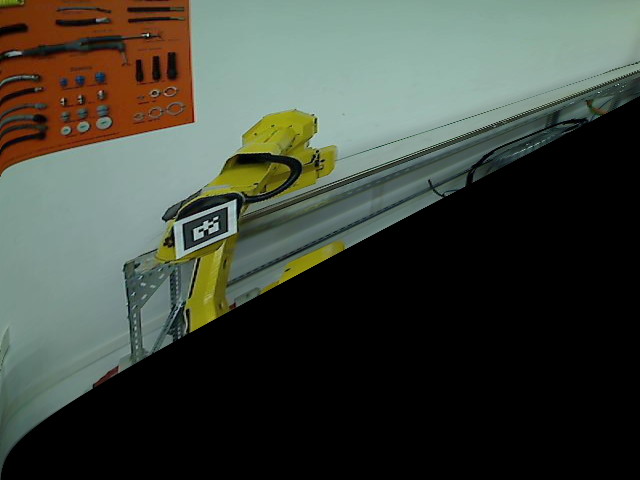This forum is disabled, please visit https://forum.opencv.org
 | 1 | initial version |
You're building your maps wrong. This is in C++, but it's not too far off what you need in Python.
In this case I used the function 10*log(x+1)+x/2. You replace that with your function, or in your case, curve_y_points[j].
Mat img = imread("image.jpg");
Mat mapX, mapY;
mapX.create(img.rows, img.cols, CV_32F);
for (int x = 0; x < img.cols; ++x)
{
mapX.col(x).setTo(x);
}
mapY.create(img.rows, img.cols, CV_32F);
for (int y = 0; y < img.rows; ++y)
{
for (int x = 0; x < img.cols; ++x)
{
mapY.at<float>(y, x) = (float)y*img.rows / (img.rows - (10*log((float)x + 1.0f)+x/2.0f));
if (x == 100)
std::cout << y << " " << mapY.at<float>(y, x) << "\n";
}
}
Mat remImg;
remap(img, remImg, mapX, mapY, INTER_LINEAR, BORDER_CONSTANT);
imshow("img", img);
imshow("remapped", remImg);
waitKey();