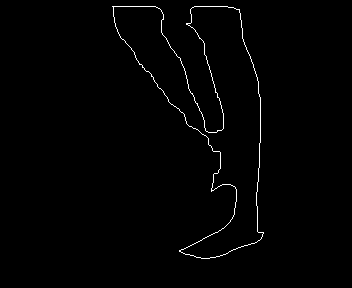This forum is disabled, please visit https://forum.opencv.org
 | 1 | initial version |
#include <opencv2/core/core.hpp>
#include <opencv2/highgui/highgui.hpp>
#include "opencv2/imgproc/imgproc.hpp"
using namespace cv;
using namespace std;
int H_MIN = 0;
int H_MAX = 255;
int S_MIN = 0;
int S_MAX = 255;
int V_MIN = 0;
int V_MAX = 255;
void on_trackbar(int, void*)
{
}
void createTrackbars()
{
//create window for trackbars
namedWindow("Trackbars", 0);
//create memory to store trackbar name on window
char TrackbarName[50];
sprintf(TrackbarName, "H_MIN", H_MIN);
sprintf(TrackbarName, "H_MAX", H_MAX);
sprintf(TrackbarName, "S_MIN", S_MIN);
sprintf(TrackbarName, "S_MAX", S_MAX);
sprintf(TrackbarName, "V_MIN", V_MIN);
sprintf(TrackbarName, "V_MAX", V_MAX);
//create trackbars and insert them into window to change H,S,V values
createTrackbar("H_MIN", "Trackbars", &H_MIN, H_MAX, on_trackbar);
createTrackbar("H_MAX", "Trackbars", &H_MAX, H_MAX, on_trackbar);
createTrackbar("S_MIN", "Trackbars", &S_MIN, S_MAX, on_trackbar);
createTrackbar("S_MAX", "Trackbars", &S_MAX, S_MAX, on_trackbar);
createTrackbar("V_MIN", "Trackbars", &V_MIN, V_MAX, on_trackbar);
createTrackbar("V_MAX", "Trackbars", &V_MAX, V_MAX, on_trackbar);
}
int main()
{
Mat image, HSV, threshold;
vector< vector<Point> > contours;
vector<Vec4i> hierarchy;
createTrackbars();
image = imread("thumb.jpg");
imshow("Original_image",image);
cvtColor(image, HSV, CV_BGR2HSV);
imshow("HSV_image", HSV);
for (;;)
{
inRange(HSV, Scalar(H_MIN, S_MIN, V_MIN), Scalar(H_MAX, S_MAX, V_MAX), threshold);
imshow("HSV_threshold", threshold);
Mat result(threshold.size(), CV_8UC3, Scalar(0.0, 0.0, 0.0));
findContours(threshold, contours, hierarchy, CV_RETR_CCOMP, CV_CHAIN_APPROX_SIMPLE);
drawContours(result, contours, -1, Scalar(255.0, 255.0, 255.0), 1, 8);
imshow("contours_image", result);
if (waitKey(30) >= 0)
break;
}
return(0);
}

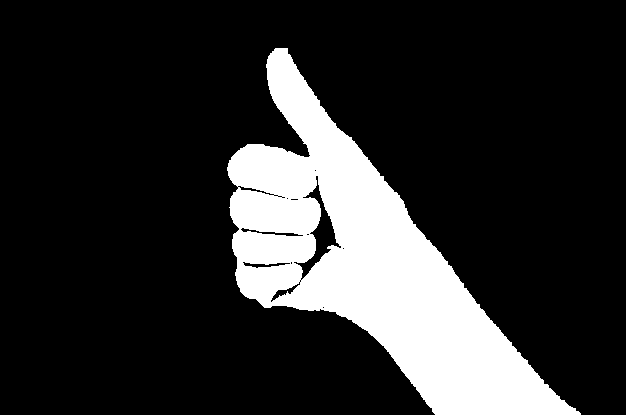
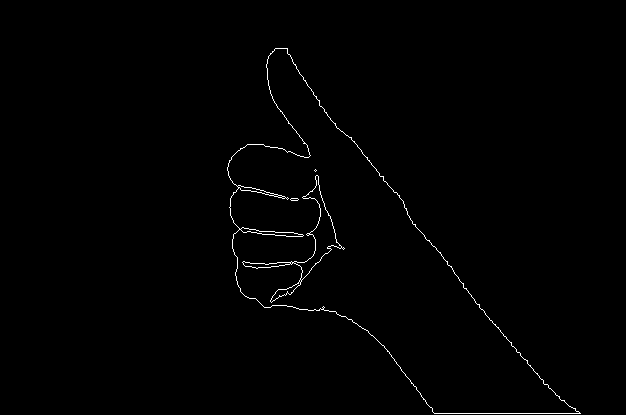
This is something like what you want, right?
It has a lot to do with the original image you've chosen as well. The illumination effects make it hard to get just the skin regions properly in your image, that's why your threshold image isn't too good.
 | 2 | No.2 Revision |
#include <opencv2/core/core.hpp>
"opencv2/core/core.hpp"
#include <opencv2/highgui/highgui.hpp>
"opencv2/highgui/highgui.hpp"
#include "opencv2/imgproc/imgproc.hpp"
using namespace cv;
using namespace std;
int H_MIN = 0;
int H_MAX = 255;
int S_MIN = 0;
int S_MAX = 255;
int V_MIN = 0;
int V_MAX = 255;
void on_trackbar(int, void*)
{
}
void createTrackbars()
{
//create window for trackbars
namedWindow("Trackbars", 0);
//create memory to store trackbar name on window
char TrackbarName[50];
sprintf(TrackbarName, "H_MIN", H_MIN);
sprintf(TrackbarName, "H_MAX", H_MAX);
sprintf(TrackbarName, "S_MIN", S_MIN);
sprintf(TrackbarName, "S_MAX", S_MAX);
sprintf(TrackbarName, "V_MIN", V_MIN);
sprintf(TrackbarName, "V_MAX", V_MAX);
//create trackbars and insert them into window to change H,S,V values
createTrackbar("H_MIN", "Trackbars", &H_MIN, H_MAX, on_trackbar);
createTrackbar("H_MAX", "Trackbars", &H_MAX, H_MAX, on_trackbar);
createTrackbar("S_MIN", "Trackbars", &S_MIN, S_MAX, on_trackbar);
createTrackbar("S_MAX", "Trackbars", &S_MAX, S_MAX, on_trackbar);
createTrackbar("V_MIN", "Trackbars", &V_MIN, V_MAX, on_trackbar);
createTrackbar("V_MAX", "Trackbars", &V_MAX, V_MAX, on_trackbar);
}
int main()
{
Mat image, HSV, threshold;
vector< vector<Point> > contours;
vector<Vec4i> hierarchy;
createTrackbars();
image = imread("thumb.jpg");
imshow("Original_image",image);
cvtColor(image, HSV, CV_BGR2HSV);
imshow("HSV_image", HSV);
for (;;)
{
inRange(HSV, Scalar(H_MIN, S_MIN, V_MIN), Scalar(H_MAX, S_MAX, V_MAX), threshold);
imshow("HSV_threshold", threshold);
Mat result(threshold.size(), CV_8UC3, Scalar(0.0, 0.0, 0.0));
findContours(threshold, contours, hierarchy, CV_RETR_CCOMP, CV_CHAIN_APPROX_SIMPLE);
drawContours(result, contours, -1, Scalar(255.0, 255.0, 255.0), 1, 8);
imshow("contours_image", result);
if (waitKey(30) >= 0)
break;
}
return(0);
}

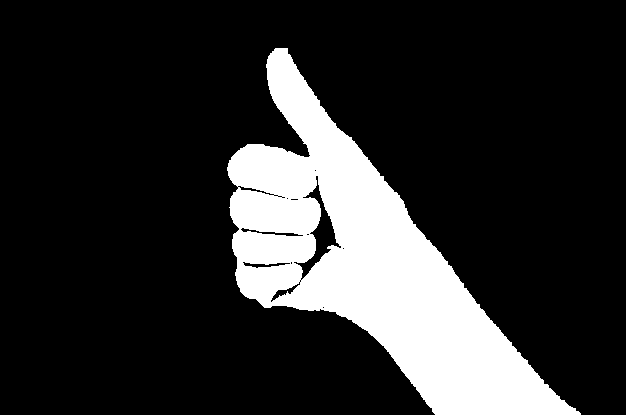
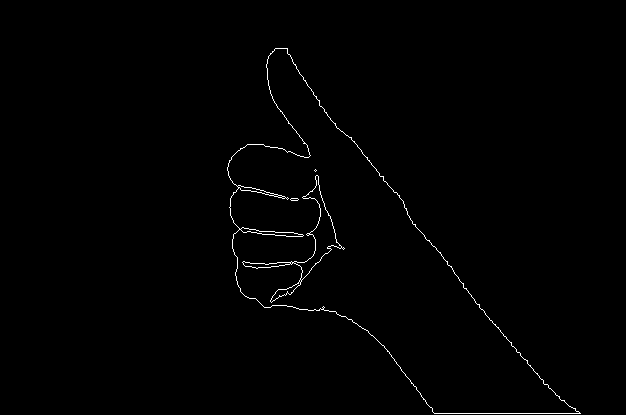
This is something like what you want, right?
It has a lot to do with the original image you've chosen as well. The illumination effects make it hard to get just the skin regions properly in your image, that's why your threshold image isn't too good.
 | 3 | No.3 Revision |
#include "opencv2/core/core.hpp"
#include "opencv2/highgui/highgui.hpp"
#include "opencv2/imgproc/imgproc.hpp"
using namespace cv;
using namespace std;
int H_MIN = 0;
int H_MAX = 255;
int S_MIN = 0;
int S_MAX = 255;
int V_MIN = 0;
int V_MAX = 255;
void on_trackbar(int, void*)
{
}
void createTrackbars()
{
//create window for trackbars
namedWindow("Trackbars", 0);
//create memory to store trackbar name on window
char TrackbarName[50];
sprintf(TrackbarName, "H_MIN", H_MIN);
sprintf(TrackbarName, "H_MAX", H_MAX);
sprintf(TrackbarName, "S_MIN", S_MIN);
sprintf(TrackbarName, "S_MAX", S_MAX);
sprintf(TrackbarName, "V_MIN", V_MIN);
sprintf(TrackbarName, "V_MAX", V_MAX);
//create trackbars and insert them into window to change H,S,V values
createTrackbar("H_MIN", "Trackbars", &H_MIN, H_MAX, on_trackbar);
createTrackbar("H_MAX", "Trackbars", &H_MAX, H_MAX, on_trackbar);
createTrackbar("S_MIN", "Trackbars", &S_MIN, S_MAX, on_trackbar);
createTrackbar("S_MAX", "Trackbars", &S_MAX, S_MAX, on_trackbar);
createTrackbar("V_MIN", "Trackbars", &V_MIN, V_MAX, on_trackbar);
createTrackbar("V_MAX", "Trackbars", &V_MAX, V_MAX, on_trackbar);
}
int main()
{
Mat image, HSV, threshold;
vector< vector<Point> > contours;
vector<Vec4i> hierarchy;
createTrackbars();
image = imread("thumb.jpg");
imshow("Original_image",image);
cvtColor(image, HSV, CV_BGR2HSV);
imshow("HSV_image", HSV);
for (;;)
{
inRange(HSV, Scalar(H_MIN, S_MIN, V_MIN), Scalar(H_MAX, S_MAX, V_MAX), threshold);
imshow("HSV_threshold", threshold);
Mat result(threshold.size(), CV_8UC3, Scalar(0.0, 0.0, 0.0));
findContours(threshold, contours, hierarchy, CV_RETR_CCOMP, CV_CHAIN_APPROX_SIMPLE);
drawContours(result, contours, -1, Scalar(255.0, 255.0, 255.0), 1, 8);
imshow("contours_image", result);
if (waitKey(30) >= 0)
break;
}
return(0);
}

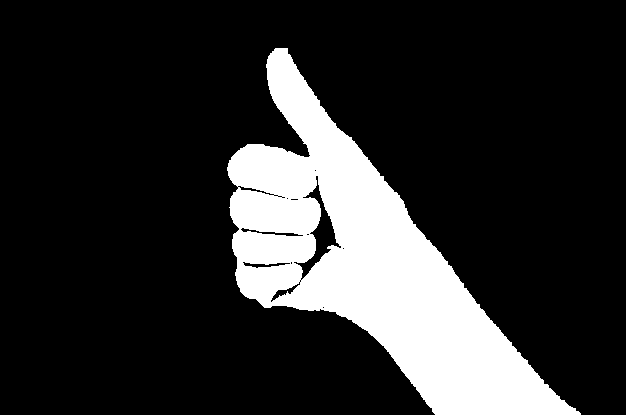
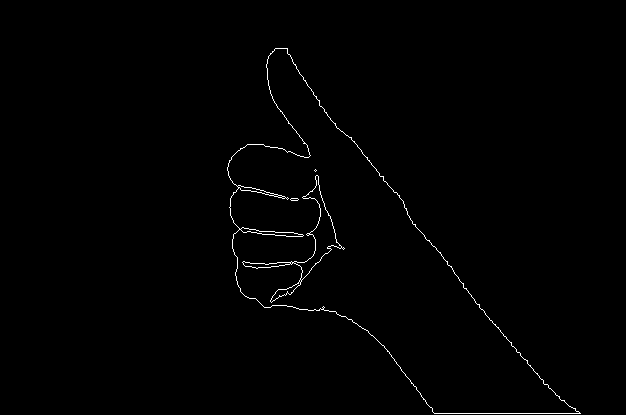
This is something like what you want, right?
It has a lot to do with the original image you've chosen as well. The illumination effects make it hard to get just the skin regions properly in your image, that's why your threshold image isn't too good.
edit: I guess this is the closest you'll get to what you want with your image. The two legs aren't detected separately because the original image isn't of the best quality.
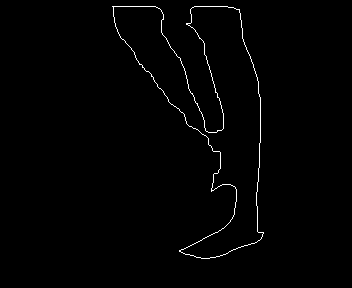
 | 4 | No.4 Revision |
#include "opencv2/core/core.hpp"
#include "opencv2/highgui/highgui.hpp"
#include "opencv2/imgproc/imgproc.hpp"
using namespace cv;
using namespace std;
int H_MIN = 0;
int H_MAX = 255;
int S_MIN = 0;
int S_MAX = 255;
int V_MIN = 0;
int V_MAX = 255;
void on_trackbar(int, void*)
{
}
void createTrackbars()
{
//create window for trackbars
namedWindow("Trackbars", 0);
//create memory to store trackbar name on window
char TrackbarName[50];
sprintf(TrackbarName, "H_MIN", H_MIN);
sprintf(TrackbarName, "H_MAX", H_MAX);
sprintf(TrackbarName, "S_MIN", S_MIN);
sprintf(TrackbarName, "S_MAX", S_MAX);
sprintf(TrackbarName, "V_MIN", V_MIN);
sprintf(TrackbarName, "V_MAX", V_MAX);
//create trackbars and insert them into window to change H,S,V values
createTrackbar("H_MIN", "Trackbars", &H_MIN, H_MAX, on_trackbar);
createTrackbar("H_MAX", "Trackbars", &H_MAX, H_MAX, on_trackbar);
createTrackbar("S_MIN", "Trackbars", &S_MIN, S_MAX, on_trackbar);
createTrackbar("S_MAX", "Trackbars", &S_MAX, S_MAX, on_trackbar);
createTrackbar("V_MIN", "Trackbars", &V_MIN, V_MAX, on_trackbar);
createTrackbar("V_MAX", "Trackbars", &V_MAX, V_MAX, on_trackbar);
}
int main()
{
Mat image, HSV, threshold;
vector< vector<Point> > contours;
vector<Vec4i> hierarchy;
createTrackbars();
image = imread("thumb.jpg");
imshow("Original_image",image);
cvtColor(image, HSV, CV_BGR2HSV);
imshow("HSV_image", HSV);
for (;;)
{
inRange(HSV, Scalar(H_MIN, S_MIN, V_MIN), Scalar(H_MAX, S_MAX, V_MAX), threshold);
imshow("HSV_threshold", threshold);
Mat result(threshold.size(), CV_8UC3, Scalar(0.0, 0.0, 0.0));
findContours(threshold, contours, hierarchy, CV_RETR_CCOMP, CV_CHAIN_APPROX_SIMPLE);
drawContours(result, contours, -1, Scalar(255.0, 255.0, 255.0), 1, 8);
imshow("contours_image", result);
if (waitKey(30) >= 0)
break;
}
return(0);
}

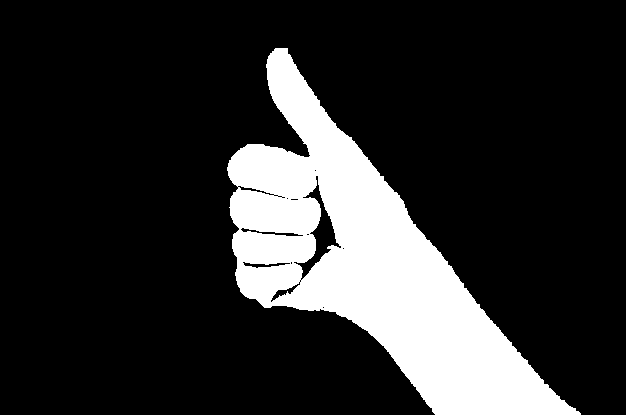
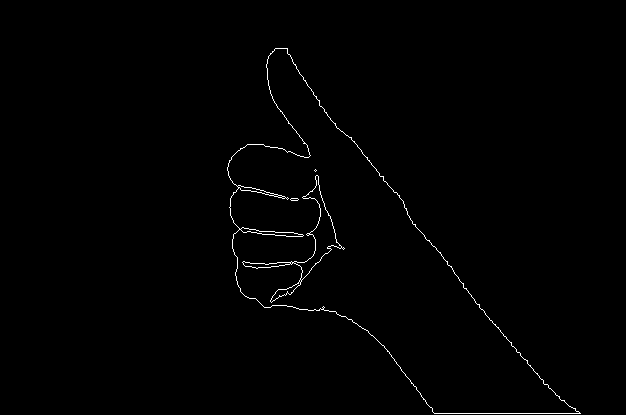
This is something like what you want, right?
It has a lot to do with the original image you've chosen as well. The illumination effects make it hard to get just the skin regions properly in your image, that's why your threshold image isn't too good.
edit: I guess this is the closest you'll get to what you want with your image. The two legs aren't detected separately because the original image isn't of the best quality. If this is the image you absolutely have to use then keep trying different thresholds and morphological operations and then find the contour with the largest area.