|
2020-01-30 05:53:43 -0600
| commented answer | Unexpected Results at Subtracting Two Images CHECKMATE! Now we are on the same side.
|
|
2020-01-29 14:16:38 -0600
| commented answer | Unexpected Results at Subtracting Two Images I understand your point, I try to re-write built-in OpenCV functions which are already benefit from parallelization and |
|
2020-01-23 01:40:20 -0600
| commented answer | Unexpected Results at Subtracting Two Images Okay, I marked this as "solution". Case closed but I still wonder that why did I get a down vote lol.
|
|
2020-01-23 01:39:02 -0600
| marked best answer | Unexpected Results at Subtracting Two Images Hello there, I try to implement subtraction of two images. I am sure there are too many people who are ready to shot me with their "Why don't you just use cv::subtract or simply cv::Mat Result = Image1 - Image2;" gun. Jokes aside, the reason is that I try to implement my own version to use it as a function which is going to run on separate threads. When I used #include <opencv2/opencv.hpp>
#include <opencv2/core/core.hpp>
#include <opencv2/highgui/highgui.hpp>
#include <iostream>
#include <string>
#include <cstdlib>
#include <cstdio>
#include <new>
#include <chrono>
#include <omp.h>
void rgbToHsv(cv::Mat* inputImage, cv::Mat* outputImage);
void subtractImage(cv::Mat* inputImage, cv::Mat* outputImage, cv::Mat* imageMask);
int main(int argc, char const *argv[])
{
cv::Mat inputImage = imread("lena.png", cv::IMREAD_UNCHANGED); //Input image
//Converting image from RGB to HSV colorspace
cv::Mat inputImageHsv = inputImage.clone();
rgbToHsv(&inputImage, &inputImageHsv);
//Splitting V channel for later use
cv::Mat inputImageHsvChannels[3];
cv::split(inputImageHsv, inputImageHsvChannels);
cv::Mat inputImageH = inputImageHsvChannels[0];
cv::Mat inputImageS = inputImageHsvChannels[1];
cv::Mat inputImageV = inputImageHsvChannels[2];
cv::Mat blurredImage = inputImageV.clone();
cv::Mat imageMask = inputImageV.clone();
cv::Mat imageMask2 = inputImageV.clone();
cv::Mat imageMask3 = inputImageV.clone();
cv::GaussianBlur(inputImageV, blurredImage, cv::Size(5,5), 0, 0);
cv::subtract(inputImageV,blurredImage, imageMask);
imageMask2 = inputImageV - blurredImage;
subtractImage(&inputImageV, &blurredImage, &imageMask3);
cv::imshow("Subtracted Image1 OPENCV", imageMask);
cv::imshow("Subtracted Image2 OPENCV", imageMask2);
cv::imshow("Subtracted Image3 MY FUNC", imageMask3);
cv::waitKey();
return 0;
}
void subtractImage(cv::Mat* inputImage1, cv::Mat* inputImage2, cv::Mat* outputImage)
{
for(int i = 0; i < inputImage1->rows; ++i)
{
for(int j = 0; j < inputImage1->cols; ++j)
{
int iVal = inputImage1->at<uchar>(i,j) - inputImage2->at<uchar>(i,j);
if(iVal < 0)
outputImage->at<uchar>(i,j) = 0;
outputImage->at<uchar>(i,j) = iVal;
}
}
}
void rgbToHsv(cv::Mat* inputImage, cv::Mat* outputImage)
{
double redSc = 0, greenSc = 0, blueSc = 0; //Scaled R, G, B values of current pixel
double h = 0, s = 0, v = 0; //R, G, B values of current pixel
double cmin = 0, cmax = 0; //Min and max dummy variables
double delta = 0; //Difference between min and max
int channels = inputImage->channels();
int nRows = inputImage->rows;
int nCols = inputImage->cols*channels;
if (inputImage->isContinuous())
{
nCols *= nRows;
nRows = 1;
}
uchar* p;
uchar* q;
for(int i = 0; i < nRows; ++i){
p = inputImage->ptr<uchar>(i);
q = outputImage->ptr<uchar>(i);
for(int j = 0; j < nCols; j+=3){
redSc = p[j+2] / 255.;
greenSc = p[j+1] / 255.;
blueSc = p[j] / 255.;
cmin = std::min(std::min(redSc, greenSc), blueSc);
cmax = std::max(std::max(redSc, greenSc), blueSc);
delta = cmax - cmin;
if(!delta){
h = 0.;
s = 0.;
v = cmax * 255.;
}
else{
if(cmax == redSc)
h = 60. * ((greenSc - blueSc)/delta);
if(cmax == greenSc)
h = 120 + (60. * (((blueSc - redSc)/delta)));
if(cmax == blueSc)
h = 240 + (60. * (((redSc - greenSc)/delta)));
if(h < 0)
h += 360;
h = (h/2);
v = cmax* 255.;
s = ((cmax==0)?0:((delta/cmax)*255.));
q[j+2] = v; //Red
q[j+1] = s; //Green
q[j] = h; //Blue
}
}
}
}
Here are the results. 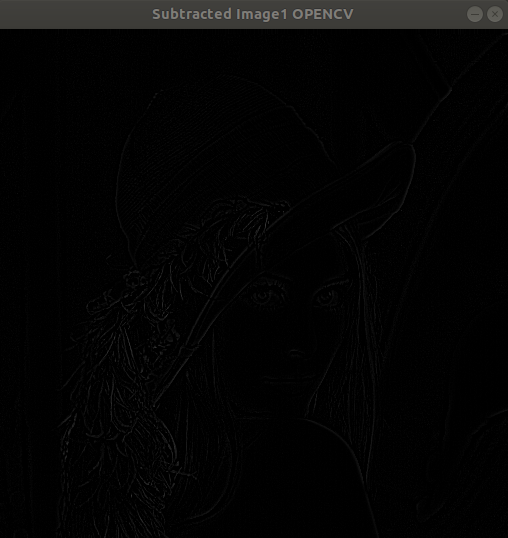 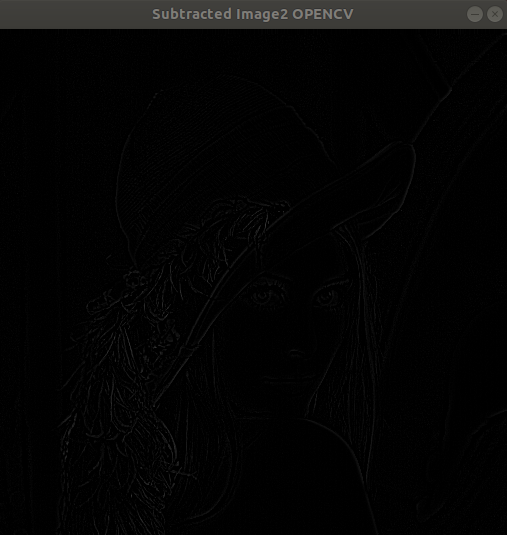 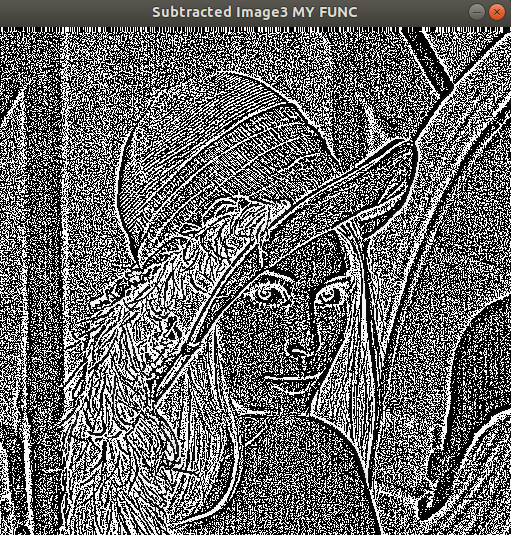
|
|
2020-01-21 11:47:01 -0600
| commented answer | Unexpected Results at Subtracting Two Images saturate_cast worked like a charm and also I noticed that I forgot to add else{...}. Tetragramm would you please edit yo |
|
2020-01-18 23:52:10 -0600
| commented answer | Unexpected Results at Subtracting Two Images Yes I exactly did this one.
|
|
2020-01-18 03:24:20 -0600
| commented answer | Unexpected Results at Subtracting Two Images Actually before creating this thread I also tried to cast inputImage1->at<uchar>(i,j) and inputImage2->at< |
|
2020-01-17 15:24:46 -0600
| commented question | Unexpected Results at Subtracting Two Images In my custom function void subtractImage(cv::Mat inputImage, cv::Mat outputImage, cv::Mat imageMask); I simply access e |
|
2020-01-17 15:15:27 -0600
| commented question | Unexpected Results at Subtracting Two Images Oh many thanks for the knowledge. I didn't know that cv::Mat is already a "smart pointer", so I used cv::Mat* to reduce |
|
2020-01-17 15:03:56 -0600
| edited question | Unexpected Results at Subtracting Two Images Unexpected Results at Subtracting Two Images
Hello there,
I try to implement subtraction of two images. I am sure there |
|
2020-01-17 15:03:07 -0600
| edited question | Unexpected Results at Subtracting Two Images Unexpected Results at Subtracting Two Images
Hello there,
I try to implement subtraction of two images. I am sure there |
|
2020-01-17 15:02:38 -0600
| edited question | Unexpected Results at Subtracting Two Images Unexpected Results at Subtracting Two Images
Hello there,
I try to implement subtraction of two images. I am sure there |
|
2020-01-17 15:01:01 -0600
| asked a question | Unexpected Results at Subtracting Two Images Unexpected Results at Subtracting Two Images
Hello there,
I try to implement subtraction of two images. I am sure there |
|
2020-01-17 15:00:56 -0600
| asked a question | Unexpected Results at Subtracting Two Images Unexpected Results at Subtracting Two Images
Hello there,
I try to implement subtraction of two images. I am sure there |
|
2020-01-17 15:00:55 -0600
| asked a question | Unexpected Results at Subtracting Two Images Unexpected Results at Subtracting Two Images
Hello there,
I try to implement subtraction of two images. I am sure there |
|
2019-12-19 11:20:33 -0600
| received badge | ● Notable Question
(source)
|
|
2019-03-08 02:27:04 -0600
| marked best answer | CUDA Canny Edge Detector is slower than cv::Canny Hello there. This is my first post here. I started to learn to use OpenCV and its CUDA capabilities. I've written a simple code that reads input image, resizes it and detect edges with both cv::Canny and CUDA Canny Edge Detector object and log results to a .txt file. My image is 960x585 and 66.3 KB. I used C++ standard chrono library to measure the time spent at Edge Detection process and results show that the time spent at GPU is far more greater than the time spent at CPU. My code and results are given below. Are my results normal or am I doing something very wrong? Laptop specs; 8 GB RAM Intel i74700 MQ CPU 2.40 GHz NVIDIA Geforce GT 745M GPU #include <stdio.h>
#include <opencv2\core\core.hpp>
#include <opencv2\core\cuda.hpp>
#include <opencv2\imgproc.hpp>
#include <opencv2\opencv.hpp>
#include <chrono>
#include <fstream>
#define SIZE 25
int main()
{
cv::Mat ImageHost = cv::imread("C:\\Users\\Heisenberg\\Desktop\\revan.jpg", CV_LOAD_IMAGE_GRAYSCALE);
cv::Mat ImageHostArr[SIZE];
cv::cuda::GpuMat ImageDev;
cv::cuda::GpuMat ImageDevArr[SIZE];
ImageDev.upload(ImageHost);
for (int n = 1; n < SIZE; n++)
cv::resize(ImageHost, ImageHostArr[n], cv::Size(), 0.5*n, 0.5*n, CV_INTER_LINEAR);
for (int n = 1; n < SIZE; n++)
cv::cuda::resize(ImageDev, ImageDevArr[n], cv::Size(), 0.5*n, 0.5*n, CV_INTER_LINEAR);
cv::Mat Detected_EdgesHost[SIZE];
cv::cuda::GpuMat Detected_EdgesDev[SIZE];
std::ofstream File1, File2;
File1.open("C:\\Users\\Heisenberg\\Desktop\\canny_cpu.txt");
File2.open("C:\\Users\\Heisenberg\\Desktop\\canny_gpu.txt");
std::cout << "Process started... \n" << std::endl;
for (int n = 1; n < SIZE; n++) {
auto start = std::chrono::high_resolution_clock::now();
cv::Canny(ImageHostArr[n], Detected_EdgesHost[n], 2.0, 100.0, 3, false);
auto finish = std::chrono::high_resolution_clock::now();
std::chrono::duration<double> elapsed_time = finish - start;
File1 << "Image Size: " << ImageHostArr[n].rows* ImageHostArr[n].cols << " " << "Elapsed Time: " << elapsed_time.count() * 1000 << " msecs" << "\n" << std::endl;
}
cv::Ptr<cv::cuda::CannyEdgeDetector> canny_edg = cv::cuda::createCannyEdgeDetector(2.0, 100.0, 3, false);
for (int n = 1; n < SIZE; n++) {
auto start = std::chrono::high_resolution_clock::now();
canny_edg->detect(ImageDevArr[n], Detected_EdgesDev[n]);
auto finish = std::chrono::high_resolution_clock::now();
std::chrono::duration<double> elapsed_time = finish - start;
File2 << "Image Size: " << ImageDevArr[n].rows* ImageDevArr[n].cols << " " << "Elapsed Time: " << elapsed_time.count() * 1000 << " msecs" << "\n" << std::endl;
}
std::cout << "Process ended... \n" << std::endl;
return 0;
}
|
|
2019-03-08 02:26:31 -0600
| edited question | Assertion Failed pyrUp(); pyrDown(); Assertion Failed pyrUp(); pyrDown();
Hello there. I was trying to upsample and downsample an image with size of 256 x 25 |
|
2019-03-08 02:16:40 -0600
| marked best answer | Assertion Failed pyrUp(); pyrDown(); Hello there. I was trying to upsample and downsample an image with size of 256 x 256. My code is below. While it works perfect for 256 x 256 to 512 x 512, beside this code gives error below. #include "iostream"
#include "opencv2/imgproc.hpp"
#include "opencv2/imgcodecs.hpp"
#include "opencv2/highgui.hpp"
int main()
{
cv::Mat image = cv::imread("C:\\Users\\XXX\\Desktop\\OpenCV_Workspace\\cv_Project_I\\block.png");
cv::Mat imageup2 = image.clone();
cv::Mat imageup4 = image.clone();
cv::Mat imageup5_6 = image.clone();
cv::Mat imagedown0_5 = image.clone();
cv::Mat imagedown0_25 = image.clone();
cv::Mat imagedown0_12 = image.clone();
//Upsample by 2, 4, 5.6
cv::pyrUp(image, imageup2, cv::Size(image.cols * 2, image.rows * 2 ));
cv::pyrUp(image, imageup4, cv::Size(image.cols * 4, image.rows * 4));
cv::pyrUp(image, imageup5_6, cv::Size(image.cols * 5.6, image.rows * 5.6));
//Downsample by 0.5, 0.25, 0.12
cv::pyrDown(image, imagedown0_5, cv::Size(image.cols * 0.5, image.rows * 0.5));
cv::pyrDown(image, imagedown0_25, cv::Size(image.cols * 0.25, image.rows * 0.25));
cv::pyrDown(image, imagedown0_12, cv::Size(image.cols * 0.12, image.rows * 0.12));
//Displaying Results
cv::imshow("Original Image", image);
cv::imshow("Image Upsampled by 2", imageup4);
cv::imshow("Image Upsampled by 4", imageup4);
cv::imshow("Image Upsampled by 5.6", imageup5_6);
cv::imshow("Image Downsampled by 0.5", imagedown0_5);
cv::imshow("Image Downsampled by 0.25", imagedown0_25);
cv::imshow("Image Downsampled by 0.12", imagedown0_12);
cv::waitKey();
return 0;
}
And this is the error code: OpenCV(4.0.1) Error: Assertion failed (std::abs(dsize.width - ssize.width*2) == dsize.width % 2 && std::abs(dsize.height - ssize.height*2) == dsize.height % 2) in cv::pyrUp_, file c:\build\master_winpack-build-win64-vc15\opencv\modules\imgproc\src\pyramids.cpp, line 537 OpenCV: terminate handler is called! The last OpenCV error is:
OpenCV(4.0.1) Error: Assertion failed (std::abs(dsize.width - ssize.width*2) == dsize.width % 2 && std::abs(dsize.height - ssize.height*2) == dsize.height % 2) in cv::pyrUp_, file c:\build\master_winpack-build-win64-vc15\opencv\modules\imgproc\src\pyramids.cpp, line 537
What am I doing wrong? Thanks for help. |
|
2019-03-08 02:16:40 -0600
| received badge | ● Scholar
(source)
|
|
2019-03-08 02:16:38 -0600
| commented answer | Assertion Failed pyrUp(); pyrDown(); Before I read your answer I already used cv::resize(); and got the results I expected. Now I also tried it with cv::pyrU |
|
2019-03-08 00:34:52 -0600
| received badge | ● Supporter
(source)
|
|
2019-03-07 17:06:08 -0600
| received badge | ● Student
(source)
|
|
2019-03-07 15:28:28 -0600
| edited question | Assertion Failed pyrUp(); pyrDown(); Assertion Failed pyrUp();
Hello there. I was trying to upsample and downsample an image with size of 256 x 256. My code |
|
2019-03-07 15:26:26 -0600
| asked a question | Assertion Failed pyrUp(); pyrDown(); Assertion Failed pyrUp();
Hello there. I was trying to upsample and downsample an image with size of 256 x 256. My code |
|
2019-03-07 11:55:32 -0600
| received badge | ● Enthusiast
|
|
2019-01-22 05:22:42 -0600
| received badge | ● Popular Question
(source)
|
|
2017-04-24 13:10:23 -0600
| commented answer | CUDA Canny Edge Detector is slower than cv::Canny 4- I was also thinking about the same . |
|
2017-04-24 13:04:06 -0600
| commented answer | CUDA Canny Edge Detector is slower than cv::Canny canny_edg->detect(ImageDevArr[1], Detected_EdgesDev[1]);
for (int n = 1; n < SIZE; n++) {
auto start = std::chrono::high_resolution_clock::now();
canny_edg->detect(ImageDevArr[n], Detected_EdgesDev[n]);
auto finish = std::chrono::high_resolution_clock::now();
std::chrono::duration<double> elapsed_time = finish - start;
File2 << "Image Size: " << ImageDevArr[n].rows* ImageDevArr[n].cols << " " << "Elapsed Time: " << elapsed_time.count() * 1000 << " msecs" << "\n" << std::endl;
} <code>
|