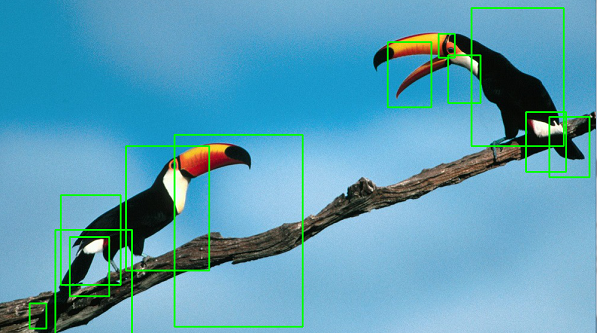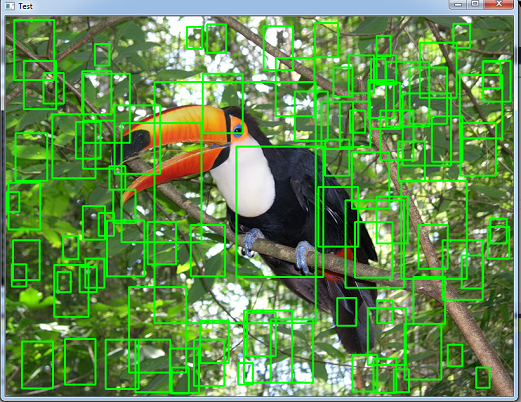I have problems with using Haar Cascade. I'd like to train каскад to find certain birds(Toucan) on the photos.. Cascade works if I just cut out Toucan with frame and background, but with bird it finds part of the background. If I cut out only the bird with grabcut ( and fill background with white, the program doesn't work even with original(white) images. Tell me please what to do?
This forum is disabled, please visit https://forum.opencv.org