opencv +android template matching error
I am a beginner in opencv and android and i should do an application that find a template in a big image .I refered to some sites and i tried this project but i got a lot of errors:
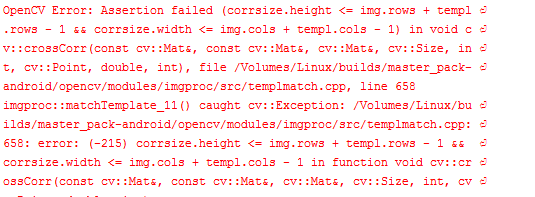
This is tha code
'public class MainActivity extends Activity implements OnClickListener{
String TAG = "Main";
private BaseLoaderCallback mLoaderCallback = new BaseLoaderCallback(this) {
@Override
public void onManagerConnected(int status)
{
switch (status) {
case LoaderCallbackInterface.SUCCESS:
{
Log.i(TAG, "OpenCV loaded successfully");
} break;
default:
{
super.onManagerConnected(status);
} break;
}
}
};
@Override
public void onResume()
{
super.onResume();
OpenCVLoader.initAsync(OpenCVLoader.OPENCV_VERSION_3_1_0, this, mLoaderCallback);
}
@Override
protected void onCreate(Bundle savedInstanceState) {
super.onCreate(savedInstanceState);
Log.i(TAG, "called onCreate");
setContentView(R.layout.activity_main);
//Buttons
Button btnRunIt = (Button) findViewById(R.id.btnRunIt);
btnRunIt.setOnClickListener(this);
}
@Override
public void onClick(View v) {
// TODO Auto-generated method stub
@SuppressWarnings("unused")
Intent myIntent;
int id = v.getId();
switch (id)
{
case R.id.btnRunIt :
TemplateMatching matchIt = new TemplateMatching();
Uri inFile = Uri.parse("android.resource://com.example.match/drawable/img1.png");
Uri templateFile = Uri.parse("android.resource://com.example.match/drawable/template.png");
Uri outFile = Uri.parse("android.resource://com.example.match/drawable/img2.png");
String[] args = new String[3];
args[0] = inFile.toString();
args[1] = templateFile.toString();
args[2] = outFile.toString();
Bitmap image = matchIt.main(args);
ImageView imageView = (ImageView) findViewById(R.id.imageView1);
imageView.setImageBitmap(image);
break;
default:
//Unrecognized button? We should never get here
}
}
}'
public class MatchingDemo {
public Mat run(String inFile, String templateFile, String outFile, int match_method) {
System.out.println("\nRunning Template Matching");
Mat img = Imgcodecs.imread(inFile);
Mat templ =Imgcodecs.imread(templateFile);
// / Create the result matrix
int result_cols = img.cols() - templ.cols() + 1;
int result_rows = img.rows() - templ.rows() + 1;
Mat result = new Mat(result_rows, result_cols, CvType.CV_32FC1);
// / Do the Matching and Normalize
Imgproc.matchTemplate(img, templ, result, match_method);
Core.normalize(result, result, 0, 1, Core.NORM_MINMAX, -1, new Mat());
// / Localizing the best match with minMaxLoc
MinMaxLocResult mmr = Core.minMaxLoc(result);
Point matchLoc;
if (match_method == Imgproc.TM_SQDIFF || match_method == Imgproc.TM_SQDIFF_NORMED) {
matchLoc = mmr.minLoc;
} else {
matchLoc = mmr.maxLoc;
}
// / Show me what you got
Imgproc.rectangle(img, matchLoc, new Point(matchLoc.x + templ.cols(),
matchLoc.y + templ.rows()), new Scalar(0, 255, 0));
// Save the visualized detection.
System.out.println("Writing "+ outFile);
Imgcodecs.imwrite(outFile, img);
return img;
}
public class TemplateMatching {
public Bitmap main(String[] args) {
String infile = args[0].toString();
String templatefile = args[1].toString();
String outfile = args[2].toString();
Mat image = new MatchingDemo().run(infile, templatefile, outfile, Imgproc.TM_CCOEFF);
Bitmap bitmap = Bitmap.createBitmap(image.cols(), image.rows(), Bitmap.Config.ARGB_8888);
Utils.matToBitmap(image, bitmap);
return bitmap;
}
}
