How to create peaks at coordinates
Hello, I have a problem with creating a peaks in image at some coordinates in Python. For example: x = [20,20,58] y = [30,60,32] z = [1,0.5,0.8]
where x, y are coordinates and z is value of height of the peak. The steepness of the peak should be linear or Gaussian (it doesn't matter). The most important thing is, the peak should not overlap completely. That means, if I have two points near each other and the first one have value 1 and the second 0.2, the higher peak should not overlap the second, but there will be some interpolation between them(similar as I overlap two radial gradients with alpha channel 1 in middle and 0 on the edge).
It should looks like:
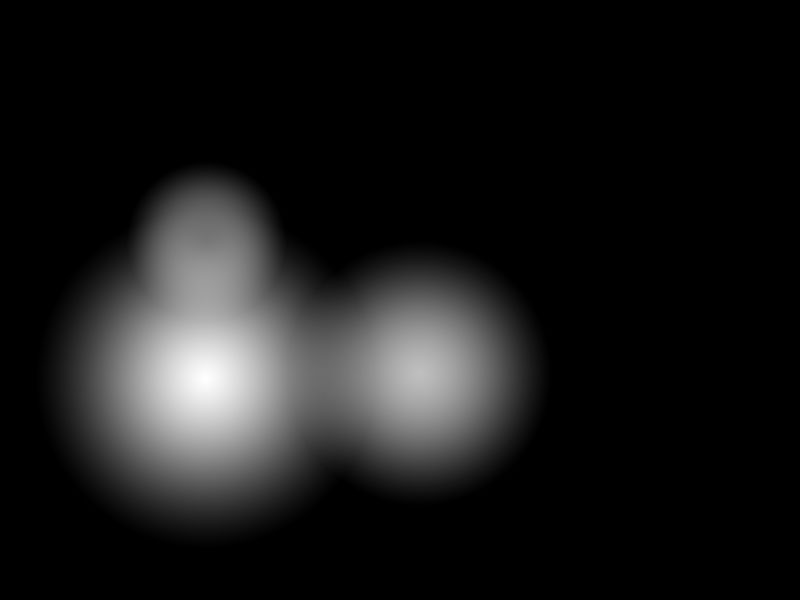
EDIT
I tried to draw it in 1D system.
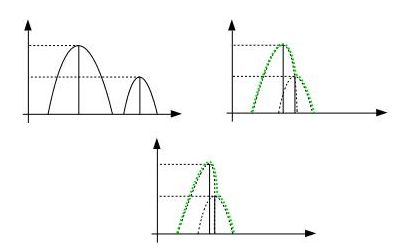
As you can see, the green lines represent the final solution. If two peaks are too close to each other, the lower peak makes some interpolation with the higher one.
I will be really grateful, if you can help me. Best regards, Andy


