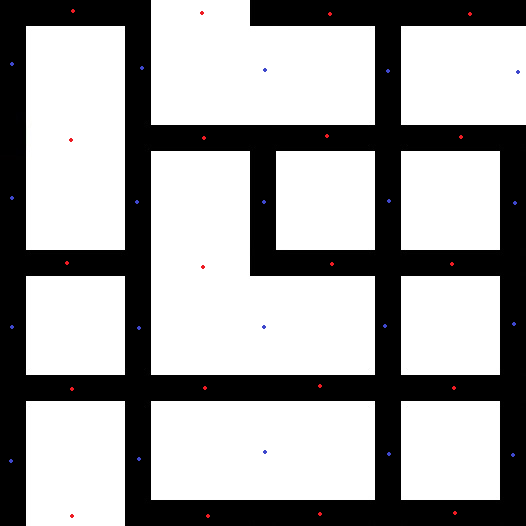Information extraction from image
Hi guys
I am working on a line follower robot which finds the shortest path and travels it. This robot is given an input image (which is the image of the area the robot should travel) as shown below
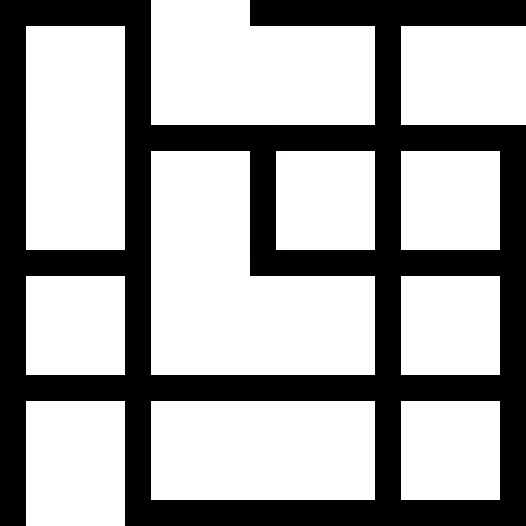
For understanding purpose let me assume the red circle to be nodes and the line joining this circle as links.
There are two types of links horizontal link (denoted by green line) and vertical link (denoted by blue line) as shown below.
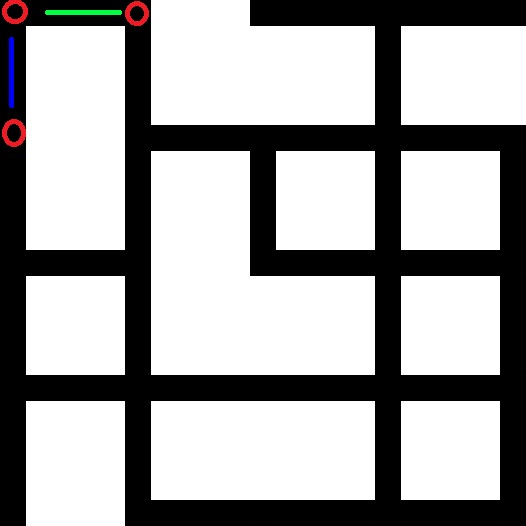
I want to whether link is present between two nodes and store the result in an array ( using numpy).
In order to do this what image processing operation should i do on this input image so that i may know that link is present ?
I am using pyhton 2.7 and open cv2