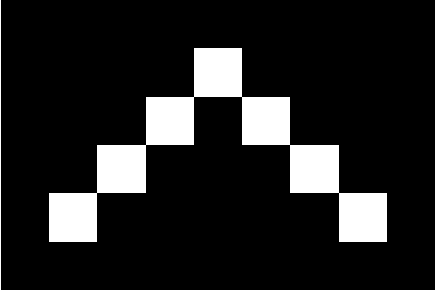dividing image horizontally into equal parts
Hi everyone:
I want to divide this image into two equal horizontal parts and find the difference between the number of white pixel in the bottom part to the number of pixels in the above part .
Thanks for help