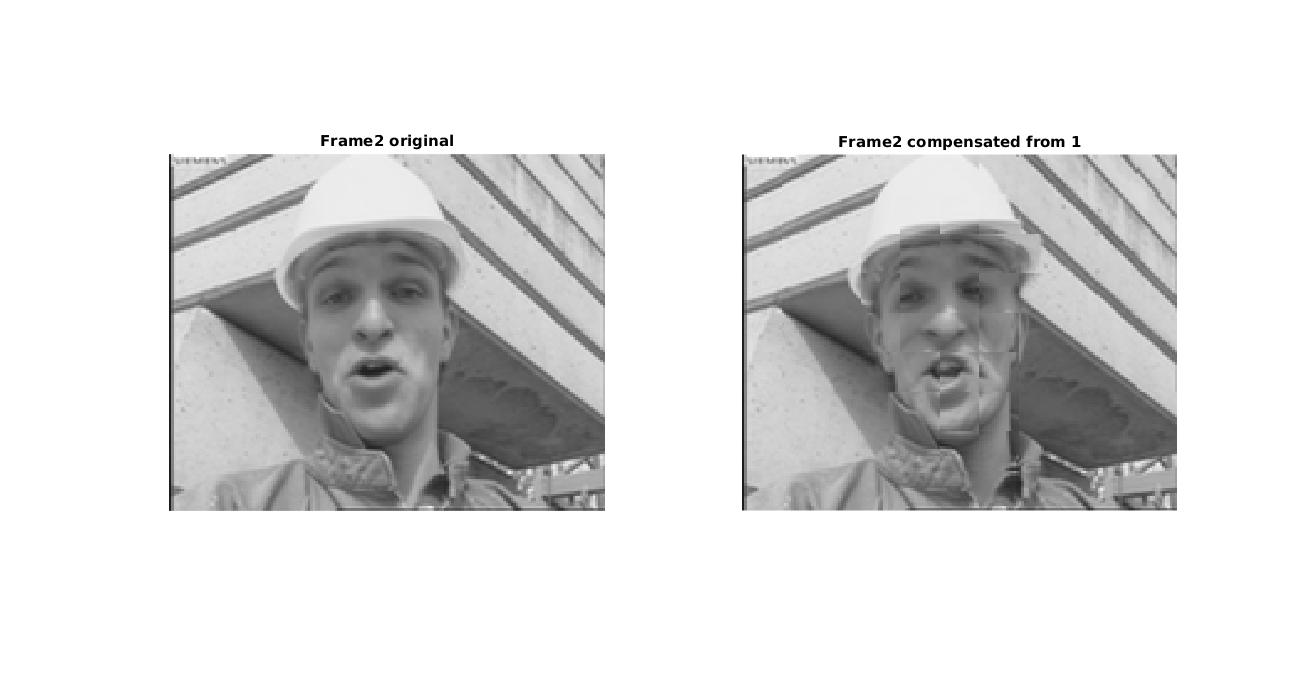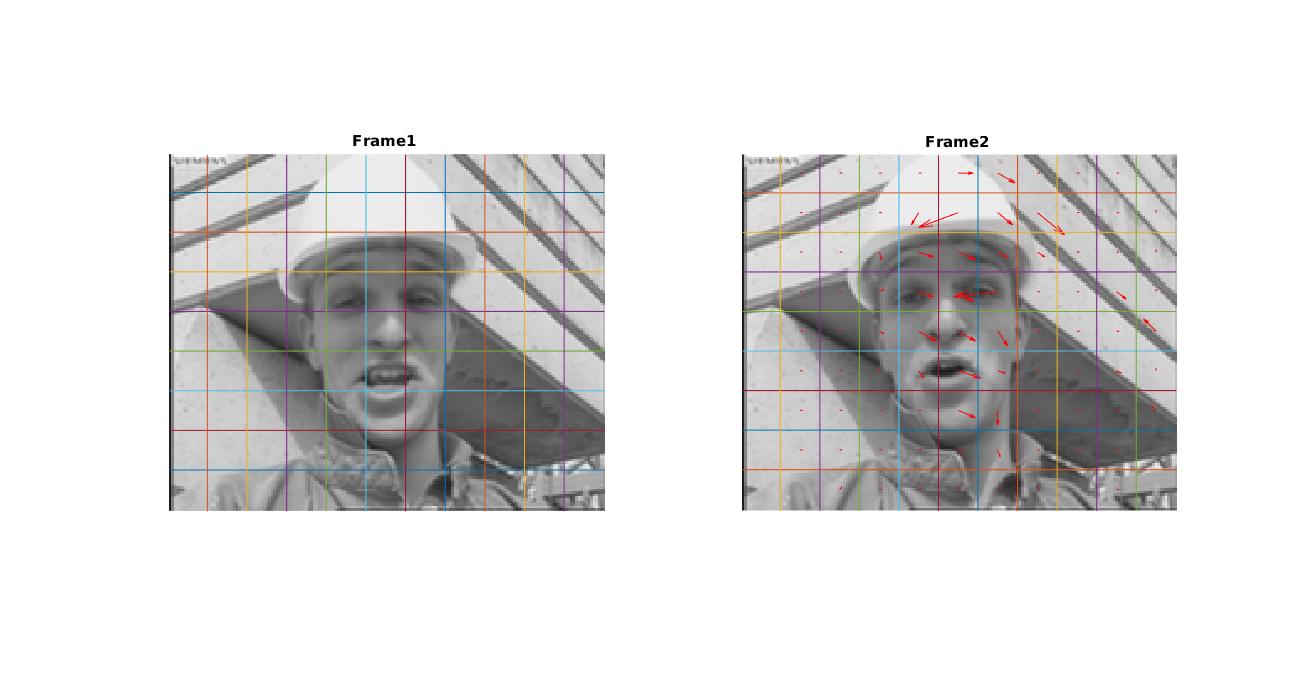I understood that you want to indicate the areas on frame which have motion.
You may use motion history approach or contour approach for this work.
Here is a motion history approach used sample method (optimized through forking the OpenCV sample - update_mhi) written with Java. You may call this method in a loop through passing the retrieved video frame's Mat reference to img parameter of method.
// Fields...
Mat motion, mhi, orient, mask, segmask;
private void update_mhi(Mat img, Mat dst, int diff_threshold) {
if (videoSignalOkay) {
double timestamp = (System.nanoTime() - startTime) / 1e9;
int idx1 = last, idx2;
Mat silh = Mat.zeros(size, CvType.CV_32FC1);
cvtColor(img, buf[last], COLOR_BGR2GRAY);
double angle, count;
idx2 = (last + 1) % Constants.fps; // index of (last - (N-1))th frame
last = idx2;
silh = buf[idx2];
if (silh == null || silh.empty()) {
silh = Mat.zeros(size, CvType.CV_32FC1);
}
absdiff(buf[idx1], buf[idx2], silh);
threshold(silh, silh, diff_threshold, 1, THRESH_BINARY);
updateMotionHistory(silh, mhi, timestamp, Constants.mhiDuration);
mhi.convertTo(mask, mask.type(), 255.0 / Constants.mhiDuration, (Constants.mhiDuration - timestamp) * 255.0 / (Constants.mhiDuration));
dst.setTo(new Scalar(0));
List<Mat> list = new ArrayList<Mat>(3);
list.add(mask);
list.add(Mat.zeros(mask.size(), mask.type()));
list.add(Mat.zeros(mask.size(), mask.type()));
merge(list, dst);
calcMotionGradient(mhi, mask, orient, Constants.maxTimeDelta, Constants.minTimeDelta, 3);
MatOfRect roi = new MatOfRect();
segmentMotion(mhi, segmask, roi, timestamp, Constants.maxTimeDelta);
int total = roi.toArray().length;
Rect[] rois = roi.toArray();
Rect comp_rect;
Scalar color;
for (int i = -1; i < total; i++) {
if (i < 0) {
comp_rect = new Rect(0, 0, videoWidth, videoHeight);
color = new Scalar(255, 255, 255);
magnitude = 100;
} else {
comp_rect = rois[i];
if (comp_rect.width >= videoWidth/2 || comp_rect.height >= videoHeight/2 ||
comp_rect.width < Constants.recfactorx || comp_rect.height < Constants.recfactory ||
comp_rect.width + comp_rect.height < (Constants.recfactorx*Constants.recfactory)) // reject very small things
continue;
color = new Scalar(0, 0, 255);
magnitude = 30;
}
Mat silhROI = silh.submat(comp_rect);
Mat mhiROI = mhi.submat(comp_rect);
Mat orientROI = orient.submat(comp_rect);
Mat maskROI = mask.submat(comp_rect);
angle = calcGlobalOrientation(orientROI, maskROI, mhiROI, timestamp, Constants.mhiDuration);
angle = 360.0 - angle;
count = Core.norm(silhROI, NORM_L1);
silhROI.release();
mhiROI.release();
orientROI.release();
maskROI.release();
if (count < comp_rect.height * comp_rect.width * Constants.pixelFactor ||
comp_rect.width == videoWidth || comp_rect.height == videoHeight) {
continue;
} else {
isAnyTrack = true;
}
Point center = new Point((comp_rect.x + comp_rect.width / 2), (comp_rect.y + comp_rect.height / 2));
// Optimizer part! Compare the tracked thing in previous list to control empty area movement detection...
/*if (isAnyTrack) {
TrackingPojo trackPojo = new TrackingPojo(comp_rect, center, null);
if (notNeededTracking(trackPojo)) {
isAnyTrack = false;
continue;
} else {
trackList.add(trackPojo);
// Show the warning icon...
ControlManager.getTheInstance().toggleAlert(true);
}
}*/
circle(img, center, (int) Math.round(magnitude * 1.2), color, 3, LINE_AA, 0);
Point thePoint = new Point(
Math.round(center.x - magnitude * Math.sin(angle * Math.PI / 180)),
Math.round(center.y + magnitude * Math.cos(angle * Math.PI / 180)));
Point thePoint2 = new Point(thePoint.x, thePoint.y - (comp_rect.height / 2 + 10));
Point thePoint3 = new Point(thePoint2.x, thePoint2.y - 15);
Core.putText(img, "(" + center.x + ", " + center.y + ")", thePoint, 16, 0.50, new Scalar(255, 0, 0 ...
(more)