cannot open source file
Hello there, I followed tutorial in On you pages "Installation by Using the Pre-built Libraries". Then I tried this simple cout function:
#include <opencv2\opencv.hpp>
#include <iostream>
using namespace std;
void main()
{
cout << "OpenCV Version: " << CV_VERSION << endl;
}
When debugging, VS 2013 throw me this errors:
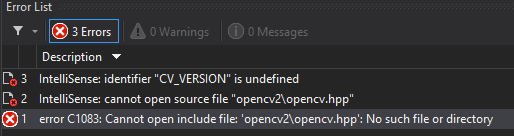
I also folowed tutorial on Youtube which I think is the same as first tutorial.
Can anyone help me figure out this problem? Thanks much


You may have correctly installed OpenCV, but I am betting you didn't configure Visual Studio. Check this guide: http://docs.opencv.org/master/d6/d8a/...
Yes, this is tutorial i followed. Dont know where the problem is
@hajnis please notice that I linked a different tutorial from the one you pointed out. Have you configured your own Property Sheets in VS?
Yes, the first tutorial lead me to tutorial you posted first time. This is all steps i went threw:
Can you find some bad steps here? Thank you.
On step 6 is that a copy-paste of what you have? Because there should be no 'f' at the front and it should be "....\include" rather than "....\include"
first time i Had it withouf "f", then i discovered thet there is "f" in tutorial so i put it there and with that include as you can see it automaticaly erase backslash here :)
I'd use full paths to every folder if it's your first time, even without any system variable. Once you have everything working, you can replace expressions and see what works and what does not, and track down all possible errors