as a challange to myself i tried to write the code below. i hope it helps .
some hints about it :
- you must create a mask with left mouse click and move to specify the area to detect.
- some variables manually entered like treshold parameters. it must changed for detecting another dimensions
- it checks if detected areas are red by HSV values
if(color[0] < 10 & color[1] > 70 & color[2] > 50)
sample result image :
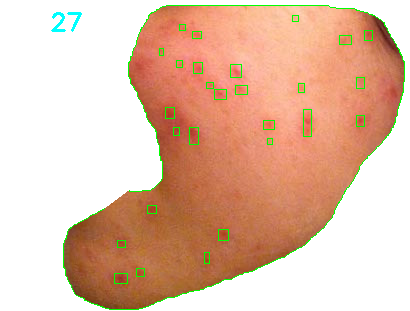
#include "opencv2/imgproc.hpp"
#include "opencv2/highgui.hpp"
using namespace cv;
using namespace std;
Mat src,cloneimg;
bool mousedown;
vector<vector<Point> > contours;
vector<Point> pts;
bool findPimples(Mat img)
{
Mat bw,bgr[3];
split( img,bgr );
bw = bgr[1];
int pimplescount = 0;
adaptiveThreshold(bw,bw,255,ADAPTIVE_THRESH_MEAN_C,THRESH_BINARY,15,5);
dilate(bw,bw, Mat(), Point(-1,-1),1);
contours.clear();
findContours( bw, contours, RETR_LIST, CHAIN_APPROX_SIMPLE );
for( size_t i = 0; i< contours.size(); i++ )
{
if( contourArea(contours[i]) > 20 & contourArea(contours[i]) < 150 )
{
Rect minRect = boundingRect( Mat(contours[i]) );
Mat imgroi(img,minRect);
cvtColor(imgroi,imgroi,COLOR_BGR2HSV);
Scalar color =mean(imgroi);
cvtColor(imgroi,imgroi,COLOR_HSV2BGR);
if(color[0] < 10 & color[1] > 70 & color[2] > 50)
{
Point2f center, vtx[4];
float radius = 0;
minEnclosingCircle(Mat(contours[i]), center, radius);
if(radius < 20)
{
rectangle(img,minRect,Scalar(0,255,0));
pimplescount++;
}
}
}
}
putText(img, format("%d",pimplescount), Point(50, 30),FONT_HERSHEY_SIMPLEX, 0.8, Scalar(255,255,0), 2);
imshow( "pimples dedector", img );
}
void onMouse( int event, int x, int y, int flags, void* userdata )
{
Mat img = *((Mat *)userdata);
if( event == EVENT_LBUTTONDOWN )
{
mousedown = true;
contours.clear();
pts.clear();
}
if( event == EVENT_LBUTTONUP )
{
mousedown = false;
if(pts.size() > 2 )
{
Mat mask(img.size(),CV_8UC1);
mask = 0;
contours.push_back(pts);
drawContours(mask,contours,0,Scalar(255),-1);
Mat masked(img.size(),CV_8UC3);
masked = Scalar(255,255,255);
img.copyTo(masked,mask);
cloneimg = src.clone();
findPimples(masked);
}
}
if(mousedown)
{
if(pts.size() > 2 )
line(img,Point(x,y),pts[pts.size()-1],Scalar(0,255,0));
pts.push_back(Point(x,y));
imshow( "pimples dedector", img );
}
}
int main( int argc, const char** argv )
{
src = imread(argv[1]);
if(src.empty())
{
return -1;
}
namedWindow("pimples dedector", WINDOW_AUTOSIZE);
cloneimg = src.clone();
setMouseCallback( "pimples dedector", onMouse, &cloneimg );
imshow( "pimples dedector", src );
waitKey(0);
return 0;
}




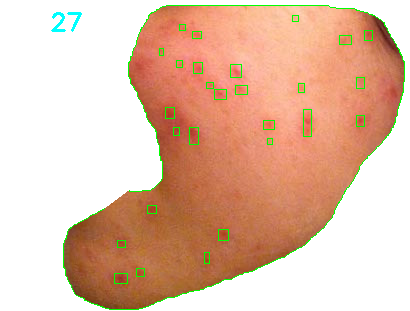
i am thinking about how to implement face detection + pimple detection. ( i don't know about profile face detection ) . if the program use a webcam and detect face and pimples real time then implemention is easy imho. could you explain what is your aimed usage of the program
The aimed usage of the program is actually an iPhone app, the user will upload image of his face and the program will estimate the severity of his acne.
@galharth i am trying to do some improvements. (it was a good training to me ) keep on following this topic.
Hi, did you have any progress :) ?
@galharth i posted edited code having some improvements.