OpenCV on Raspberry Pi2 Using 25% CPU
Hi, I am trying to run Opencv on a raspberry pi 2 with Python and the Pi camera. If I have the minimum code to pull a video stream from the camera I get a solid 30 FPS with 640x480. The problem is that if I add any processing to it the frame rate drops dramatically but the CPU usage only goes up by around 5%. The overall usage will not exceed 25%. If I open up top I can see that individual cores go above that no problem but never at once.
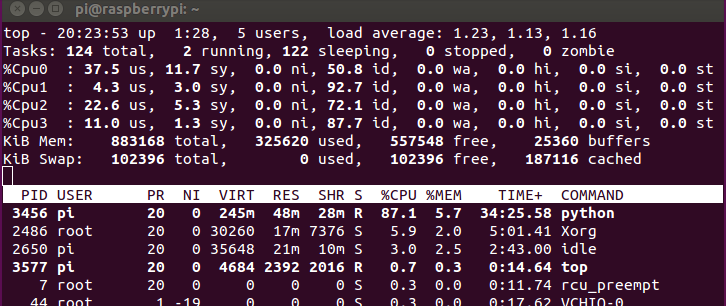
This is what it displays when the program is running.

Can you be more specific. What kind of 'processing'?
I will post the code when I can. But it is just a basic object tracking program for now. Uses edge detection to find a square and put a box around it.