How to add light color to original image
Hello, Does anyone know how to color a light red color into the original image source in opencv C++ coding ? The image as below
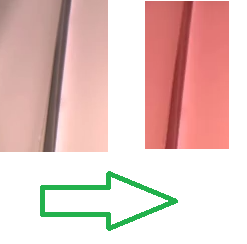
TQ
Hello, Does anyone know how to color a light red color into the original image source in opencv C++ coding ? The image as below
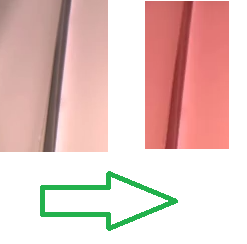
TQ
Asked: 2015-08-26 02:49:16 -0600
Seen: 476 times
Last updated: Aug 26 '15
What's the best way to segment different coloured blobs?
Should add color profile embedder in next version
Percentage of color in a frame of video
color blob detection and distinguishing
How to find the two most dominant colors in an image?
locate the circle in the image..
Do you want color all the image, or know beforehand which roi to color? Then addWeighted may be the direct solution
may be you can use HSV space :
@LorenaGdL I had read the addweighted but why I need to source of array? Is it going to have more processing power?
@LBerger why if if ((ptr)[1]<127 ) (ptr)[1] = 2; else (ptr)[1] = 255; is needed? we need to compare what actually in the image?
TQ
@zms
@zms: sorry, I haven't understood your last question. What is your problem with addWeighted?