Capturing a blob of white pixels [closed]
Hi, I want to bound the foreground object by a rectangle, how shall I go about doing it? I tried bounding the rectangle by collecting the white pixels , but it bounds the whole screen...
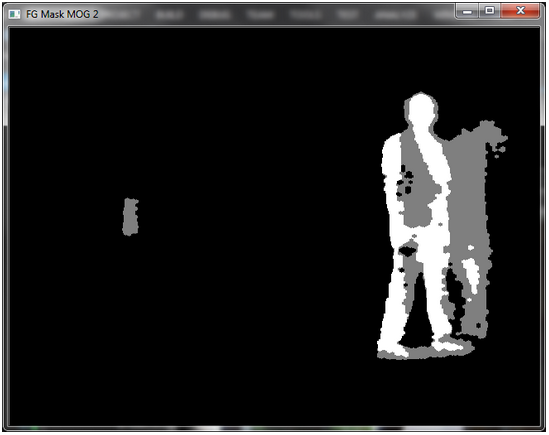
#include <opencv2/opencv.hpp>
#include "opencv2/imgcodecs.hpp"
#include "opencv2/imgproc.hpp"
#include "opencv2/videoio.hpp"
#include <opencv2/highgui.hpp>
#include <opencv2/video.hpp>
#include <stdio.h>
//C++
#include <iostream>
#include <sstream>
using namespace cv;
using namespace std;
//defined later
vector<Point> points;
RNG rng(12345);
// Global variables
Mat frame; //current frame
Mat fgMaskMOG2; //fg mask fg mask generated by MOG2 method
Mat frame_check;
Ptr<BackgroundSubtractor> pMOG2; //MOG2 Background subtractor
int keyboard; //input from keyboard
void help();
//void processVideo(char* videoFilename);
void processVideo();
void processImages(char* firstFrameFilename);
void help()
{
cout
<< "--------------------------------------------------------------------------" << endl
<< "This program shows how to use background subtraction methods provided by " << endl
<< " OpenCV. You can process both videos (-vid) and images (-img)." << endl
<< endl
<< "Usage:" << endl
<< "./bs {-vid <video filename>|-img <image filename>}" << endl
<< "for example: ./bs -vid video.avi" << endl
<< "or: ./bs -img /data/images/1.png" << endl
<< "--------------------------------------------------------------------------" << endl
<< endl;
}
int main(int argc, char* argv[])
{
//print help information
help();
//create GUI windows
namedWindow("Frame");
namedWindow("FG Mask MOG 2");
//create Background Subtractor objects
pMOG2 = createBackgroundSubtractorMOG2();
VideoCapture capture(0);
if (!capture.isOpened()){
//error in opening the video input
cerr << "Unable to open video file: " << endl;
system("pause");
exit(EXIT_FAILURE);
}
//read input data. ESC or 'q' for quitting
while ((char)keyboard != 'q'){
//read the current frame
if (!capture.read(frame)) {
cerr << "Unable to read next frame." << endl;
cerr << "Exiting..." << endl;
system("pause");
exit(EXIT_FAILURE);
}
//update the background model
pMOG2->apply(frame, fgMaskMOG2);
frame_check = fgMaskMOG2.clone();
//process here
//morphological opening (remove small objects from the foreground)
erode(frame_check, frame_check, getStructuringElement(MORPH_ELLIPSE, Size(5, 5)));
dilate(frame_check, frame_check, getStructuringElement(MORPH_ELLIPSE, Size(5, 5)));
////morphological closing (fill small holes in the foreground)
dilate(frame_check, frame_check, getStructuringElement(MORPH_ELLIPSE, Size(5, 5)));
erode(frame_check, frame_check, getStructuringElement(MORPH_ELLIPSE, Size(5, 5)));
vector<vector<Point> > contours;
vector<Vec4i> hierarchy;
/// Detect edges using Threshold
//threshold(frame_check, frame_check, 100, 255, THRESH_BINARY);
//find contours
findContours(frame_check, contours, hierarchy, CV_RETR_TREE, CV_CHAIN_APPROX_SIMPLE, Point(0, 0));
/// Approximate contours to polygons + get bounding rects and circles
vector<vector<Point> > contours_poly(contours.size());
vector<Rect> boundRect(contours.size());
//Gathering white pixels
for (size_t i = 0; i < contours.size(); i++) {
for (size_t j = 0; j < contours[i].size(); j++) {
if (contours[i].size() > 2000)
{
cv::Point p = contours[i][j];
points.push_back(p);
}
}
}
if (points.size() > 0){
Rect brect = cv::boundingRect(cv::Mat(points).reshape(2));
rectangle(frame, brect.tl(), brect.br(), CV_RGB(0, 255, 0), 2, CV_AA);
cout << points.size() << endl;
}
imshow("Frame", frame);
imshow("FG Mask MOG 2", fgMaskMOG2);
//get the input from the keyboard
//keyboard = waitKey(30);
keyboard = waitKey(1000);
}
//delete capture object
capture.release();
system("pause");
//destroy GUI windows
destroyAllWindows();
return EXIT_SUCCESS;
}

lets try something
try the addition code above. if the red rectangles inside the zone you wanted to bound then we will continue