How to fix resized image in MFC?
Hi, it was ok when run following code to paint Mat on Device Contro/DC/CDC:
Visual Studio 2010, MFC, OpenCV 247
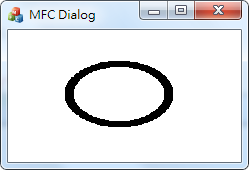
void CMainDlg::OnPaint()
{
CRect rc; GetClientRect(&rc);
CClientDC dc(this);
Mat mat; mat=imread("aaa.bmp");
int x=mat.cols;
int y=mat.rows;
// Create BitmapInfo
BITMAPINFO bmi;
BITMAPINFOHEADER* pheader= &bmi.bmiHeader;
pheader->biSize = sizeof( BITMAPINFOHEADER );
pheader->biPlanes = 1;
pheader->biCompression = BI_RGB;
pheader->biXPelsPerMeter = 100;
pheader->biYPelsPerMeter = 100;
pheader->biClrUsed = 0;
pheader->biClrImportant = 0;
pheader->biWidth = x;
pheader->biHeight = -y;
pheader->biBitCount = 24;
bmi.bmiHeader.biSizeImage = 0;
// Stretch Image
StretchDIBits( dc.GetSafeHdc()
,0,0,rc.Width(), rc.Height()
,0,0,x,y,
mat.data,&bmi,DIB_RGB_COLORS,SRCCOPY);
// Compare
imshow("CV imshow()",mat);
}
in a MFC dialog(CDialogEx), but when I resize the mat like this
void CMainDlg::OnPaint()
{
CRect rc; GetClientRect(&rc);
CClientDC dc(this);
Mat mat; mat=imread("aaa.bmp");
resize(mat,mat,cv::Size(rc.Width(),rc.Height()));
int x=mat.cols;
int y=mat.rows;
// ...some code...
}
the image got in shift!? why??
Resoult:
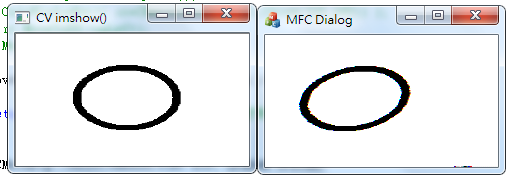
There's same case in:
Move mat to global area.
paint in other function(out of OnPaint())


I don't think that is an opencv problem.You have got some strange pixel in right image
I think that it is something about the interpretation of the pixels... Try with double or triple size, see what is happening