Separating elements
Hello and thanks for your help and insights.
I have been trying several functions in OpenCV and learning about it. Now I have the following question:
The question
How to separate two areas that are touching each other?
The situation
Let's say I have two areas that are clearly (to the human eye) two separate elements but are touching each other. They can be anything but let's say something like the following

Actually these elements can be also circles or triangles, but for those separating them is kind of easy because the touching area is small. But how about the example in the figure, these elongated elements when touching each other have an area of contact that is quite large.
Any idea how can I separate them??? (the left one is simpler, the right one is a difficult version of the problem)
I have tried morphological operations like opening etc, but they don't work. Someone could say watersheding but then I would need markers situated in the center of each element and then the question would come to "how do I find those markers?" which is basically the same question: "how do I separate them?"
Thank you for any idea of insight that can point me in the right direction


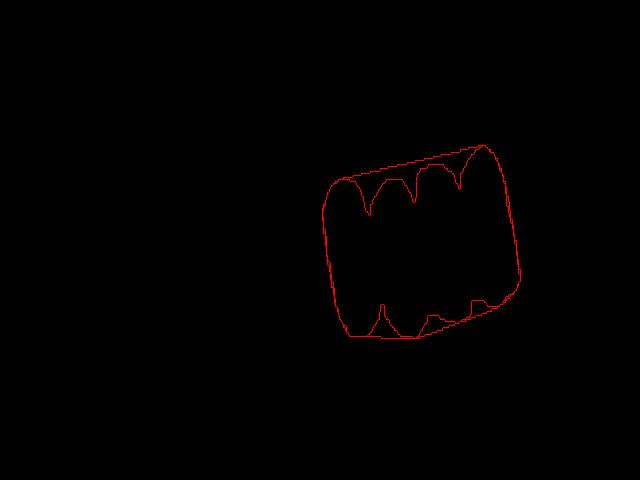
Please provide some original images to help us help you. Thanks.