digital segment
Hi, i have a digital recognition problem, the image is like


at the first step, i need to segment each digital, the subimage must only have one digital. I have used the image projection method, the results show as follows
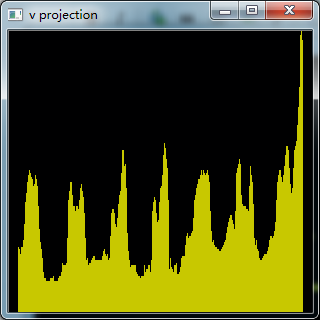
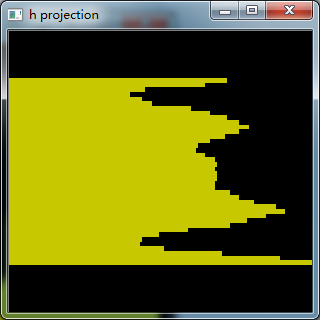
I think it is very hard to segment each digital due to the strip on the top-right of the image, so is there any good idea for this digital segment?
