Trying to Detect Face
I am trying to detect faces but cascade file will not load: I have set path correctly and in addition added files to all folders related to C++ program I also tried adding the files in Visual Studio but that did not work either... I am running windows 8.1, VS2013, OpenCV249 and 64bit configuration. Code:(copied from http://docs.opencv.org/doc/tutorials/objdetect/cascade_classifier/cascade_classifier.html#cascade-classifier)
#include "opencv2/objdetect/objdetect.hpp"
#include "opencv2/highgui/highgui.hpp"
#include "opencv2/imgproc/imgproc.hpp"
#include <iostream>
#include <stdio.h>
using namespace std;
using namespace cv;
/** Function Headers */
void detectAndDisplay( Mat frame );
/** Global variables */
String face_cascade_name = "haarcascade_frontalface_alt.xml";
String eyes_cascade_name = "haarcascade_eye_tree_eyeglasses.xml";
CascadeClassifier face_cascade;
CascadeClassifier eyes_cascade;
string window_name = "Capture - Face detection";
RNG rng(12345);
/** @function main */
int main( int argc, const char** argv )
{
CvCapture* capture;
Mat frame;
//-- 1. Load the cascades
if( !face_cascade.load( face_cascade_name ) ){ printf("--(!)Error loading\n"); return -1; };
if( !eyes_cascade.load( eyes_cascade_name ) ){ printf("--(!)Error loading\n"); return -1; };
//-- 2. Read the video stream
capture = cvCaptureFromCAM( -1 );
if( capture )
{
while( true )
{
frame = cvQueryFrame( capture );
//-- 3. Apply the classifier to the frame
if( !frame.empty() )
{ detectAndDisplay( frame ); }
else
{ printf(" --(!) No captured frame -- Break!"); break; }
int c = waitKey(10);
if( (char)c == 'c' ) { break; }
}
}
return 0;
}
/** @function detectAndDisplay */
void detectAndDisplay( Mat frame )
{
std::vector<Rect> faces;
Mat frame_gray;
cvtColor( frame, frame_gray, CV_BGR2GRAY );
equalizeHist( frame_gray, frame_gray );
//-- Detect faces
face_cascade.detectMultiScale( frame_gray, faces, 1.1, 2, 0|CV_HAAR_SCALE_IMAGE, Size(30, 30) );
for( size_t i = 0; i < faces.size(); i++ )
{
Point center( faces[i].x + faces[i].width*0.5, faces[i].y + faces[i].height*0.5 );
ellipse( frame, center, Size( faces[i].width*0.5, faces[i].height*0.5), 0, 0, 360, Scalar( 255, 0, 255 ), 4, 8, 0 );
Mat faceROI = frame_gray( faces[i] );
std::vector<Rect> eyes;
//-- In each face, detect eyes
eyes_cascade.detectMultiScale( faceROI, eyes, 1.1, 2, 0 |CV_HAAR_SCALE_IMAGE, Size(30, 30) );
for( size_t j = 0; j < eyes.size(); j++ )
{
Point center( faces[i].x + eyes[j].x + eyes[j].width*0.5, faces[i].y + eyes[j].y + eyes[j].height*0.5 );
int radius = cvRound( (eyes[j].width + eyes[j].height)*0.25 );
circle( frame, center, radius, Scalar( 255, 0, 0 ), 4, 8, 0 );
}
}
//-- Show what you got
imshow( window_name, frame );
}
I have searched this issues for over a week and can not find anything that actually solves this problem....most mention to correctly reference the path and that does not work. Any help is appreciated
Screen capture of error
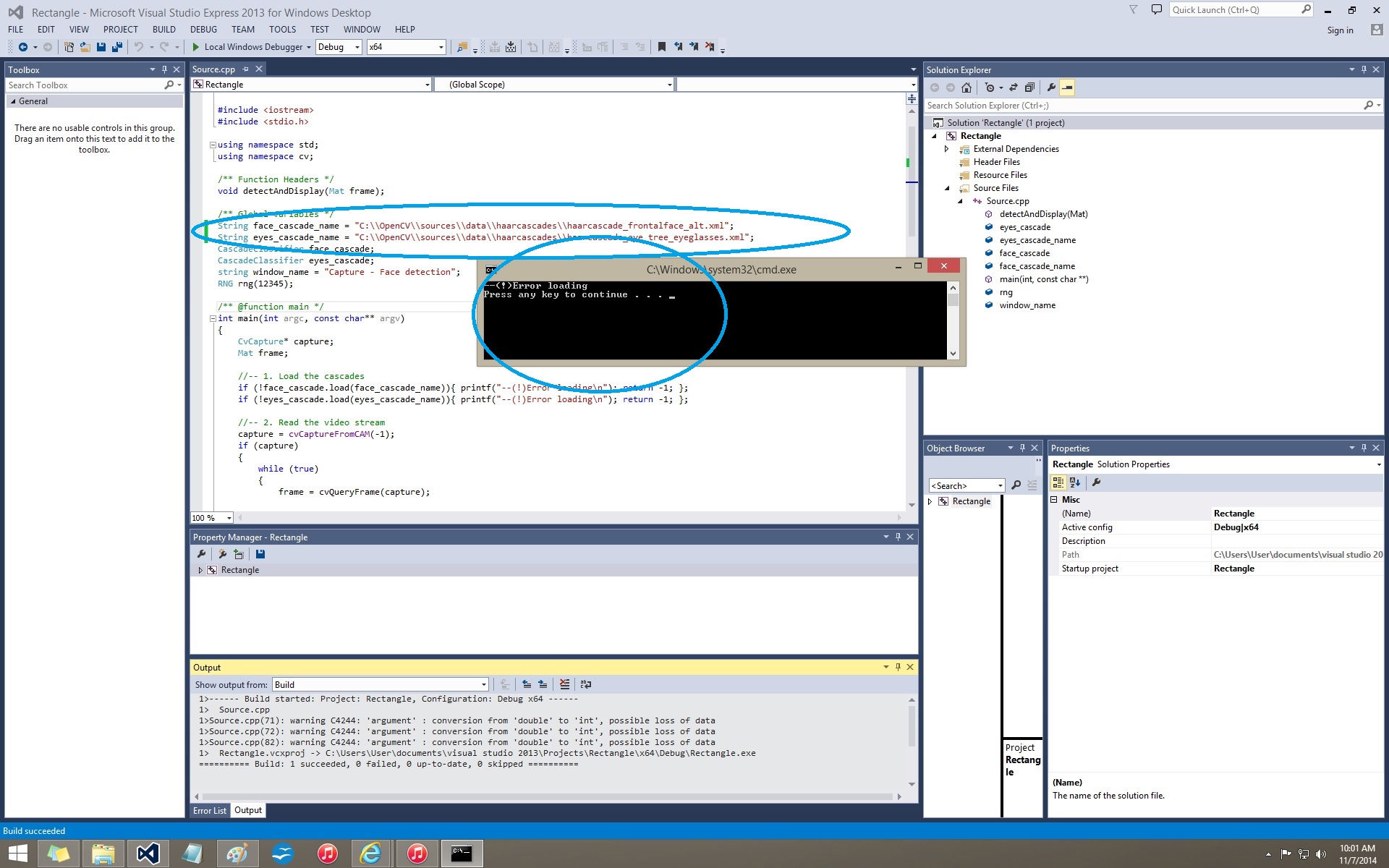 zoomed in
zoomed in
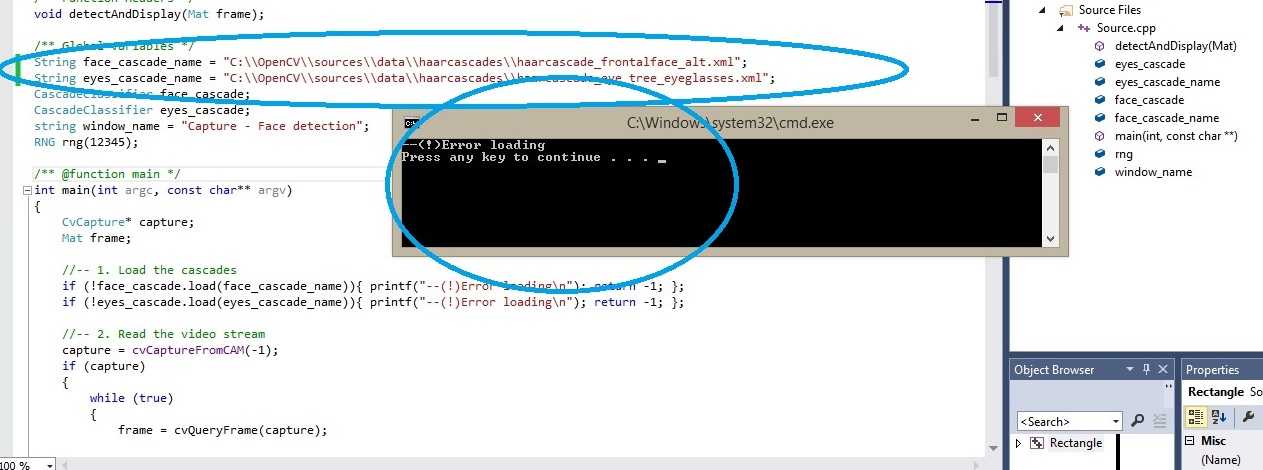
and updated code
/** Global variables */
String face_cascade_name = "C:\\OpenCV\\sources\\data\\haarcascades\\haarcascade_frontalface_alt.xml";
String eyes_cascade_name = "C:\\OpenCV\\sources\\data\\haarcascades\\haarcascade_eye_tree_eyeglasses.xml";
CascadeClassifier face_cascade;
CascadeClassifier eyes_cascade;
string window_name = "Capture - Face detection";
RNG rng(12345);

