Convex Hull for Added Contours
Hi Guys.
Is it possible to detect a drawn convex hull that resides in another? If a convex hull is drawn inside a smaller one, I want to ignore it and only keep the bigger one.
Is there a way to do this?


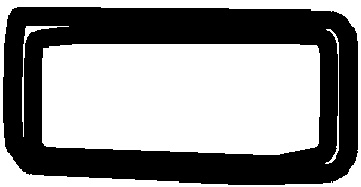
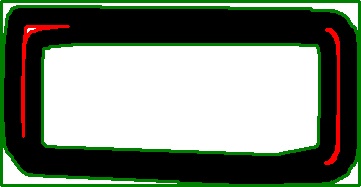
Can you explain it with a picture?
Sure! :) Here's the image: Image I know my lines are a bit thick but if you look closely you can see two rectangles. I wish to only keep the larger of the two rectangles each time this happens.
Is it possible?
Thank you!