Extract elements of GUI-Screenshot for visual test - MSER
Hello,
for a visual regression test I need to compare screenshots of webpages (different release-versions). I started with pixel by pixel compare. Actually I split the screenshot in different parts (maybe 10x10 rectangles) and compare the histograms of correspondending parts.
Now I try to find an approach to find regions of interest (with coordinates and/or bounding box) automatically (tried edge detection and so on) like this:
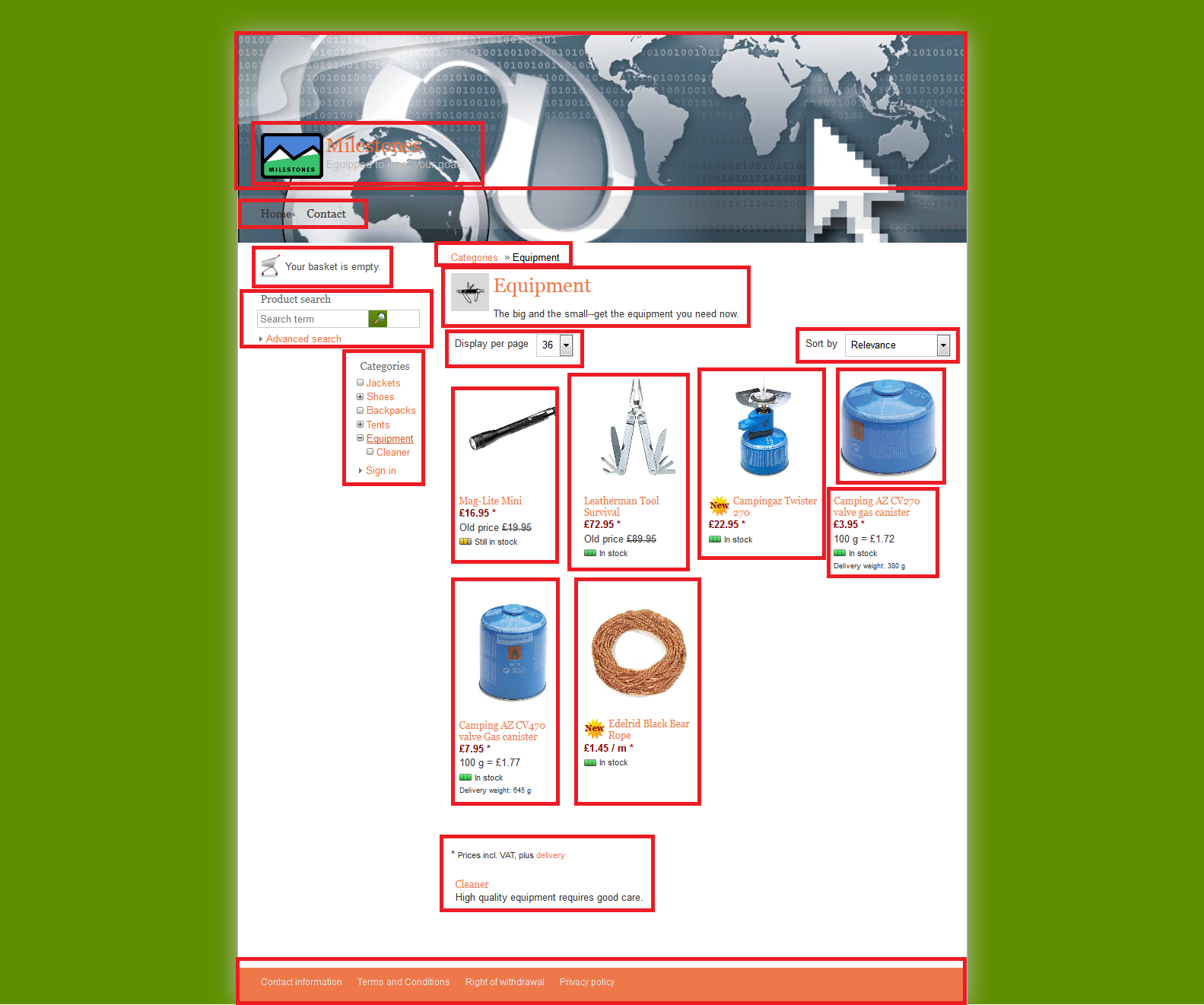
Example of image segmentation
I found different articles on the web dealing with blob-detection. One method for that is Maximally stable extremal regions (MSER) which is provided in OpenCV.
Feature Detection and Description
Now my questions:
- Is MSER applicable for the given problem
- Are there simpler approaches then MSER
- Can someone give me some introductions to use MSER from OpenCV in Java (unfortunately I haven´t experience with OpenCV or JavaCV. Anyway I installed it on my machine.)
Maybe someone has other improvements or tips for my problem.
Best wishes


Do you know what you want to compare or you need to extract every semantic regions?
Actually I want to compare all elements from the screenshot. It´s not possible to mark the regions manually because they are to different.