Ideas to process challenging image
Hello everyone.
I'm working with Infra Red image that is an output of a 3D sensor. This sensors project a Infra Red pattern in order to draw a depth map, and, because of this, the IR image has a lot of white spots that reduce its quality. So, I want to process this image to make it smoother in order to make it possible to detect objects laying in the surface.
The original image looks like this: 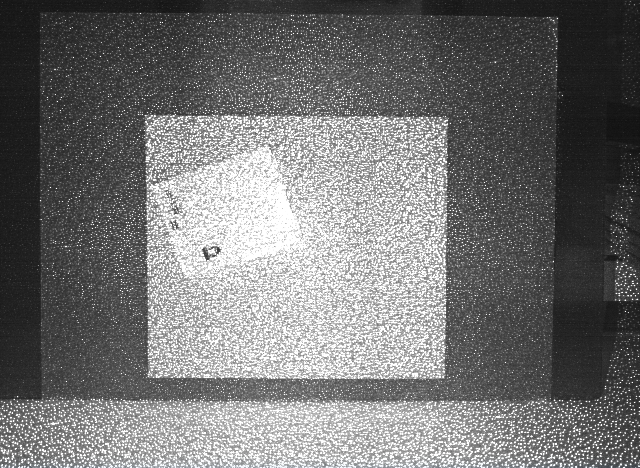
My objective is to have something like this (which I obtained by blocking the IR projecter with my hand) : 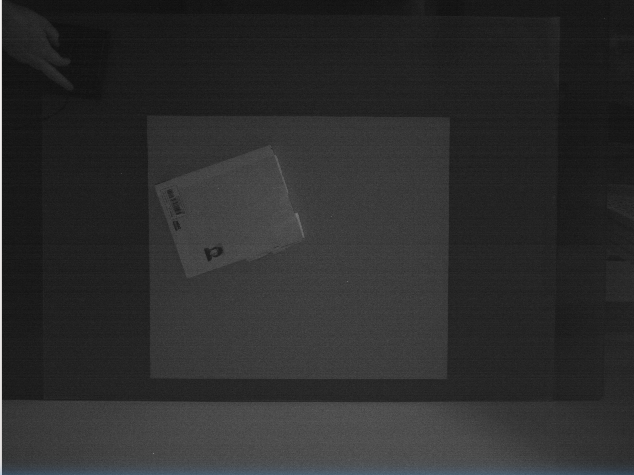
I understand that this is a challenging problem. Any ideas?
Best regards


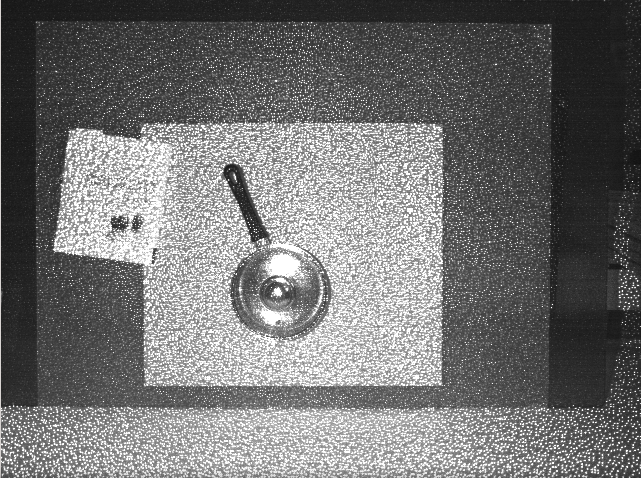
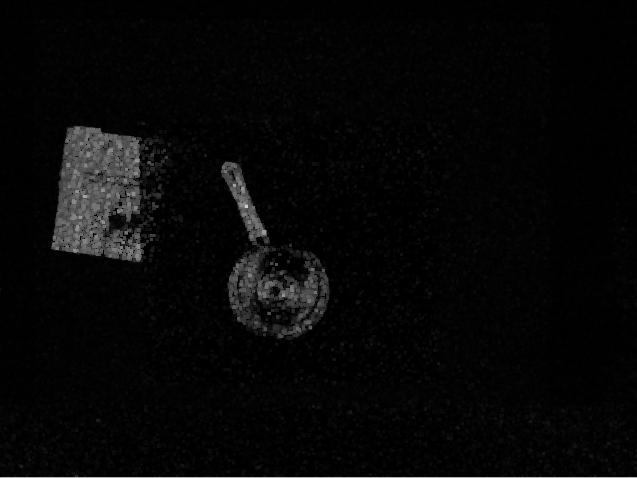
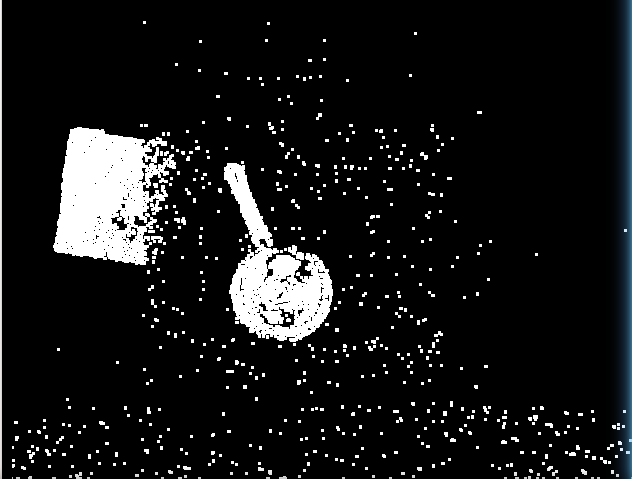
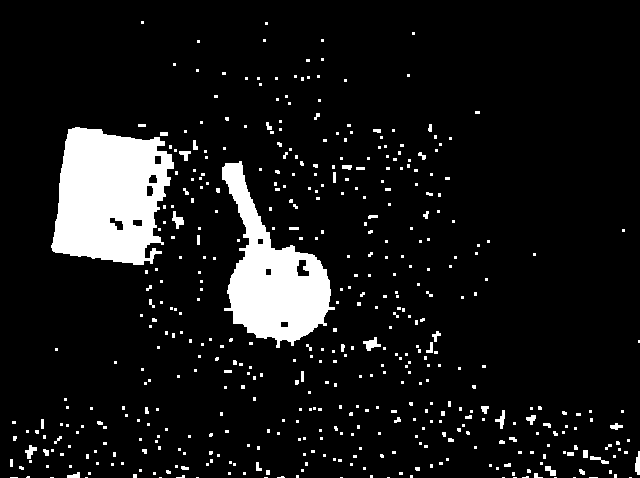
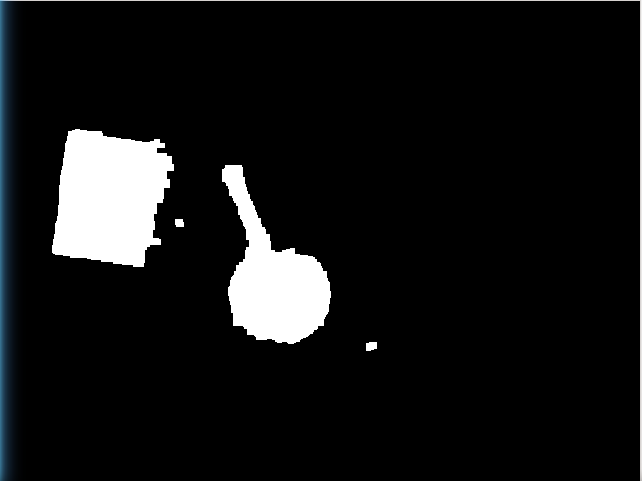
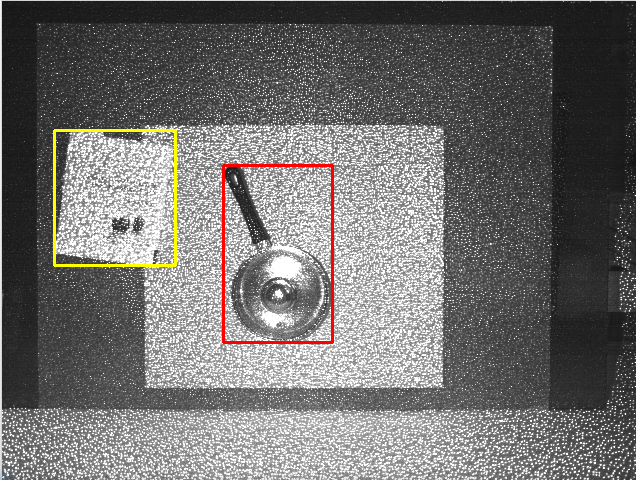
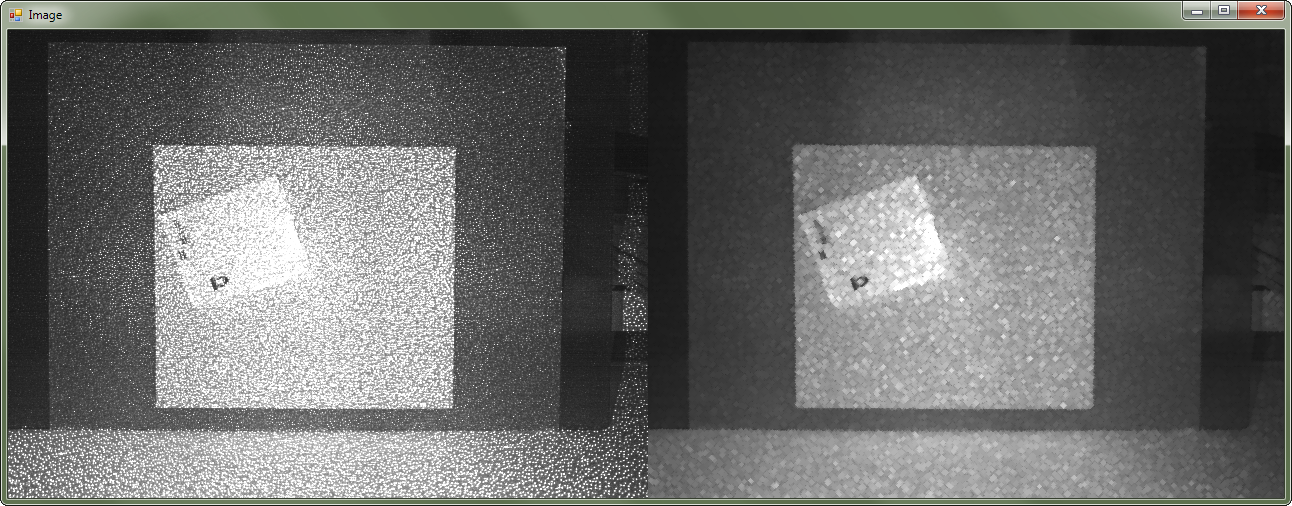

Would be nice if you would post some feedback on your progress