cv2.warpAffine() results in an image shifted by 0.5 pixel
Warping an image with cv2.warpAffine() results in an image shifted by 0.5 pixel.
Is this behaviour expected? If so, what's the reasons behind?
Code
Below is a simple example where an image is scaled with affine transform.
import cv2
import numpy as np
def warpScale(im, scale):
affine = np.array([
[scale, 0, 0],
[0, scale, 0],
[0, 0, 1],
], np.float32)
return cv2.warpAffine(im, affine[:2, :], (int(im.shape[1]*scale), int(im.shape[0]*scale)))
im = cv2.imread("0-in.png") # 2x2
scale = 8
# Scale up
im1 = warpScale(im, scale)
cv2.imwrite("1.png", im1) # 16x16
# Scale down
im2 = warpScale(im1, 1. / scale)
cv2.imwrite("2.png", im2) # 2x2
Input 2x2 image:

Output-1 (scaled up by a factor of 8):
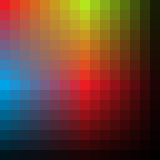
Output-2 (scaled down back to the original):

Workaround
When I rewrite the warpScale() function as blow, it becomes as I expected. It's like doing the following operations in order:
- Shift the original image by (+0.5, +0.5)
- Apply the intended affine transform
- Shift the transformed image by (-0.5, -0.5)
:
def warpScale(im, scale):
affine = np.dot(
np.array([
[1, 0, -0.5],
[0, 1, -0.5],
[0, 0, 1],
], np.float32),
np.dot(
np.array([
[scale, 0, 0],
[0, scale, 0],
[0, 0, 1],
], np.float32),
np.array([
[1, 0, 0.5],
[0, 1, 0.5],
[0, 0, 1],
], np.float32)
)
)
return cv2.warpAffine(im, affine[:2, :], (int(im.shape[1]*scale), int(im.shape[0]*scale)))
Output-1 (scaled up by a factor of 8):
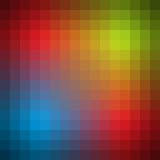
Output-2 (scaled down back to the original):


