How to generate a 3D image based on ChArUco calibration of two 2D images
I'm currently extracting the calibration parameters of two images that were taken in a stereo vision setup via cv2.aruco.calibrateCameraCharucoExtended(). I'm using the cv2.undistortPoints() & cv2.triangulatePoints() function to convert any two 2D points to a 3D point coordinate, which works perfectly fine. I thus already have the intrinsic and extrinsic parameters of each of both cameras.
I'm now looking for a way to convert the 2D images, which can be seen under approach 1, to one 3D image. I need this 3D image because I would like to determine the order of these cups from left to right, to correctly use the triangulatePoints function. If I determine the order of the cups from left to right purely based on the x-coordinates of each of the 2D images, I get different results for each camera (the cup on the front left corner of the table for example is in a different 'order' depending on the camera angle).
Approach 1: Keypoint Feature Matching
I was first thinking about using a keypoint feature extractor like SIFT or SURF, so I therefore tried to do some keypoint extraction and matching. I tried using both the Brute-Force Matching and FLANN based Matcher, but the results are not really good:
Brute-Force
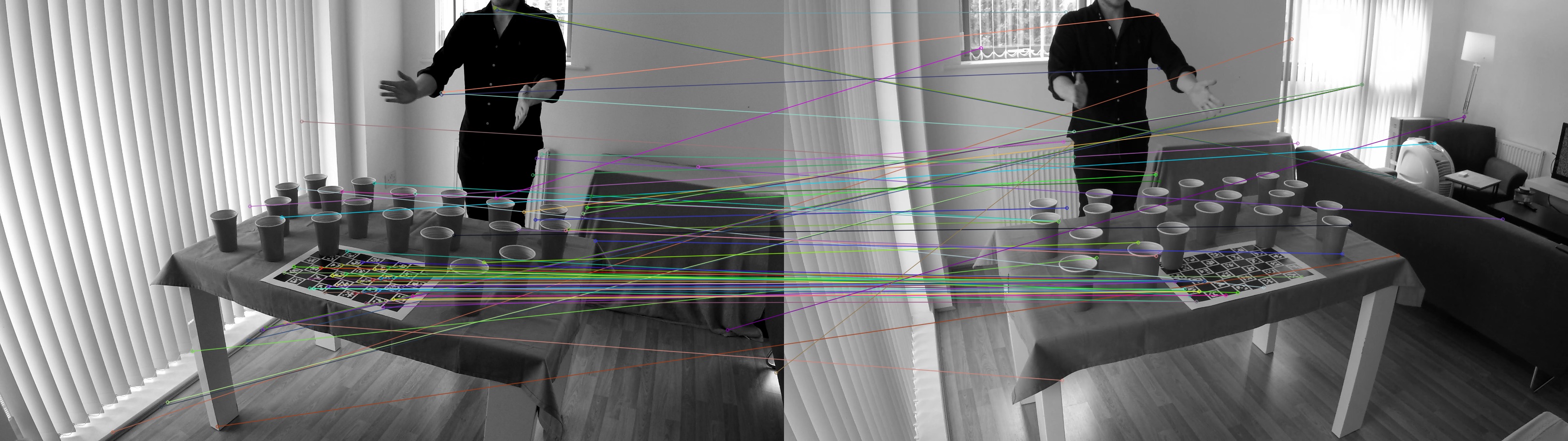
FLANN-based
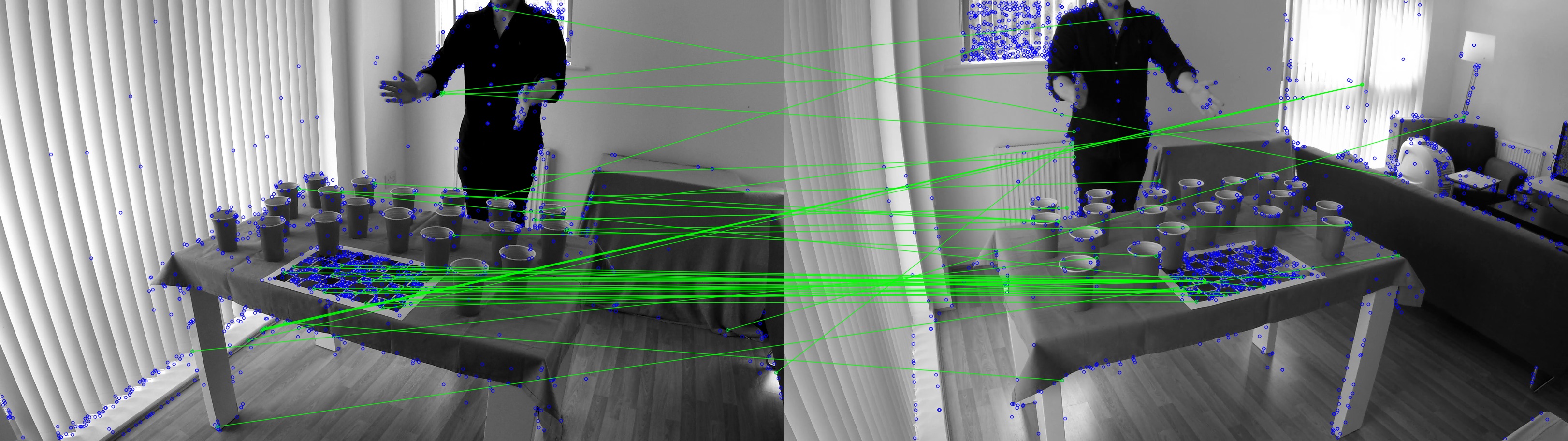
I also tried to swap the images, but it still gives more or less the same results.
Approach 2: ReprojectImageTo3D()
I looked further into the issue and I think I need the cv2.reprojectImageTo3D() [docs] function. However, to use this function, I first need the Q matrix which needs to be obtained with cv2.stereoRectify [docs]. This stereoRectify function on its turn expects a couple of parameters that I'm able to provide, but there's two I'm confused about:
- R – Rotation matrix between the coordinate systems of the first and the second cameras.
- T – Translation vector between coordinate systems of the cameras.
I do have the rotation and translation matrices for each camera separately, but not between them? Also, do I really need to do this stereoRectify all over again when I already did a full calibration in ChArUco and already have the camera matrix, distortion coefficients, rotation vectors and translations vectors?
Some extra info that might be useful
I'm using 40 calibration images per camera of the ChArUco board to calibrate. I first extract all corners and markers after which I estimate the calibration parameters with the following code:
(ret, camera_matrix, distortion_coefficients0,
rotation_vectors, translation_vectors,
stdDeviationsIntrinsics, stdDeviationsExtrinsics,
perViewErrors) = cv2.aruco.calibrateCameraCharucoExtended(
charucoCorners=allCorners,
charucoIds=allIds,
board=board,
imageSize=imsize,
cameraMatrix=cameraMatrixInit,
distCoeffs=distCoeffsInit,
flags=flags,
criteria=(cv2.TERM_CRITERIA_EPS & cv2.TERM_CRITERIA_COUNT, 10000, 1e-9))
The board paremeter is created with the following settings:
CHARUCO_BOARD = aruco.CharucoBoard_create(
squaresX=9,
squaresY=6,
squareLength=4.4,
markerLength=3.5,
dictionary=ARUCO_DICT)
Thanks a lot in advance!


Use
stereoCalibratefor stereo camera calibration.What is the baseline of your stereocameras? There seems to have a high viewpoint change. I would advise to make the cameras the most possible fronto-parallel, that is no rotation between them.
You can also consider buying directly a stereo camera, for instance the Mynt Eye, the Intel RealSense or Occipital sensor. If you need dense real-time 3D pointcloud.
Hi @Eduardo , thanks for your comment! I'm currently looking into the stereoCalibrate stuff. Do you however know if there's a solution that doesn't require me to go through all stereoCalibrate steps, but just use the ChArUco calibration? Thanks!
BTW, your approach is broken in the beginning with the matcher. It will never work since your calibration pattern covers only a small percentage of the total area of the image that you process. You will first have to localize the general location of your pattern and then start matching between submasks.