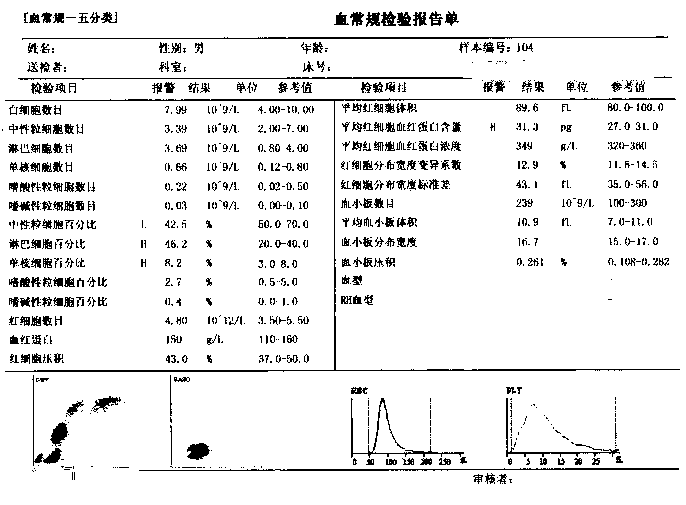how to enhance text in this image
I have an image here:
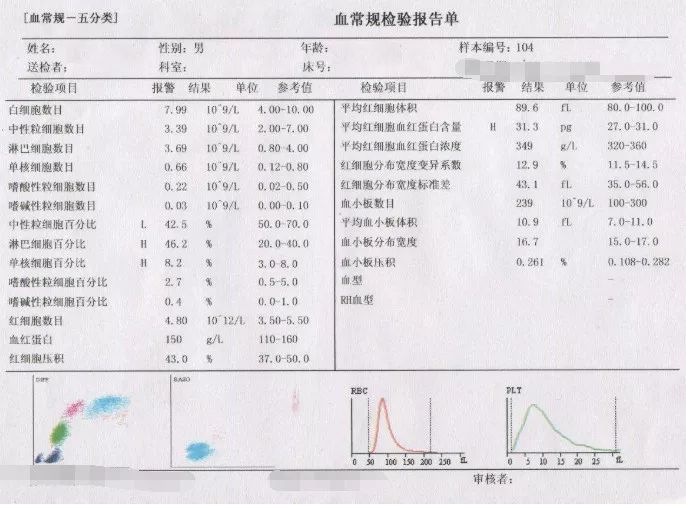
How do I enhance the text in this image?
I tried the below:
img = cv2.imread(imgpath, 0)
height, width = img.shape[0], img.shape[1]
scale = 2000/width
img = cv2.resize(img, (0,0), fx=scale, fy=scale)
img = cv2.adaptiveThreshold(img,255,cv2.ADAPTIVE_THRESH_MEAN_C, cv2.THRESH_BINARY,11,21)
But no matter how I adjust the parameters (block size and constant, 11 and 21 above), I couldn't enhance the text in these images well. Does anyone know a good way to do this? I'm using opencv-python. Thanks very much for your help.

please insert your image in question not with an external link
I don't think adaptivethreshold can help you because background is uniform. Try a gaussianblur with sigma=0.35 and automatic threshold using OTSU
result :