i still think, you want a head pose estimation here. the gist is: you can use solvePnP to get an rvec and a tvec, containing rotation / translation wrt. the camera.
for this, you will need 2d landmarks (e.g from dlib, openpose, or from opencv's landmark models) and corresponding 3d points. i'll try with FacemarkLBF here:
// create and load the facemarks model
cv::Ptr<cv::face::Facemark> facemark;
facemark = cv::face::createFacemarkLBF();
facemark->loadModel(landmarksModel);
// load the 68 3d points from file (see below !)
std::vector<cv::Point3d> pts3d;
cv::FileStorage fs2("points3d.yml",0);
fs2["points"] >> pts3d;
fs2.release();
then for each image, detect a face, then get the current landmarks:
std::vector<cv::Rect> rects;
face_cascade.detectMultiScale(gray_img, faces, 1.4, 2, cv::CASCADE_SCALE_IMAGE, cv::Size(30, 30));
std::vector<cv::Rect> faces(1,rects[0]);
std::vector< std::vector<cv::Point2f> > shapes;
facemark->fit(gray_img,faces,shapes)
std::vector<cv::Point2d> &pts2d;
for(size_t k=0; k<shapes[0].size(); k++)
pts2d.push_back(shapes[0][k]);
now we can apply solvePnP:
// if you did not calibrate it, use a camMatrix based on img size:
cv::Mat rvec,tvec;
cv::Mat camMatrix;
int max_d = std::max(s.width,s.height);
camMatrix = (cv::Mat_<double>(3,3) <<
max_d, 0, s.width/2.0,
0, max_d, s.height/2.0,
0, 0, 1.0);
// 2d -> 3d correspondence
cv::solvePnP(pts3d, pts2d, camMatrix, cv::Mat(1,4,CV_64F,0.0), rvec, tvec, false, cv::SOLVEPNP_EPNP);

the whole code is here
and, for your convenience, here's points3d.yml:
%YAML:1.0
---
points: [ -7.4077796936035156e+001, 4.5610500335693359e+001,
1.7611330032348633e+001, -7.6078399658203125e+001,
2.4455335617065430e+001, 1.4652364253997803e+000,
-7.0680282592773438e+001, 3.8770267963409424e+000,
1.6104341506958008e+001, -6.9542381286621094e+001,
-1.8663349151611328e+001, -5.0522098541259766e+000,
-6.0891132354736328e+001, -3.7201663970947266e+001,
-4.9577393531799316e+000, -4.7551403045654297e+001,
-5.1671474456787109e+001, 2.1515935897827148e+001,
-3.3833507537841797e+001, -6.4209655761718750e+001,
3.3763854980468750e+001, -1.8493196487426758e+001,
-7.5527656555175781e+001, 4.2787197113037109e+001,
-2.5200850963592529e+000, -7.7372253417968750e+001,
4.5473331451416016e+001, 1.3970505714416504e+001,
-7.3213897705078125e+001, 6.4313529968261719e+001,
3.0962856292724609e+001, -6.6279350280761719e+001,
3.5533737182617188e+001, 4.6108547210693359e+001,
-5.3055961608886719e+001, 1.9751256942749023e+001,
5.1060363769531250e+001, -3.2454692840576172e+001,
6.6386039733886719e+001, 5.8377300262451172e+001,
-1.4232730865478516e+001, 5.9445739746093750e+001,
6.3227752685546875e+001, 4.3665418624877930e+000,
4.6228359222412109e+001, 7.0979812622070312e+001,
2.6926740646362305e+001, 4.6090355515480042e-001,
6.5315643310546875e+001, 4.6220058441162109e+001,
4.7723823547363281e+001, -5.8375602722167969e+001,
5.7522071838378906e+001, 7.4911415100097656e+001,
-4.7820030212402344e+001, 6.2965705871582031e+001,
9.6279922485351562e+001, -3.4796894073486328e+001,
6.4059089660644531e+001, 1.0583456420898438e+002,
-2.3467020034790039e+001, 6.1613960266113281e+001,
1.1014395904541016e+002, -1.2404515266418457e+001,
5.8514854431152344e+001, 1.1110581970214844e+002,
9.6587600708007812e+000, 5.9617969512939453e+001,
1.1002123260498047e+002, 2.0711694717407227e+001,
6.3654747009277344e+001, 1.0981579589843750e+002,
3.2074752807617188e+001, 6.5145515441894531e+001,
1.0512077331542969e+002, 4.5245258331298828e+001,
6.3173934936523438e+001, 9.4144226074218750e+001,
5.4559543609619141e+001, 5.6469257354736328e+001,
7.4634750366210938e+001, -1 ...
(more)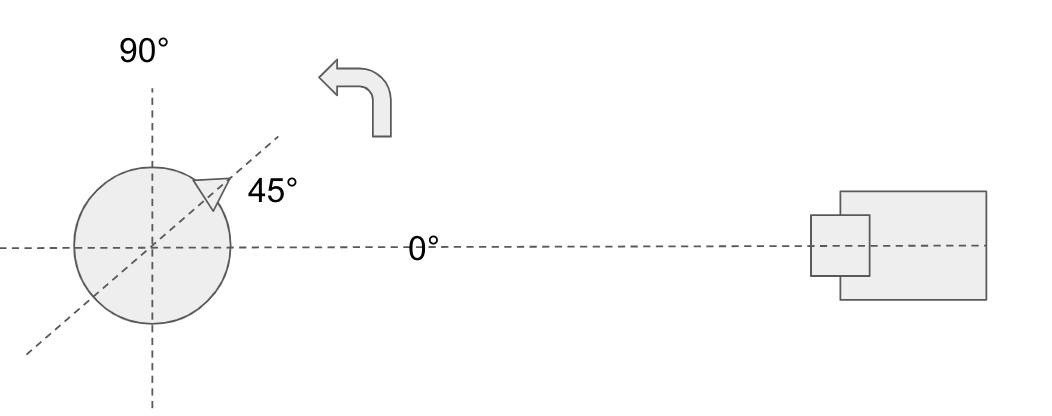



maybe use dlib to get face landmark then caculate the angle like: https://youtu.be/j49RbZf_SgY
i think, you need a "head pose estimation", maybe something like this
I used this tensorflow code for head pose estimation a while back and it worked well for me