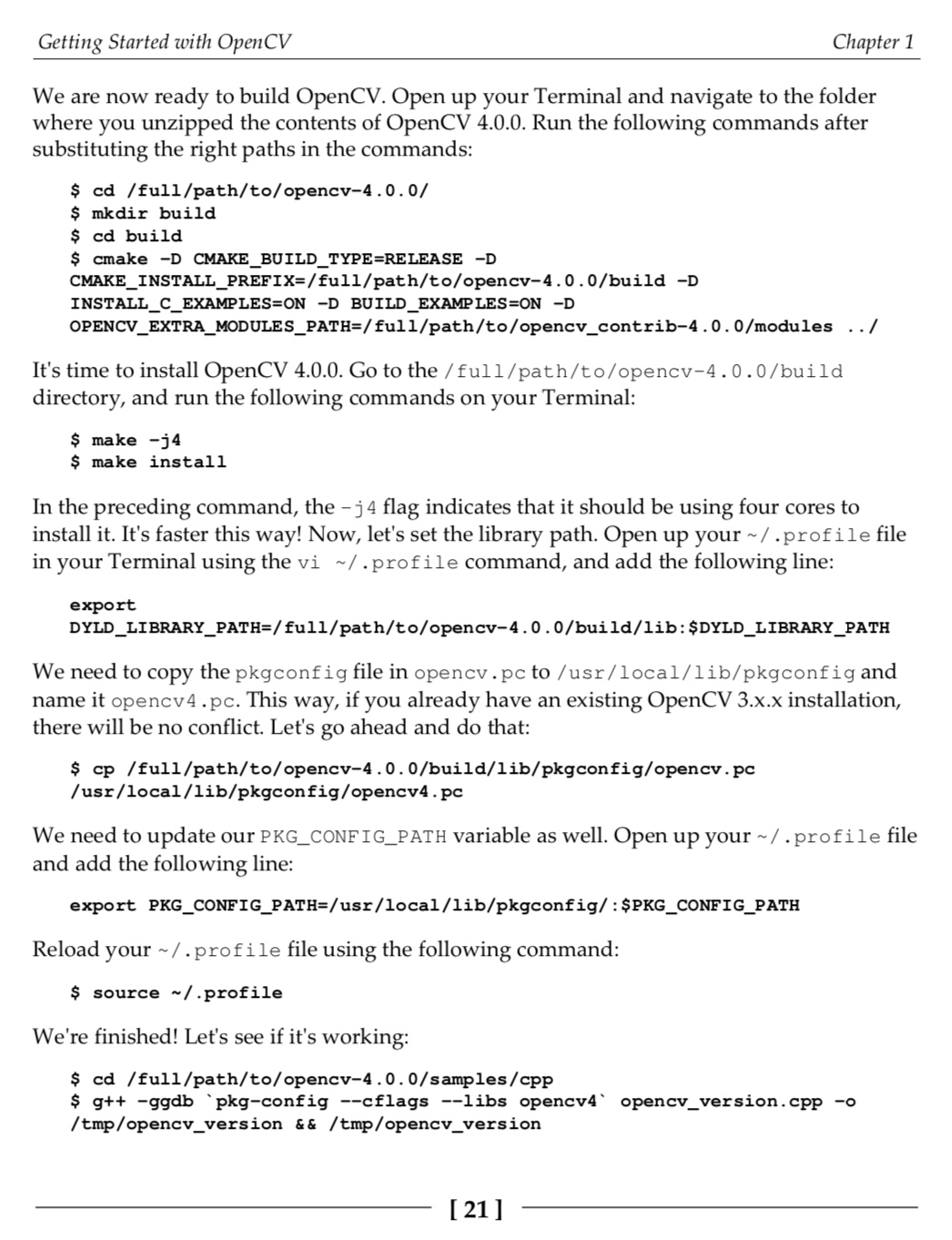Unable to install/compile opencv 4.0.0 on Mac [opencv.pc missing]
Hi, I am trying to install opencv 4.0.0 on macOS 10.14.2 following the instructions in "Learn OpenCV 4 by Building Projects", second edition. I have included a screenshot of the installation instructions below in my post to avoid transcribing/retyping the relevant instructions.
I have no errors or problems until the part that asks you to copy a file, called "opencv.pc" from the opencv4's /build/lib/pkgconfig directory.
The problem is that neither this file (opencv.pc) nor that directory (pkgconfig) seem to exist. I have searched the entire opencv directory and subdirectories for an opencv.pc file and found none. After searching on Google, I found some forum posts indicating this has been changed/removed, so I instead decided to just ignore the error and proceed with the rest of the instructions.
Unfortunately, when I try to run the g++ command at the bottom of the page to test the installation, it indicates that it cannot find a command related to pkg-config.
Is someone able to indicate whether or not the book's instructions for installation are incorrect, or am I missing a step / doing something incorrectly on my end?
Perhaps more importantly, how should I modify these instructions to successfully install opencv 4 on mac and get the "test" command at the bottom of the page to work?
Many thanks in advance for your time and attention.