Resolve delay between real image vs projector image using opencv.
Hello, I'm working in my final project using opencv with a webcam and a projector to show the image. I have a problem between the camera and the projector. To calibrate I started with 4 pieces in each corner, then I move the camera and use the resize function to adjust the image, after that I use a paper to compare the real image vs the projector image. There is a few mm of delay, but my goal is that the real image and the projector image be in the same position. I thought that exist some angles between the camera and the right side of the image that cause the delay, but I don't know how to correctly solve this problem. I´ve trying this method to calibrate the webcam, but it hasn't work well. (https://www.pyimagesearch.com/2014/08...) I don´t know if in my case its useful calebrate using the opencv method. (https://docs.opencv.org/3.3.1/dc/dbb/...) Anyone knows a good method to calibrate the camera or to solve this problem or if its useful for me use the opencv method?, there is just a few millimeters, but is crucial to solve this problems.
Greetings
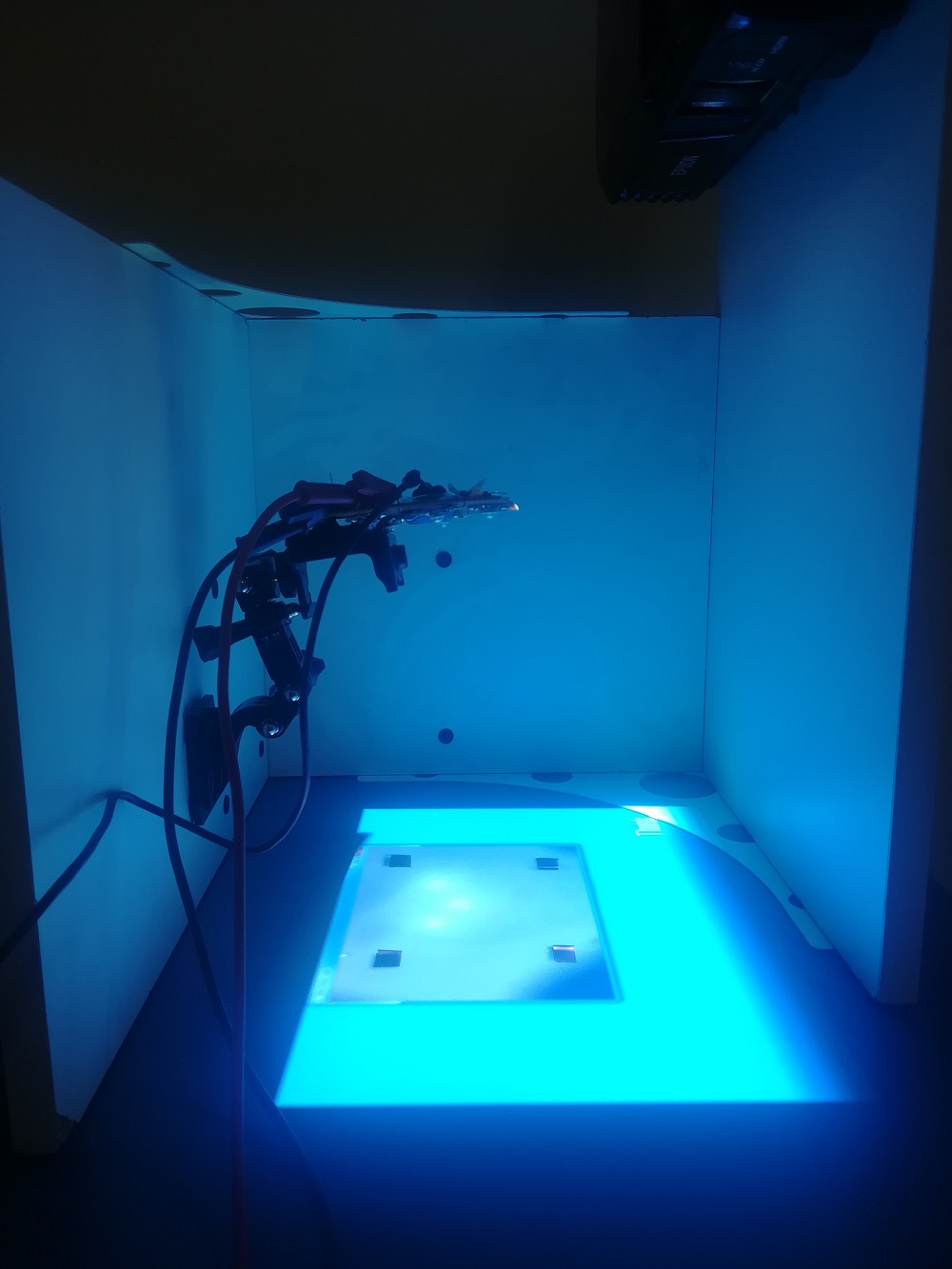
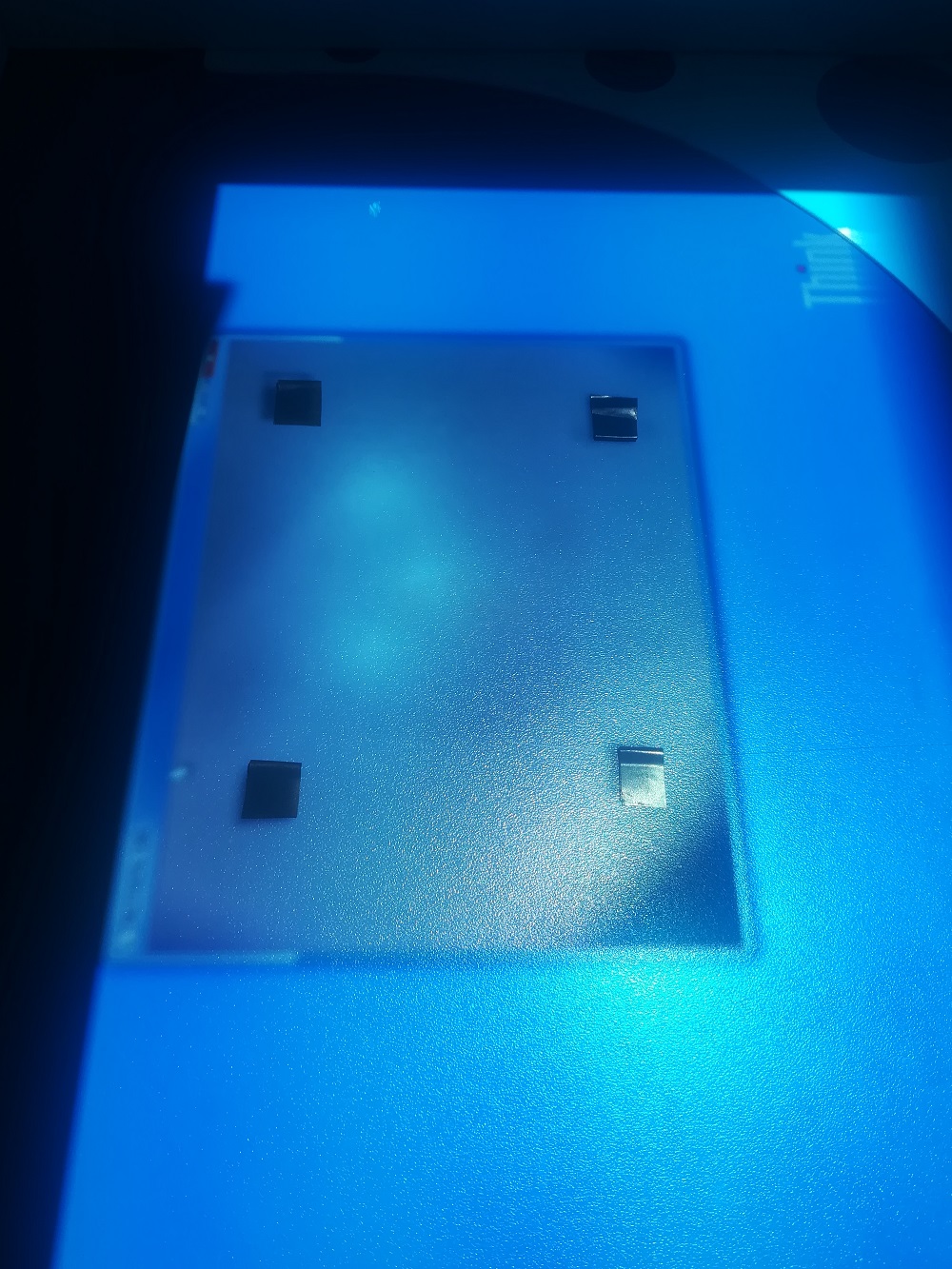
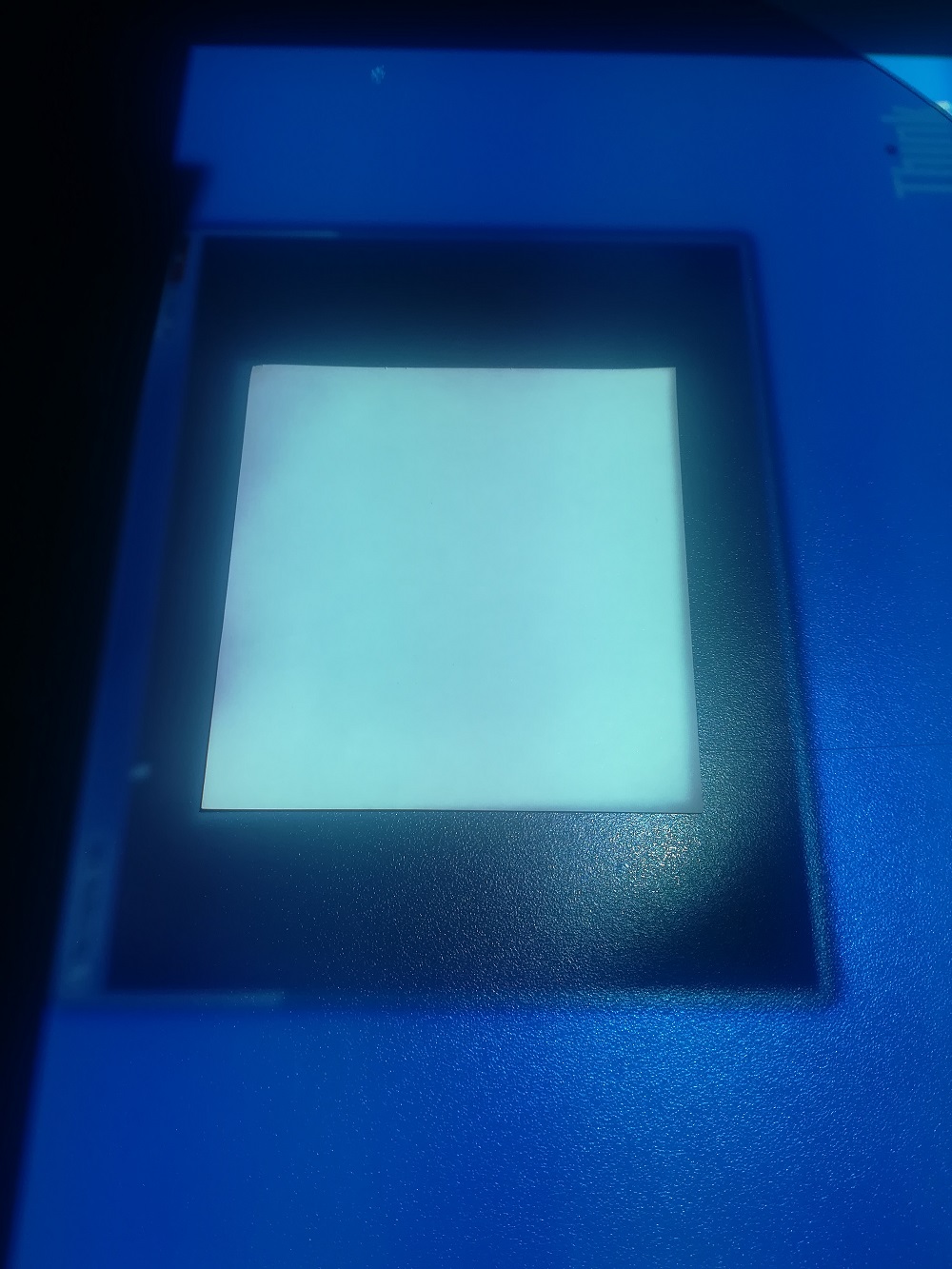
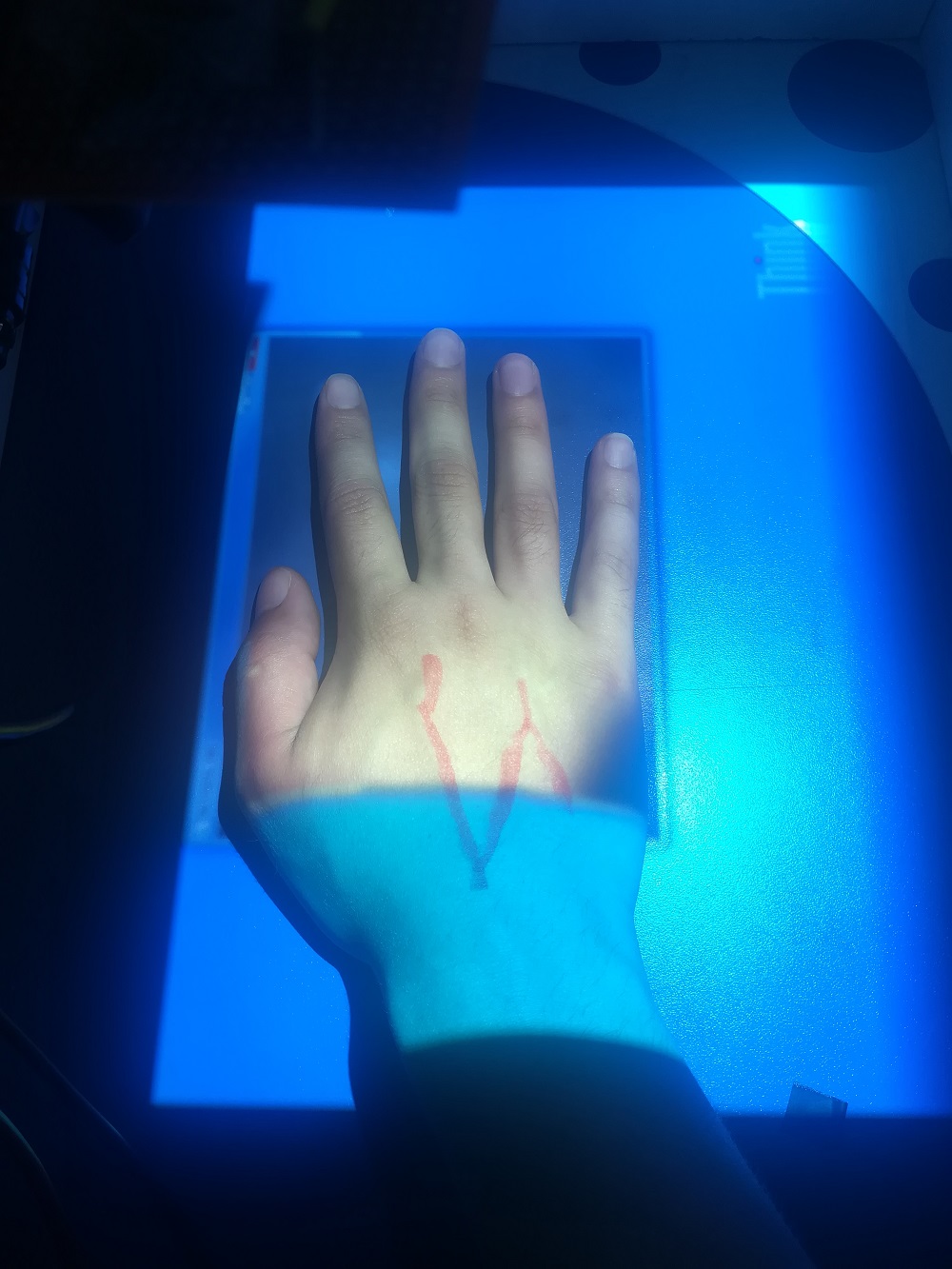

delay is something in time , and though there are a lot of images, it's unclear, what you are trying to achieve, or what the images mean.
My goal is to superpose the image over the hand, that's why i need to calibrate the image. In the second image, if you see the left top and the bottom right squares there is a difference between the "real" and the projected image. But my real goal is to superpose the image over the hand, like the Fig. 11 in this paper. https://www.ijarcce.com/upload/2015/o...