Presenting video in full screen with Python excludes the bottom bar
I'm trying to use opencv in order to present a video in full screen. The problem is that that bottom bar is cut . As you can see in the image , I don't see the bottom windows bar:
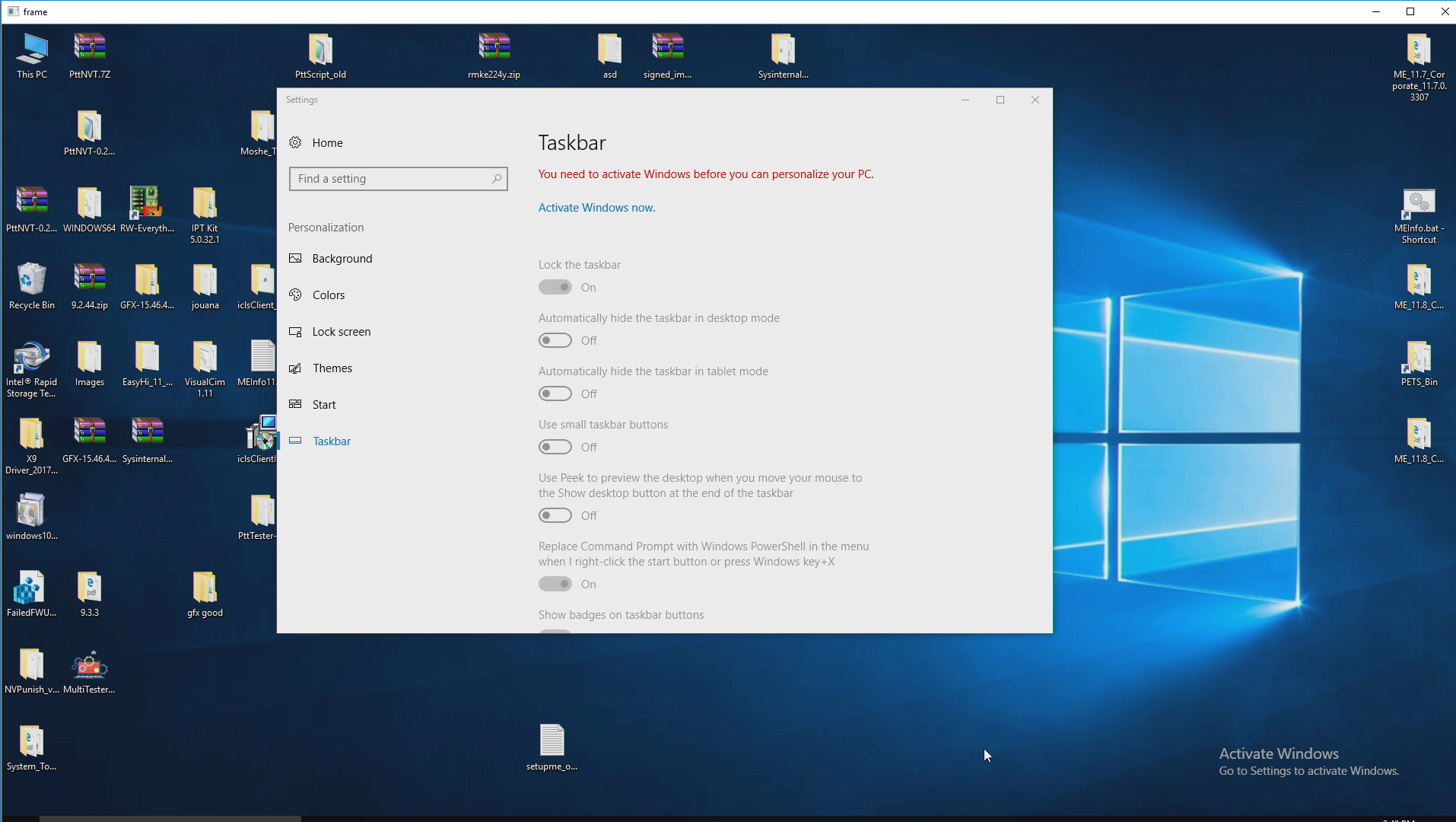
I used the following code :
import numpy as np
import cv2
cap = cv2.VideoCapture(0)
cv2.namedWindow("image", cv2.WINDOW_FULLSCREEN)
cv2.moveWindow('image',0,0)
cv2.setWindowProperty("image", cv2.WND_PROP_FULLSCREEN,cv2.WINDOW_FULLSCREEN)
cap.set(3, 1920)
cap.set(4, 1080)
while(True):
ret, frame = cap.read()
cv2.imshow('frame',frame)
if cv2.waitKey(1) & 0xFF == ord('q'):
break
Tried to change this :
cv2.namedWindow("image", cv2.WINDOW_FULLSCREEN)
To this:
cv2.namedWindow("image", cv2.WINDOW_FREERATIO)
And also, i tried to reduce the Windows height from 1080 to less. It did't change anything.
Any suggestions ?
add a comment
