Hotspot problem in detecting people on a bus
I have a major hotspot problem in detecting people on a bus. The hotspot is spoiling my people detection. With normal lighting the detection works normally, but with hotspot it ruins everything. I deleted the image, I used Gaussian filter, erosion but I could not reverse the problem. Would anyone have a solution?
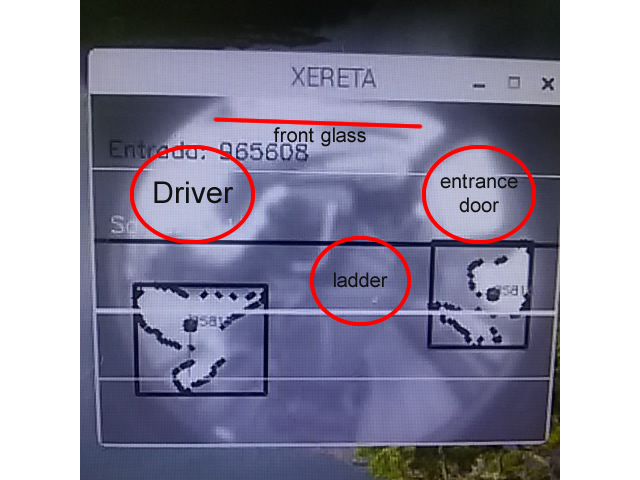
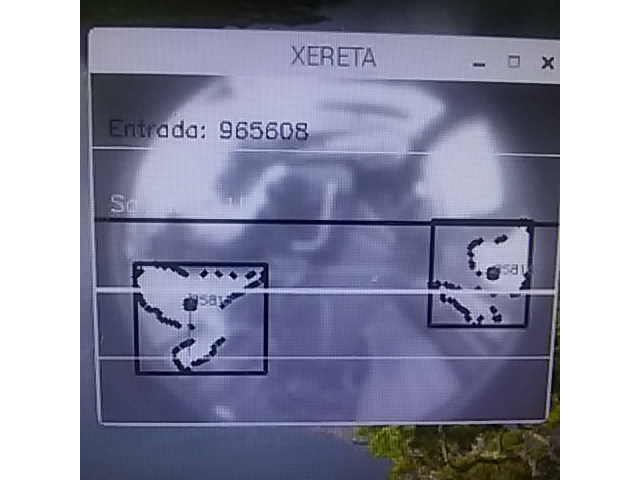
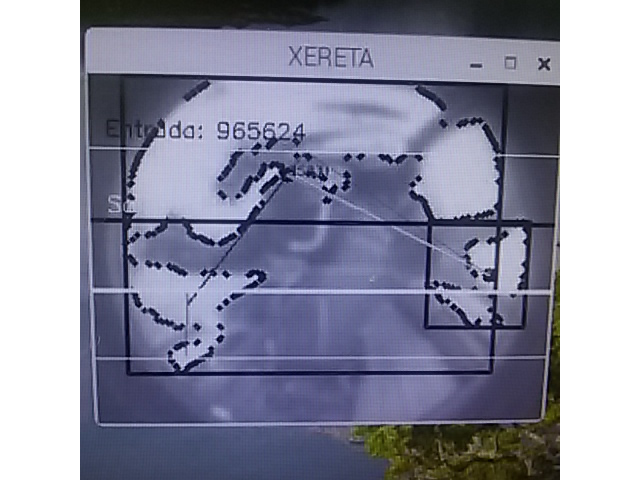

you might need to explain the nature of your "hotspot". an exaple image would also be helpful
Like @berak said, do not expect a image processing community to help you out without image content ^_^
You're right, I'll get an image with and without the hotspot in action
lol, you made a photo from your monitor for this ?
images are horrible. is that some kind of "thermo camera" ? it also seems to have "fisheye distortion"
again, please explain, what a "hotspot" is in your context
" I deleted the image" -- do you mean: dilated ?
I made it from my monitor, the camera is on the bus and I'm accessing via vnc. The image is poor because it blurs the image to try to improve the hotspot effect. When I say delete the image I say blur. It has fisheye camera because the people's heads passed very close to the camera and the area of analysis was very small.
When I say hotspot I say luminosity that causes distortion in the count
"I made it from my monitor,", okok. still there's a "print screen" button on your keyboard, which will copy your desktop to clipboard. paste that to your fav. image editor, to get better results.
You are using a dome based IR camera it seems. I am quite sure that you will not be able to see any difference in a blob of heat, if you do not have extra data like depth of such.