Isolate image shadow with OpenCV C++ [closed]
Hi! I have seen some algorithms on how to remove a shadow from an image using OpenCV with C++. I have looked around but haven't find the way to not just erase the shadow, but store it on a new image alone. What I am doing with this code is to convert the original image (that I obtained from the Internet) to the HSV color space, change the value of V=180, which somehow removes the shadow (and changes the coloration as well), and then converting the image back to the BGR color space. I am clueless on how to 'extract' the removed shadow and save it to a different image or channel. Please advice...
#include <opencv2/core/core.hpp>
#include <opencv2/highgui/highgui.hpp>
#include <opencv2/imgproc.hpp>
using namespace cv;
using namespace std;
int main()
{
Mat srcImg;
Mat hsvImg;
Mat bgrImg;
srcImg = imread("pcb-2008.jpg");
cvtColor(srcImg, hsvImg, CV_BGR2HSV);
imwrite("1.hsv.jpg", hsvImg);
Mat channel[3];
split(hsvImg, channel);
channel[2] = Mat(hsvImg.rows, hsvImg.cols, CV_8UC1, 180);
merge(channel, 3, hsvImg);
imwrite("2.hsvNoShadow.jpg", hsvImg);
cvtColor(hsvImg, bgrImg, CV_HSV2BGR);
imwrite("3.backToBgr.jpg", bgrImg);
return 0;
}
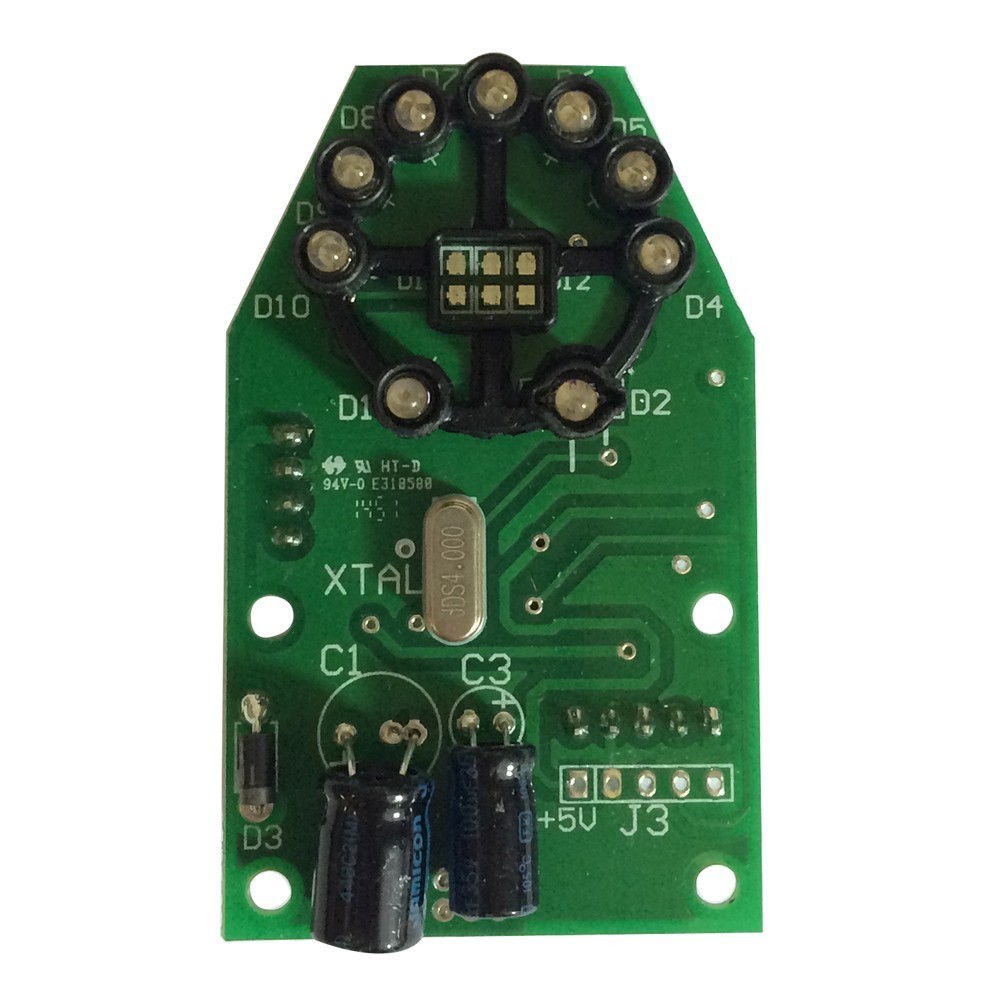

Using this method, the V channel (in your code it's
channel[2]before modification) is considered "shadow". But this is a very simplistic approach (if you display this channel, you'll see why).You might consider looking at this topic for more sophisticated algorithms.
Thank you @kbarni for pointing this link, I will take a look...