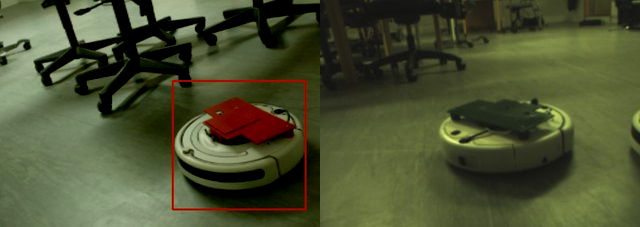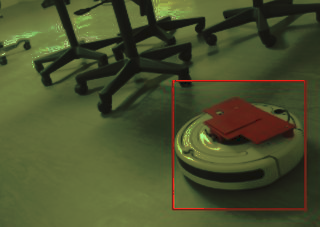i have copied the following code from a previous answer by @berak
Mat src = imread("iO6S1m.png");
Mat dst = imread("kfku3m.png");


Mat src = imread("kfku3m.png");
Mat dst= imread("iO6S1m.png");

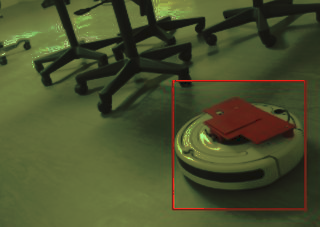
#include <opencv2/opencv.hpp>
using namespace cv;
#include <vector>
using namespace std;
#define HISTMATCH_EPSILON 0.000001
#define BTM_DEBUG
// Compute histogram and CDF for an image with mask
void do1ChnHist(const Mat_<uchar> &img, const Mat_<uchar> &mask, Mat_<double> &h, Mat_<double> &cdf)
{
for (size_t p = 0; p<img.total(); p++)
{
if (mask(p) > 0)
{
uchar c = img(p);
h(c) += 1.0;
}
}
normalize(h, h, 1, 0, NORM_MINMAX);
cdf(0) = h(0);
for (int j = 1; j<256; j++)
{
cdf(j) = cdf(j - 1) + h(j);
}
normalize(cdf, cdf, 1, 0, NORM_MINMAX);
}
// match histograms of 'src' to that of 'dst', according to both masks
void histMatchRGB(Mat &src, const Mat &src_mask, const Mat &dst, const Mat &dst_mask)
{
#ifdef BTM_DEBUG
namedWindow("original source", CV_WINDOW_AUTOSIZE);
imshow("original source", src);
namedWindow("original query", CV_WINDOW_AUTOSIZE);
imshow("original query", dst);
#endif
vector<Mat_<uchar>> chns, chns1;
split(src, chns);
split(dst, chns1);
for (int i = 0; i<3; i++)
{
Mat_<double> src_hist = Mat_<double>::zeros(1, 256);
Mat_<double> dst_hist = Mat_<double>::zeros(1, 256);
Mat_<double> src_cdf = Mat_<double>::zeros(1, 256);
Mat_<double> dst_cdf = Mat_<double>::zeros(1, 256);
do1ChnHist(chns[i], src_mask, src_hist, src_cdf);
do1ChnHist(chns1[i], dst_mask, dst_hist, dst_cdf);
uchar last = 0;
Mat_<uchar> lut(1, 256);
for (int j = 0; j<src_cdf.cols; j++)
{
double F1j = src_cdf(j);
for (uchar k = last; k<dst_cdf.cols; k++)
{
double F2k = dst_cdf(k);
if (abs(F2k - F1j) < HISTMATCH_EPSILON || F2k > F1j)
{
lut(j) = k;
last = k;
break;
}
}
}
LUT(chns[i], lut, chns[i]);
}
Mat res;
merge(chns, res);
#ifdef BTM_DEBUG
namedWindow("matched", CV_WINDOW_AUTOSIZE);
imshow("matched", res);
waitKey(0);
#endif
res.copyTo(src);
}
int main(int argc, char **argv)
{
Mat src = imread("e:/test/iO6S1m.png");
Mat dst = imread("e:/test/kfku3m.png");
Mat mask = Mat(src.size(), CV_8U, Scalar(255));
histMatchRGB(dst, mask, src, mask);
return 0;
}