Problems with Augmented Reality
Hello, I am trying to create a program which uses augmented reality. However, I am currently stuck on drawing the object. This is my code so far:
#include "opencv2/imgproc/imgproc.hpp"
#include "opencv2/highgui/highgui.hpp"
#include "opencv2/calib3d/calib3d.hpp"
using namespace std;
using namespace cv;
Mat camMat;
Mat distortion;
//Initializes augmented reality
void initAR()
{
FileStorage fs("out_camera_data.xml", FileStorage::READ);
fs["Camera_Matrix"] >> camMat;
fs["Distortion_Coefficients"] >> distortion;
}
//Load 3d model
void loadModel(vector<Mat> squares, Mat colorImg)
{
vector<Point3f> objectPt = { Point3f(-1, -1, 0), Point3f(-1, 1, 0), Point3f(1, 1, 0), Point3f(1, -1, 0) };
Mat objectMat(objectPt);
Mat rvec;
Mat tvec;
solvePnP(objectMat, squares[0], camMat, distortion, rvec, tvec);
vector<Point3f> line3d[4];
line3d[0] = { { 1, 1, 0 }, { 1, 0, 0 }, { 0, 0, 0 } };
//line3d[1] = { { -1, 0, 0 },{ 1, 0, 1 } };
//line3d[2] = { { 1, 0, 0 },{ -1, 0, 1 } };
//line3d[3] = { { 1, 0, 0 },{ 1, 0, 1 } };
vector<Point2f> line2d[4];
projectPoints(line3d[0], rvec, tvec, camMat, distortion, line2d[0]);
polylines(colorImg, line2d[0][0], true, Scalar(255, 0, 0), 2);
}
//Displays 3d object
void doAR(Mat colorImg)
{
Mat bwImg;
Mat blurImg;
Mat threshImg;
vector<vector<Point> > cnts;
if (!colorImg.empty())
{
cvtColor(colorImg, bwImg, CV_BGR2GRAY);
blur(bwImg, blurImg, Size(5, 5));
threshold(blurImg, threshImg, 128.0, 255.0, THRESH_OTSU);
findContours(threshImg, cnts, CV_RETR_LIST, CV_CHAIN_APPROX_NONE);
vector<Mat> squares;
for (auto contour : cnts)
{
vector<Point> approx;
approxPolyDP(contour, approx, arcLength(Mat(contour), true)*0.02, true);
if (approx.size() == 4 && fabs(contourArea(Mat(approx))) > 1000 && isContourConvex(Mat(approx)))
{
Mat square;
Mat(approx).convertTo(square, CV_32FC3);
squares.push_back(square);
}
}
if (squares.size() > 0)
{
loadModel(squares, colorImg);
}
cvNamedWindow("AR", 0);
cvSetWindowProperty("AR", CV_WND_PROP_FULLSCREEN, CV_WINDOW_FULLSCREEN);
imshow("AR", colorImg);
waitKey(1);
}
}
I am trying to draw a triangle with the points in line3d. Can someone please tell me why this isn't drawing? If anyone needs to see more of my code, I will post more on my answer.
Thanks in advance.

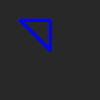
that should not even compile !
@berak That's just part of my code. I'll post more of my code.