Creating a mask from WKT multipolygons using openCV and tiff libraries?
I'm trying to create a binary mask from a WKT multipolygon which is a csv file with python openCV, shapely and tiff libraries in Jupiter Notebook. There's also another csv file that contains Xmax and Ymin of the image. However, I keep getting a black image. here's the code:
from collections import defaultdict
import csv, sys, cv2
from shapely.geometry import MultiPolygon, Polygon
import shapely.wkt
import shapely.affinity
import numpy as np
import tifffile as tiff
import matplotlib.pyplot as plt
maxInt = sys.maxsize
decrement = True
while decrement:
# decrease the maxInt value by factor 10
# as long as the OverflowError occurs.
decrement = False
try:
csv.field_size_limit(maxInt)
except OverflowError:
maxInt = int(maxInt/10)
decrement = True
x_max = y_min = None
for _im_id, _x, _y in csv.reader(open('GridSize.csv')):
if _im_id == IM_ID:
x_max, y_min = float(_x), float(_y)
break
sample_polygons = None
for _im_id, _poly_type, _poly in csv.reader(open('WKT_polygons.csv')):
if _im_id == IM_ID and _poly_type == POLY_TYPE:
sample_polygons = shapely.wkt.loads(_poly)
break
im_rgb = tiff.imread('image.tif')
im_size = im_rgb.shape[:2]
def polygons_mask(polygons):
img_mask = np.zeros(im_size, np.uint8)
if not polygons:
return img_mask
int_coords = lambda x: np.array(x).round().astype(np.int32)
exteriors = [int_coords(poly.exterior.coords) for poly in polygons]
interiors = [int_coords(pi.coords) for poly in polygons
for pi in poly.interiors]
cv2.fillPoly(img_mask, exteriors, 1)
cv2.fillPoly(img_mask, interiors, 0)
return img_mask
_mask = polygons_mask(sample_polygons)
tiff.imshow(_mask)[0]
Any help is appreciated?
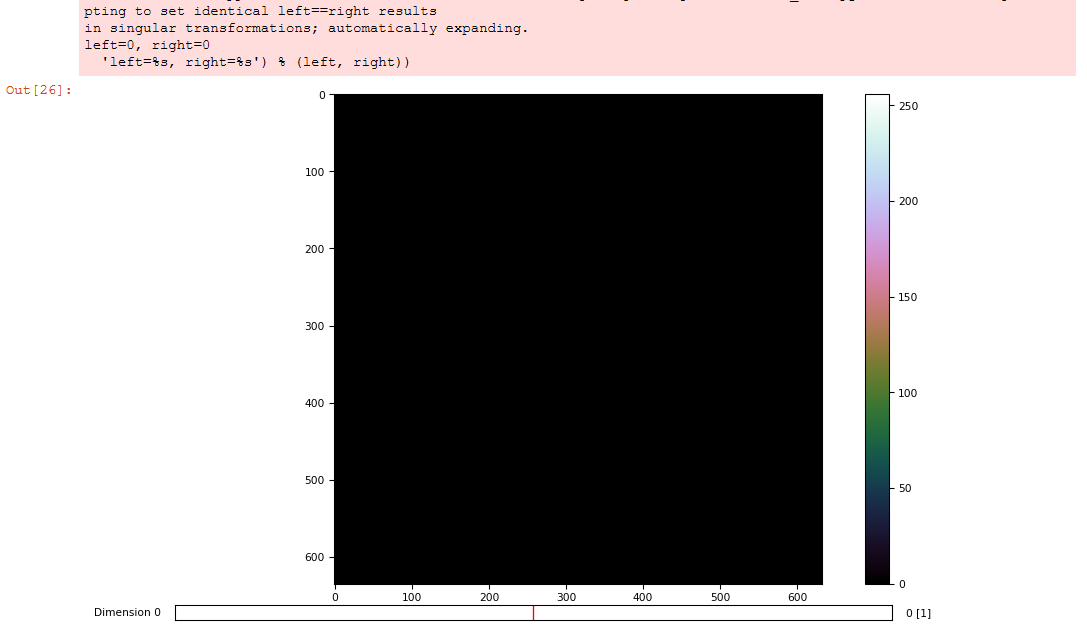

can you highlight, how this is related to opencv ?