I've a bitmap image which contain both transparent area and non-transparent area. I've to find out non-transparent co-ordinates and change its perspective in android.
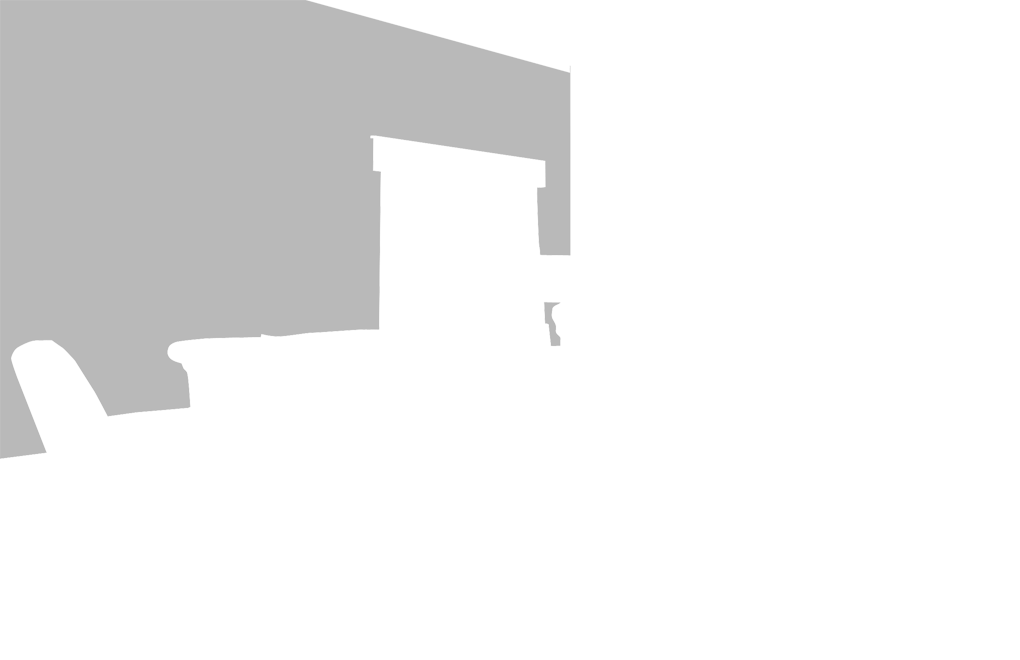 I've to find this angle of the image and change its perspective as per its angle.
I've to find this angle of the image and change its perspective as per its angle.
I find non-transparent coordinate pixels of the above image using following
Bitmap CropBitmapTransparency(Bitmap sourceBitmap)
{
sourceBitmap.setHasAlpha(true);
startWidth = sourceBitmap.getWidth();// int minX
startHeight= sourceBitmap.getHeight();// int minY
endWidth= -1;// int maxX
endHeight= -1;// int maxY
for(int y = 0; y < sourceBitmap.getHeight(); y++)
{
for(int x = 0; x < sourceBitmap.getWidth(); x++)
{
int alpha = ((sourceBitmap.getPixel(x, y) & 0xff000000) >> 24);
//
if(alpha != 0) // pixel is not 100% transparent
{
// Log.d("Alpha",alpha+" ");
if(x < startWidth)
startWidth = x;
if(x > endWidth)
endWidth = x;
if(y < startHeight)
startHeight = y;
if(y > endHeight)
endHeight = y;
}
}
}
if((endWidth < startWidth) || (endHeight < startHeight))
return null; // Bitmap is entirely transparent
Log.w("Startwidh = ",startWidth+" ");
Log.w("StartHeight = ",startHeight+" ");
Log.w("Endwidh = ",endWidth+" ");
Log.w("End Height = ",endHeight+" ");
// angle=getAngle(startWidth,startHeight,endWidth,endHeight);
// crop bitmap to non-transparent area and return:
return Bitmap.createBitmap(sourceBitmap, startWidth, startHeight, (endWidth - startWidth) + 1, (endHeight - startHeight) + 1);
}
Based on the non-transparent part of the image i've change the perspective using following code
public Bitmap perspectiveBitmap(Bitmap sourceBitmap)
{
Bitmap temp=CropBitmapTransparency(sourceBitmap);
Bitmap resultBitmap=Bitmap.createBitmap(sourceBitmap.getWidth(),sourceBitmap.getHeight(),Bitmap.Config.ARGB_8888);
Mat inputMat = new Mat();
Mat outputMat = new Mat();
Mat outputMat1 = new Mat();
Utils.bitmapToMat(sourceBitmap, inputMat);
Mat src_mat=new Mat(4,1,CvType.CV_32FC2);
Mat dest_mat=new Mat(4,1,CvType.CV_32FC2);
src_mat.put(0,0,startWidth,startHeight,endWidth,startHeight,startWidth,endHeight,endWidth,endHeight);
dest_mat.put(0,0,0.0,0.0,endWidth,0.0,0.0,endHeight,endWidth,endHeight);
Mat perspectiveTransform=Imgproc.getPerspectiveTransform(src_mat,dest_mat);
Mat dst=inputMat.clone();
Size size = new Size(sourceBitmap.getWidth(), sourceBitmap.getHeight());
Imgproc.warpPerspective(inputMat, dst, perspectiveTransform, size,Imgproc.INTER_CUBIC);
Log.e("1=",""+inputMat.cols()+" "+inputMat.rows());
Log.e("outmat.."," "+outputMat.cols()+" "+outputMat.rows());
Utils.matToBitmap(dst, resultBitmap);
//Utils.matToBitmap(tmp, b);
return resultBitmap;
}
But i'm not getting the perspective change
PLease help me as soon as possible. Thanks in advance

the angle and the perspective of what , exactly ?
where do startWidth, startHeight, etc. come from ?
Imgproc.COLOR_BayerBG2BGRis for sure the wrong flag here. (BORDERMODE)