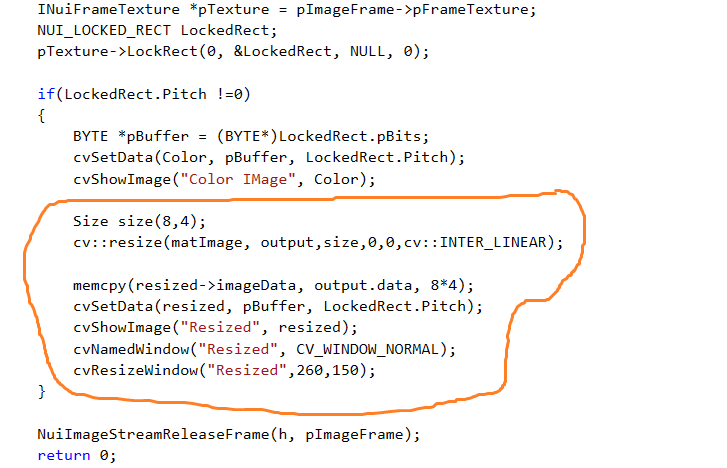How can I fit a small image frame to a bigger window size?
I managed to scaled down a 640x480 pixels to 8x4 using the cv::Resize function, but as expected it will display a 8x4 window size right?
Now, I resized the window to a bigger size, but the image is still at 8x4pixels. I want it to fit on the bigger size.
Check my code below.