pointPolygonTest is not working properly
I used pointPolygonTest for finding the maximum radius of the inscribed circle in the shape. For the same figure, depending on the turn to 90-180-270 degrees obtained different results. Have any ideas?


# -*- coding: utf-8 -*-
import cv2
import cv2.cv as cv
import numpy as np
image=cv2.imread('1.png')
image_bin=cv2.cvtColor(image,cv2.COLOR_RGB2GRAY)
retval,image_bin=cv2.threshold(image_bin,254,255,cv2.THRESH_BINARY_INV)
contours, hierarchy = cv2.findContours(image_bin.copy(),cv2.RETR_CCOMP , cv2.CHAIN_APPROX_SIMPLE)
image_with_contour=np.zeros(image.shape, np.uint8)
dist=np.zeros((image.shape[0],image.shape[1]))
cv2.drawContours(image_with_contour,contours,-1,(255,255,255),1, cv2.CV_AA)
for ind_y in range(image.shape[0]):
for ind_x in range(image.shape[1]):
dist[ind_y,ind_x] = cv2.pointPolygonTest(contours[0],(ind_y,ind_x),True)
minVal, maxVal, minLoc, maxLoc = cv2.minMaxLoc(dist)
cv2.circle(image,(maxLoc[1],maxLoc[0]),int(maxVal),cv.CV_RGB(0, 255, 0),1, cv.CV_AA,0)
cv2.imshow('original', image)
cv2.imshow('contour', image_with_contour)
cv2.waitKey(0)
cv2.destroyAllWindows()

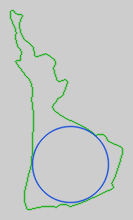
If the code is not too big, you may want to post it here.
code is not too big, but i use python