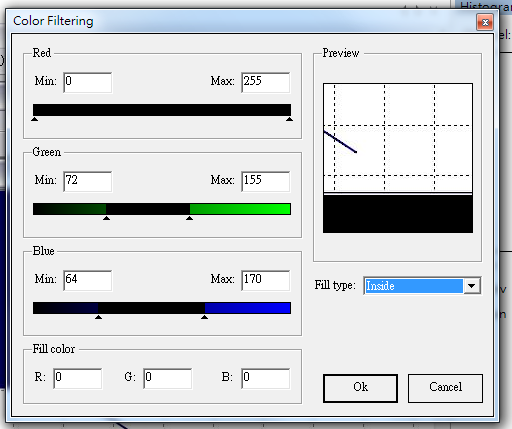How to use InRange at Different Color Space and Range.
Hi all, how to use InRange at different color space and Range. for example:in RGB space, 0<=R,G,B<=255, so,it's very easy to use:
inRange(const MatND& src, const Scalar& lowerb, const Scalar& upperb, MatND& dst)
But if i want the range out of the lowerb & upperb, for example: I want R color Range: 0<=R<=20, 100<=R<=255. like Aforge Color Filtering as picture. Also, in the other color space how to use InRange where the parameters out of the range. Thanks:)