Watershed Transform and PCA opencv 3.0 c++ [closed]
I am trying to train a PCA(classification/recognition) with watershed transform(feature extraction) on Opencv 3.0 with C++. I have managed to get the watershed working but now I have trouble merging the watershed transform with the PCA.
Can Watershed algorithm be performed with PCA for training data?
Here is my output as watershedded image.
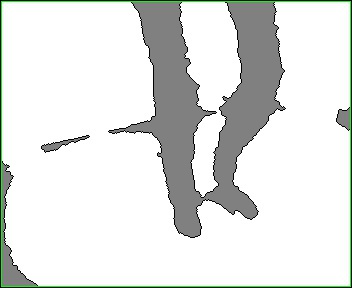
Now i want to use it with PCA for activity recognition,that is, six different types of activities (named: bend, jack, run, side, skip, and wave) have to be recognized.

what is the output of your transform, and how do you plan to apply a PCA on that ?
thanks for the nice update above.
you'll probably need some machine-learning for the classification, so this is meant as a preprocessing/filtering step, right ?
do you want to reduce the feature space with the PCA ? (like "eigen-actions" ?)
@berak right as the preprocessing stage. Yes I want to reduce the dimensionality of the feature space with PCA