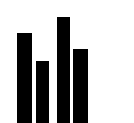Printing a Histogram
Hello. I´m trying to print a histogram using opencv in Java. I already calculated the histogram using this function calcHist(List<mat> images, MatOfInt channels, Mat mask, Mat hist, MatOfInt histSize, MatOfFloat ranges) , but I don´t know how to print the histogram(like a graphic).I readed a tutorial in C++ , but this didn´t help me in Java.
Thank you.
Tutorial that I readed in C++ : http://docs.opencv.org/doc/tutorials/imgproc/histograms/histogram_calculation/histogram_calculation.html