Webcam window doesn't respond (C++)
Hello,
I am new to openCV and even though I have managed before to make my webcam work fine in a previous project, I started writing today something new in which I am trying to get 2 following frames from my webcam and I couldn't even open my webcam window.
To be more specific, here is what I wrote:
#include <sstream>
#include <string>
#include <iostream>
#include <opencv/cv.hpp>
#include <opencv2/highgui.hpp>
using namespace std;
using namespace cv;
const static int SENSITIVITY_VALUE = 20;
const static int BLUR_SIZE = 10;
const static int FRAME_WIDTH = 640;
const static int FRAME_HEIGHT = 480;
int main(){
Mat frame1,frame2;
Mat grayImage1,grayImage2;
Mat differenceImage;
Mat thresholdImage;
VideoCapture capture(0);
if(!capture.isOpened()) return -1;
capture.set(CV_CAP_PROP_FRAME_WIDTH,FRAME_WIDTH);
capture.set(CV_CAP_PROP_FRAME_HEIGHT,FRAME_HEIGHT);
string windowName1 = "Webcam";
while(1){
capture.read(frame1);
cv::cvtColor(frame1,grayImage1,COLOR_BGR2GRAY);
imshow(windowName1, frame1);
capture.read(frame2);
cv::cvtColor(frame2,grayImage2,COLOR_BGR2GRAY);
imshow("second frame",frame2);
cv::absdiff(grayImage1,grayImage2,differenceImage);
//cv::threshold(differenceImage,thresholdImage,SENSITIVITY_VALUE,255,THRESH_BINARY);
//blur(thresholdImage,thresholdImage,cv::Size(BLUR_SIZE,BLUR_SIZE));
//threshold again to obtain binary image from blur output
//threshold(thresholdImage,thresholdImage,SENSITIVITY_VALUE,255,THRESH_BINARY);
//imshow("difference",thresholdImage);
//searchForMovement(thresholdImage,frame1);
//imshow("Webcam", frame1);
}
return 0;
}
The result is an empty "Webcam" window which after a while pops the "Does not respond" message. To be more specific the result can be seen: 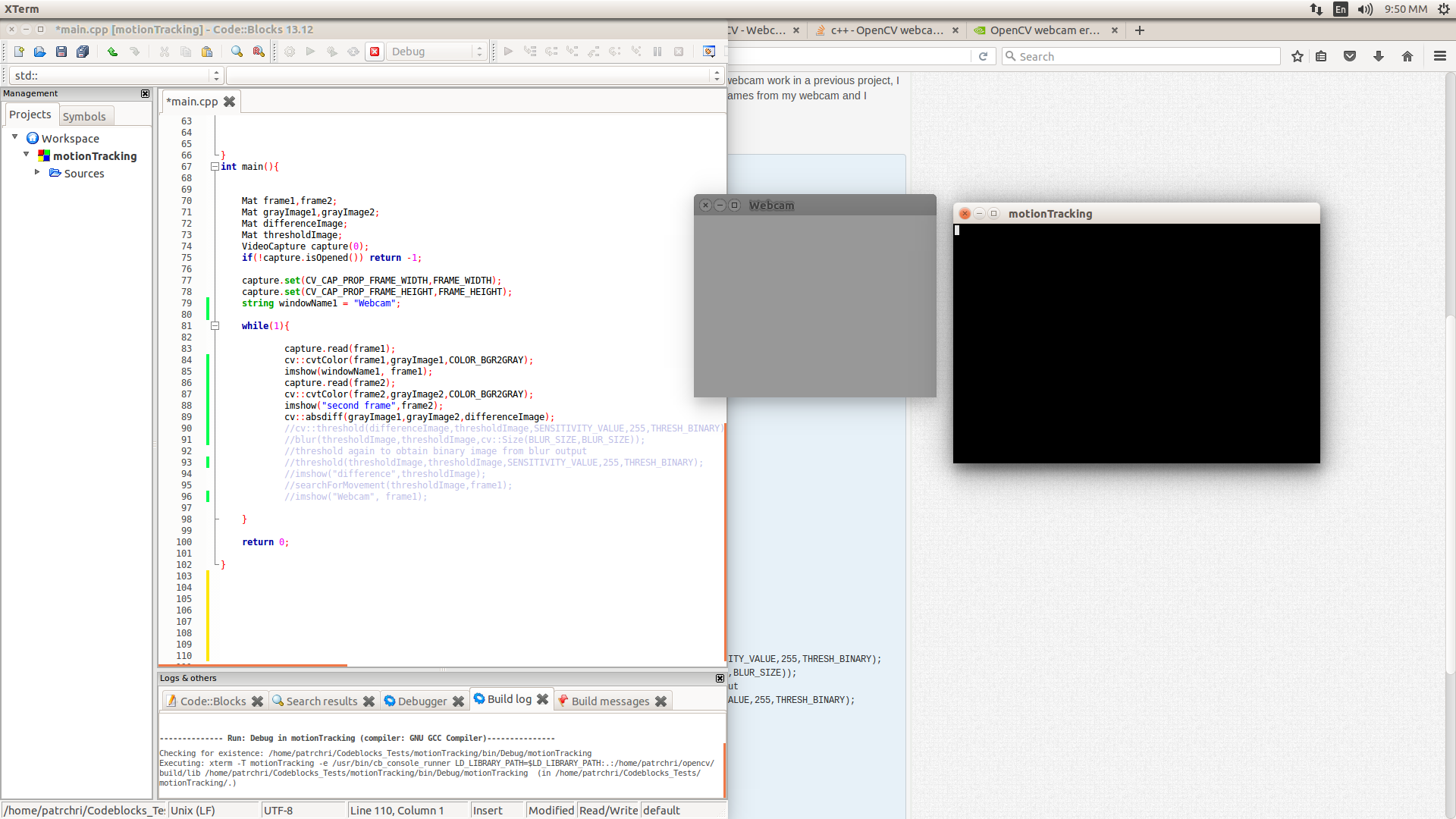 .
.
I have searched the issue for similar questions and I was prompted to delay my program with the waitKey() function but this didn't work. I also tried usleep() but this didn't work also. I also tried commenting everything in the while loop except from the capture.read(frame1); and imshow(windowName1,frame1); but this led to nothing popping up in the screen, not even a blank "Webcam" window. I also wrote a cout<<"Hello from here"<<endl; which I put everywhere in the loop and I got the message, as is the while loop works perfectly fine. I don't know what is wrong. The webcam works correctly, because I can use it fine in general.
Any help would be appreciated, thank you for your answers and for your time,
Chris
P.S.: I am working with codeblocks at Ubuntu 14.04.
