How to use templatematching cuda 7.5 and opencv 3.1
Hi, I try to use template matching in c++ but it doesn't work.
when I use this program, an error occur
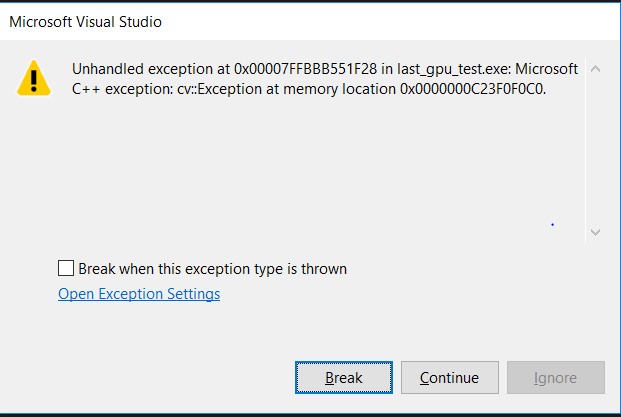
/***********************************************/
#include "opencv2/highgui/highgui.hpp"
//#include "opencv2/imgproc/imgproc.hpp"
#include "opencv2/cudaimgproc.hpp"
#include <iostream>
#include <stdio.h>
using namespace std;
using namespace cv;
/// Global Variables
Mat img; Mat templ; Mat result; Mat img2;
//cuda::GpuMat img; cuda::GpuMat templ; cuda::GpuMat result; cuda::GpuMat img2;
char* image_window = "Source Image";
char* result_window = "Result window";
int match_method;
int max_Trackbar = 5;
/// Function Headers
void MatchingMethod(int, void*);
/** @function main */
int main(int argc, char** argv)
{
/// Load image and template
img = imread("../data/lena.jpg");
templ = imread("../data/eye.jpg");
/// Create windows
namedWindow(image_window, CV_WINDOW_AUTOSIZE);
namedWindow(result_window, CV_WINDOW_AUTOSIZE);
imshow(image_window, img);
//cuda::TemplateMatching *b;
cv::Ptr<cv::cuda::TemplateMatching> b;
b = cuda::createTemplateMatching(CV_32F, CV_TM_CCORR);// , Size(0, 0));
b->match(img_Gpu, templ_Gpu, result_Gpu);//<--- this line create a bug
//double minVal; double maxVal; Point minLoc; Point maxLoc;
//Point matchLoc;
//minMaxLoc(result, &minVal, &maxVal, &minLoc, &maxLoc, Mat());
//rectangle(result, matchLoc, Point(matchLoc.x + templ.cols, matchLoc.y + templ.rows), Scalar::all(0), 2, 8, 0);
imshow(result_window, img);
waitKey(0);
return 0;
}
Can you help me?
thank you
CONF-->GTX980M 16G RAM W10 VS2013

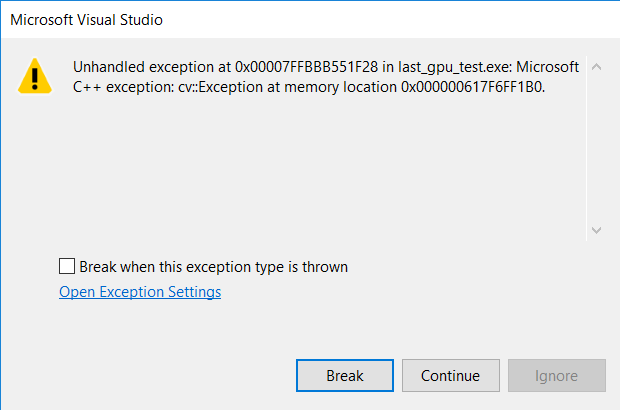
you never initialize img_Gpu, or templ_Gpu.
(the definition is even commented away, the code you show won't even conpile)
please give us the real thing !