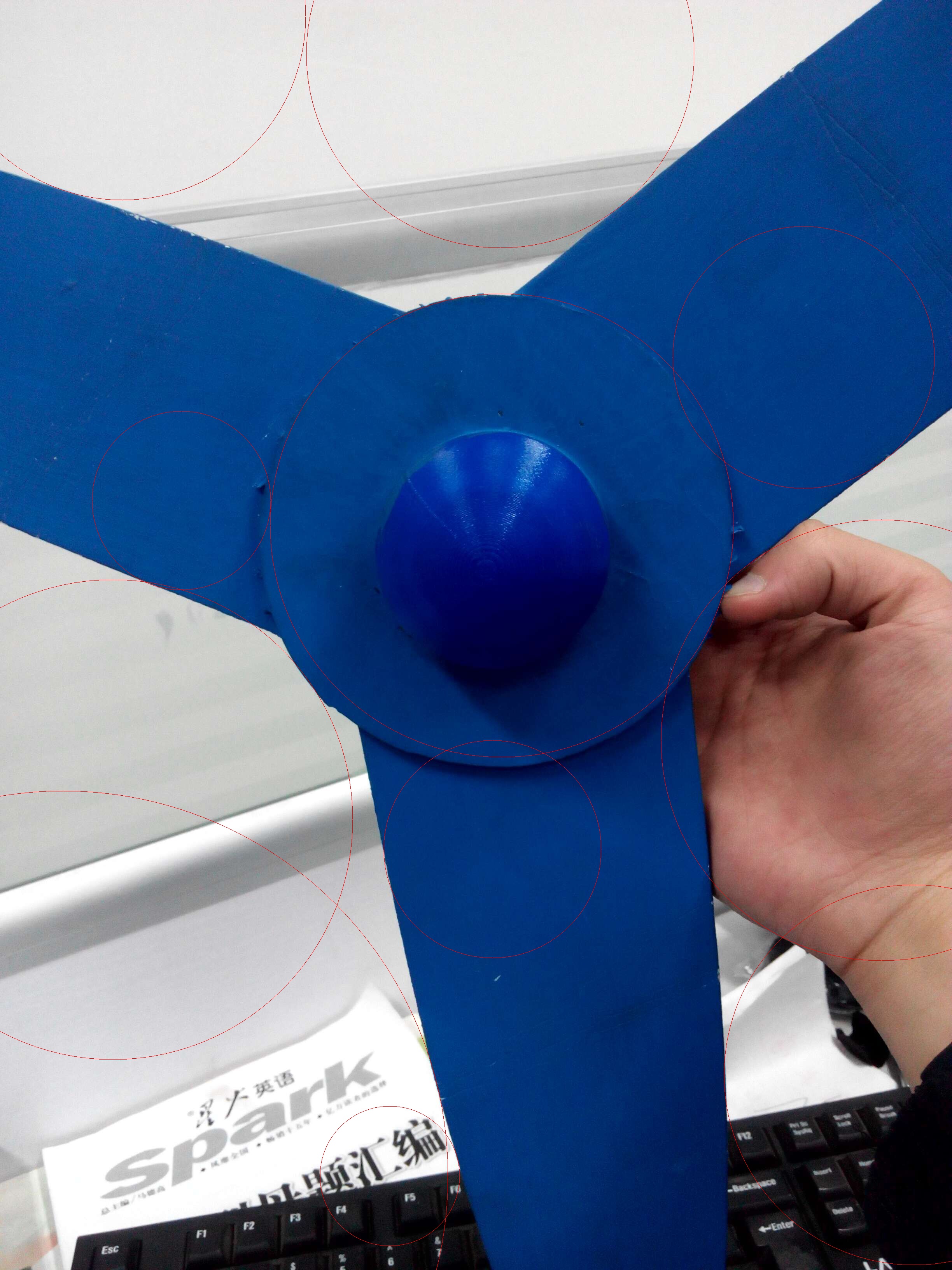This forum is disabled, please visit https://forum.opencv.org
 | 1 | initial version |
Conveniently, OpenCV has a Circle Detection function called Hough Circles.
Now, to make it easier on the algorithm, you should remove as many distractions as possible.
Hopefully this helps.
 | 2 | No.2 Revision |
Conveniently, OpenCV has a Circle Detection function called Hough Circles.
Now, to make it easier on the algorithm, you should remove as many distractions as possible.
Hopefully this helps.
Oh right, here's one of your test images with circles drawn on it. It's using the default parameters from the example in the documentation, except I made dp=4.