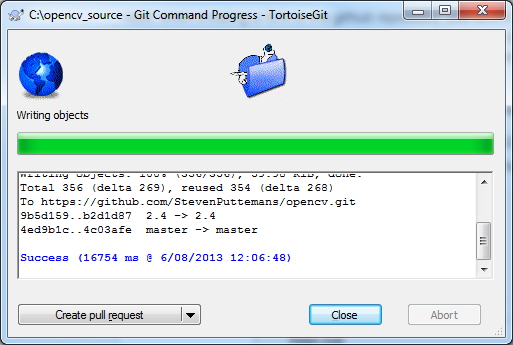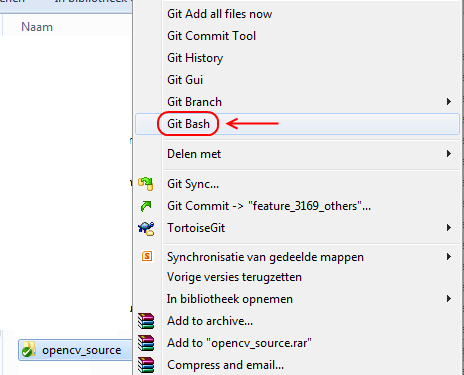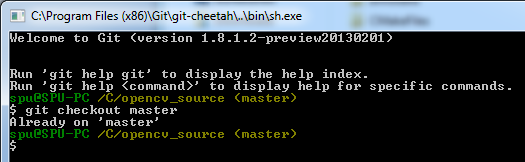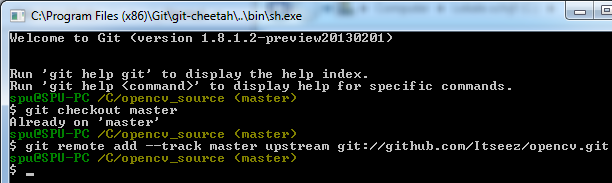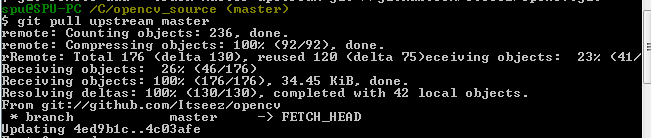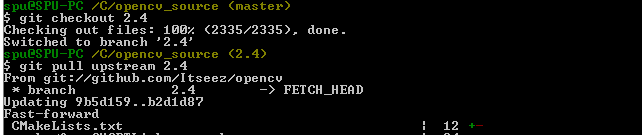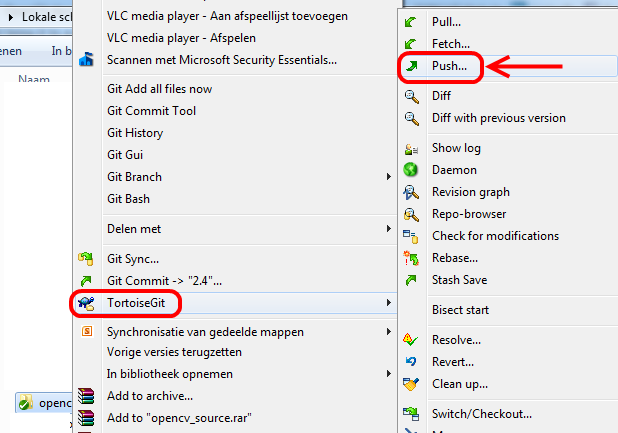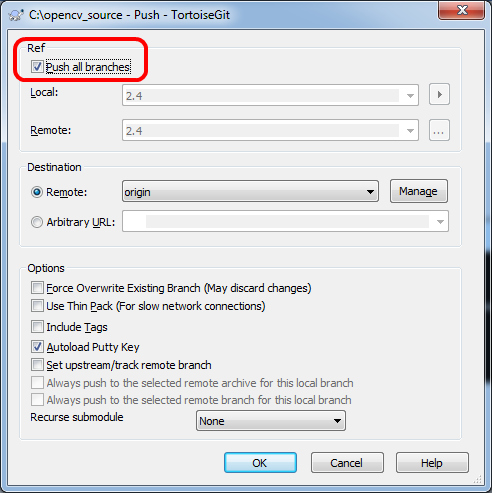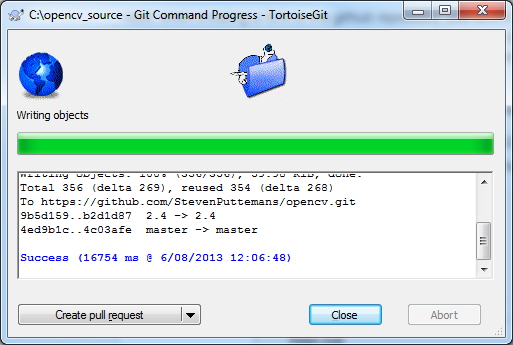@Daniil Osokin: here you go
WINDOWS : FETCHING THE LATEST UPDATES AFTER YOUR PULL REQUEST GETS MERGED
Note: when creating a fork to the github repository, you fork it as it is on that moment. However, when adding pull requests, on a later moment, you might want to add changes to merged stuff. Then you notice all of a sudden your fork doesn't contain the updates. This guide show you how to make sure you have the latest version on your fork before starting a new bugfix.
STEP 1 : create a upstream remote (the actual opencv repository) on your local machine
- Go to your openCV folder that is linked with your TortoiseGIT/GIT client.
- Open the GIT bash client (which is way less complicated than the TortoiseGIT interface for this.
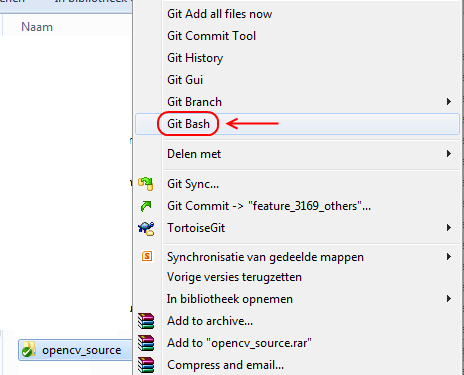
- If your GIT doesn't start up on the master branch, make sure to type in the command
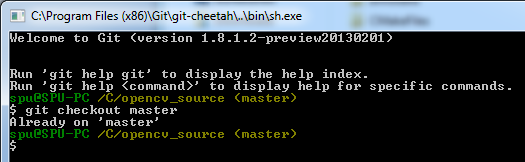
- Create the upstream connection to be able to retrieve all changes
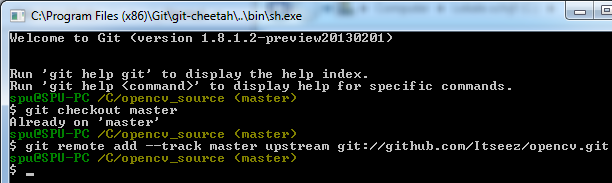
STEP 2 : retrieve the latest changes locally
- Retrieving the changes of the remote master to your local master branch is easy by the following command
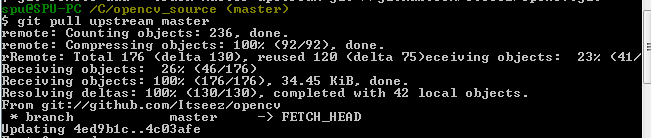
- Identical for the 2.4 branch of the remote to your local 2.4 branch. Do not forget to first checkout to the 2.4 branch, else this will screw up your master :)
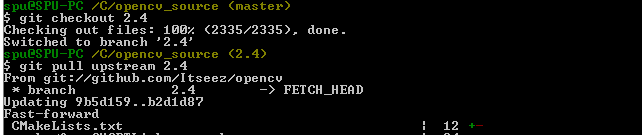
STEP 3 : push the changes to your GitHub fork
- Close down the git bash client. Updating is identical to pushing changes of a bugfix.
- Right click on the folder and select push from TortoiseGIT interface.
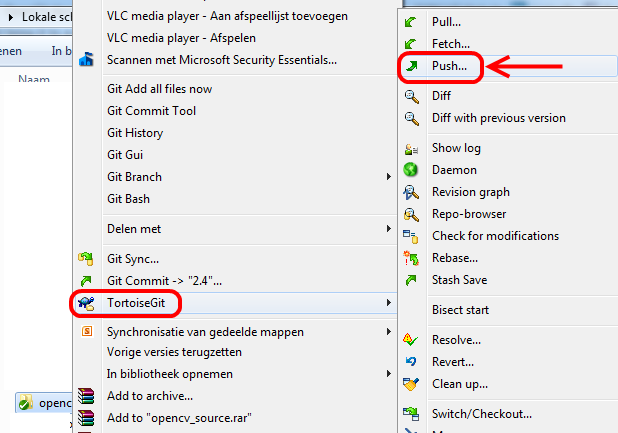
- Make sure to select the push all branches. Press OK.
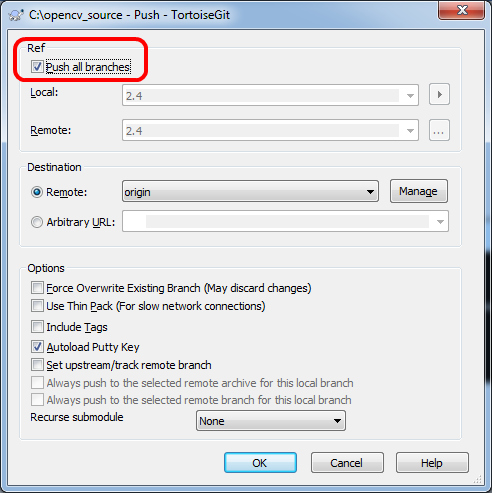
- Output will tell you that update of master and 2.4 branch was successful.