This forum is disabled, please visit https://forum.opencv.org
 | 1 | initial version |
Finally I was able to build OpenCV 3.3.0 with freetype and HarfBuzz enabled! Thanks to "hon_no_mush" and "Tsukasa Sugiura".
Steps to build succesfully opencv with freetype and hafbuzz:
1- Build freetype and harfbuzz dlls using the method has described in: http://www.gregwessels.com/dev/2017/0...
2- Download and extract OpenCV 3.3.0 and OpenVC-Contrib 3.3.0
3- Replace CMakeList.txt on freetype module (opencv-contrib) with that has described by "Tsukasa Sugiura" : https://gist.github.com/UnaNancyOwen/
4- Using CMake to create a Visual Studio 2017 project for OpenCV.
5- Build the project.
BUT there is another problem! When I use freetype with persian(or Arabic) strings, letters are rendered separately! (See the attached image) : "سلام" => "م ا ل س"
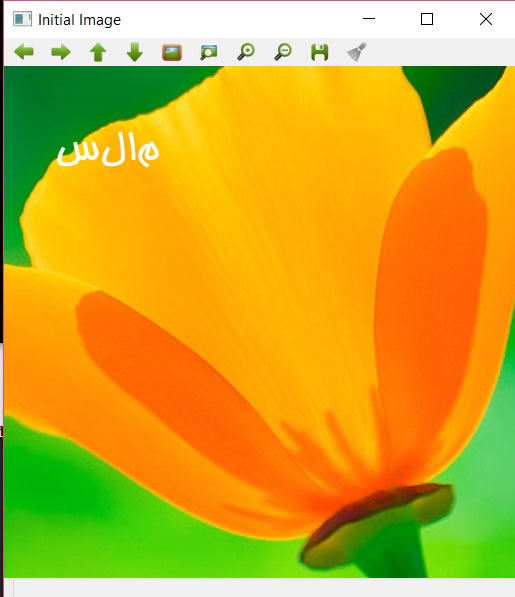 C:\fakepath\opencv_freetype.jpg
C:\fakepath\opencv_freetype.jpg
My Code:
#include "stdafx.h"
#include <opencv2\opencv.hpp>
#include <opencv2\freetype.hpp>
const char* InitImage = "Initial Image";
int main()
{
cv::namedWindow(InitImage);
cv::Mat mat = cv::imread("C:\\Users\\ATabibi\\Pictures\\texture00.png");
cv::imshow(InitImage, mat);
//----------------
// Create FreeType2
cv::Ptr<cv::freetype::FreeType2> ft2 = cv::freetype::createFreeType2();
// Load Font Data
ft2->loadFontData("BHoma.otf", 0);
// Put Text
ft2->putText(mat, u8"سلام", cv::Point(50, 50), 44, cv::Scalar(255, 255, 255), -1, cv::LINE_AA, false);
cv::imshow(InitImage, mat);
cv::waitKey();
return 0;
}
 | 2 | No.2 Revision |
Finally I was able to build OpenCV 3.3.0 with freetype and HarfBuzz enabled! Thanks to "hon_no_mush" and "Tsukasa Sugiura".
Steps to build succesfully opencv with freetype and hafbuzz:
1- Build freetype and harfbuzz dlls using the method has described in: http://www.gregwessels.com/dev/2017/0...
2- Download and extract OpenCV 3.3.0 and OpenVC-Contrib 3.3.0
3- Replace CMakeList.txt on freetype module (opencv-contrib) with that has described by "Tsukasa Sugiura" : https://gist.github.com/UnaNancyOwen/
4- Using CMake to create a Visual Studio 2017 project for OpenCV.
5- Build the project.
BUT there is another problem! When I use freetype with persian(or Arabic) strings, letters are rendered separately! (See the attached image) : "سلام" => "م ا ل س"
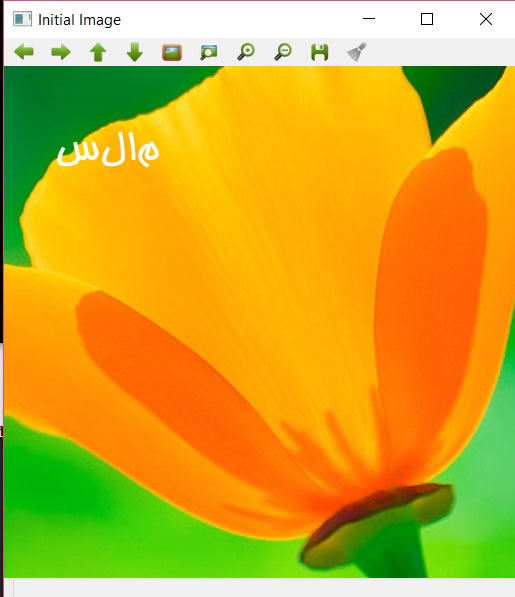 C:\fakepath\opencv_freetype.jpg
C:\fakepath\opencv_freetype.jpg
My Code:
#include "stdafx.h"
#include <opencv2\opencv.hpp>
#include <opencv2\freetype.hpp>
const char* InitImage = "Initial Image";
int main()
{
cv::namedWindow(InitImage);
cv::Mat mat = cv::imread("C:\\Users\\ATabibi\\Pictures\\texture00.png");
cv::imshow(InitImage, mat);
//----------------
// Create FreeType2
cv::Ptr<cv::freetype::FreeType2> ft2 = cv::freetype::createFreeType2();
// Load Font Data
ft2->loadFontData("BHoma.otf", 0);
// Put Text
ft2->putText(mat, u8"سلام", cv::Point(50, 50), 44, cv::Scalar(255, 255, 255), -1, cv::LINE_AA, false);
cv::imshow(InitImage, mat);
cv::waitKey();
return 0;
}
//----Update-----:
Today I learned another method to insert UTF-8 strings to an image in opencv: If opencv libs have built with Qt support, we can use cv::addText function (instead puttext) and all problems are solved!!
#include <opencv2\opencv.hpp>
const char* InitImage = "Initial Image";
int main()
{
cv::namedWindow(InitImage);
cv::Mat mat = cv::imread("C:\\Users\\ATabibi\\Pictures\\texture00.png");
cv::addText(mat, u8"سلام", cv::Point(150, 150), "B Nazanin", 24,cv::Scalar(255,0,100));
cv::imshow(InitImage, mat);
cv::waitKey();
return 0;
}
and result: