Using warpPerspective to simulate virtual camera issues
Hi guys,
Apologies if this seems trivial - relatively new to openCV.
Essentially, I'm trying to create a function that can take in a camera's image, the known world coordinates of that image, and the world coordinates of some other point 2, and then transform the camera's image to what it would look like if the camera was at point 2. From my understanding, the best way to tackle this is using a homography transformation using the warpPerspective tool.
The experiment is being done inside the Unreal Game simulation engine. Right now, I essentially read the data from the camera, and add a set transformation to the image. However, I seem to be doing something wrong as the image is looking something like this (original image first then distorted image):
Original Image
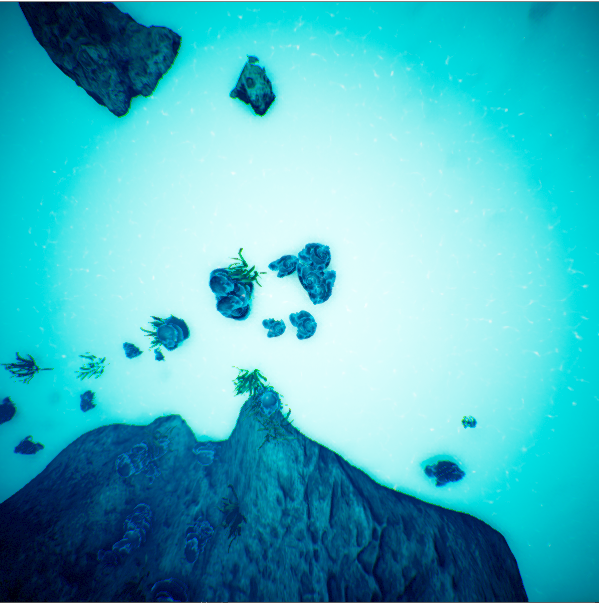
Distorted Image
This is the current code I have. Basically, it reads in the texture from Unreal engine, and then gets the individual pixel values and puts them into the openCV Mat. Then I try and apply my warpPerspective transformation. Interestingly, if I just try a simple warpAffine transformation (rotation), it works fine. I would really appreciate any help or guidance any of you may have? Thanks in advance!
ROSCamTextureRenderTargetRes->ReadPixels(ImageData);
cv::Mat image_data_matrix(TexHeight, TexWidth, CV_8UC3);
cv::Mat warp_dst, warp_rotate_dst;
int currCol = 0;
int currRow = 0;
cv::Vec3b* pixel_left = image_data_matrix.ptr<cv::Vec3b>(currRow);
for (auto color : ImageData)
{
pixel_left[currCol][2] = color.R;
pixel_left[currCol][1] = color.G;
pixel_left[currCol][0] = color.B;
currCol++;
if (currCol == TexWidth)
{
currRow++;
currCol = 0;
pixel_left = image_data_matrix.ptr<cv::Vec3b>(currRow);
}
}
warp_dst = cv::Mat(image_data_matrix.rows, image_data_matrix.cols, image_data_matrix.type());
double rotX = (45 - 90)*PI / 180;
double rotY = (90 - 90)*PI / 180;
double rotZ = (90 - 90)*PI / 180;
cv::Mat A1 = (cv::Mat_<float>(4, 3) <<
1, 0, (-1)*TexWidth / 2,
0, 1, (-1)*TexHeight / 2,
0, 0, 0,
0, 0, 1);
// Rotation matrices Rx, Ry, Rz
cv::Mat RX = (cv::Mat_<float>(4, 4) <<
1, 0, 0, 0,
0, cos(rotX), (-1)*sin(rotX), 0,
0, sin(rotX), cos(rotX), 0,
0, 0, 0, 1);
cv::Mat RY = (cv::Mat_<float>(4, 4) <<
cos(rotY), 0, (-1)*sin(rotY), 0,
0, 1, 0, 0,
sin(rotY), 0, cos(rotY), 0,
0, 0, 0, 1);
cv::Mat RZ = (cv::Mat_<float>(4, 4) <<
cos(rotZ), (-1)*sin(rotZ), 0, 0,
sin(rotZ), cos(rotZ), 0, 0,
0, 0, 1, 0,
0, 0, 0, 1);
// R - rotation matrix
cv::Mat R = RX * RY * RZ;
// T - translation matrix
cv::Mat T = (cv::Mat_<float>(4, 4) <<
1, 0, 0, 0,
0, 1, 0, 0,
0, 0, 1, dist,
0, 0, 0, 1);
// K - intrinsic matrix
cv::Mat K = (cv::Mat_<float>(3, 4) <<
12.5, 0, TexHeight / 2, 0,
0, 12.5, TexWidth / 2, 0,
0, 0, 1, 0
);
cv::Mat warp_mat = K * (T * (R * A1));
//warp_mat = cv::getRotationMatrix2D(srcTri[0], 43.0, 1);
//cv::warpAffine(image_data_matrix, warp_dst, warp_mat, warp_dst.size());
cv::warpPerspective(image_data_matrix, warp_dst, warp_mat, image_data_matrix.size(), CV_INTER_CUBIC | CV_WARP_INVERSE_MAP);
cv::imshow("distort", warp_dst);
cv::imshow("imaage", image_data_matrix)

Have a look at the corresponding tutorial: Demo 3: Homography from the camera displacement.
Please note that homography relates transformation between only planar scenes for generic camera motion (translation + rotation).